Box Tools not allowing me to run app
I have been using Box for a long time and especially through the application to Windows. All of a sudden, I'm being asked to download and install Box Tools.
But in the process of installing it I get an error message stating that an older version of Box Tools already exist.
However, this is not true.
I have now uninstalled Box and Box Tools and installed them again. But with it installed trying to open my file it keeps asking me to install Box Tools again. And when I then try to follow the messages I'm told to contact customer support.
Please advice on how to proceed from here!
Thank you
//Frederik
-
Hi Frederik,
Welcome to the Box Community! I'm happy to help.
Could you please confirm if there are multiple Box Tools that have been installed in the machine by going to control panel > programs and features. If you are able to confirm that there are more than one instances, we provide PowerShell scripts that can be used to completely remove Box Edit from their Windows computer. The script files and instructions can be found here:
The ""READ ME FIRST"" Box Note contains instructions on running the scripts.
When the script completes, they should see lines like the one below start to populate your PowerShell window:- Microsoft.PowerShell.Core\
Registry::HKEY_LOCAL_MACHINE\ SOFTWARE\Microsoft\Windows\ CurrentVersion\Installer\ UpgradeCodes\ 381347AB2C29F8F42BE77B28C2DA02 59>* Note: you may see many lines like this appear.
You may then try re-installing Box Tools to see if there will be a change in behavior.Best,
- Microsoft.PowerShell.Core\
-
Hi AJ,
Thank you for your swift reply!
I confirm that I already have Box Tools installed, yet when I try to open a MS file (see below) Box asks me to install Box Tools.

And then when I follow the instructions it tells me than an older version is already installed.
But why cant I just run with the old version like I used to then?
/Frederik
-
AJ - can you get back to me on this?
Thanks a ton! :-)
Post is closed for comments.

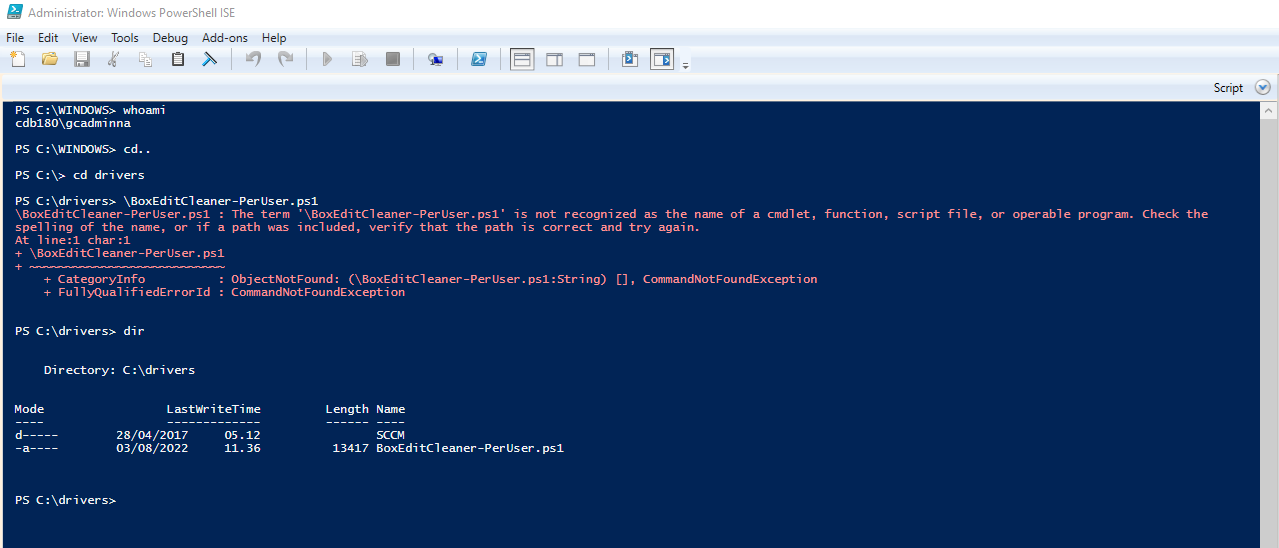
Comments
5 comments