Missing folder in Box Drive but visible in Box Online
Hi There,
Looking for assistance because there is a folder that appears on Box Online, Web Browser version that doesn't appear in my Box Drive for Desktop. "London Premiere" is the folder that is visible and accessible online, but not on my desktop.
Any help is greatly appreciated! Thank you
- Mark DeOliveira
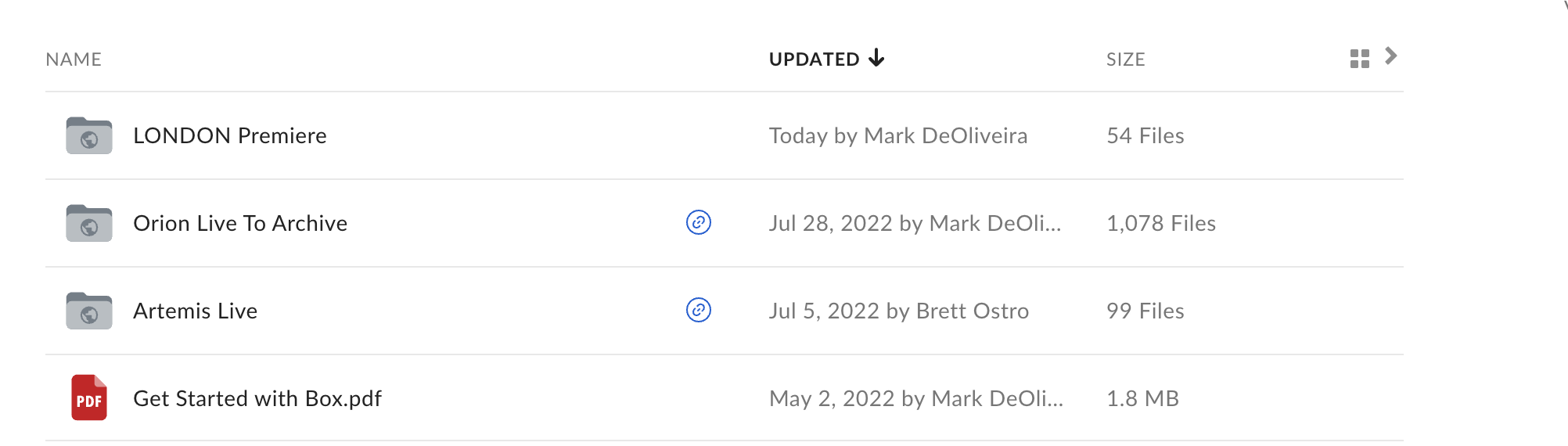
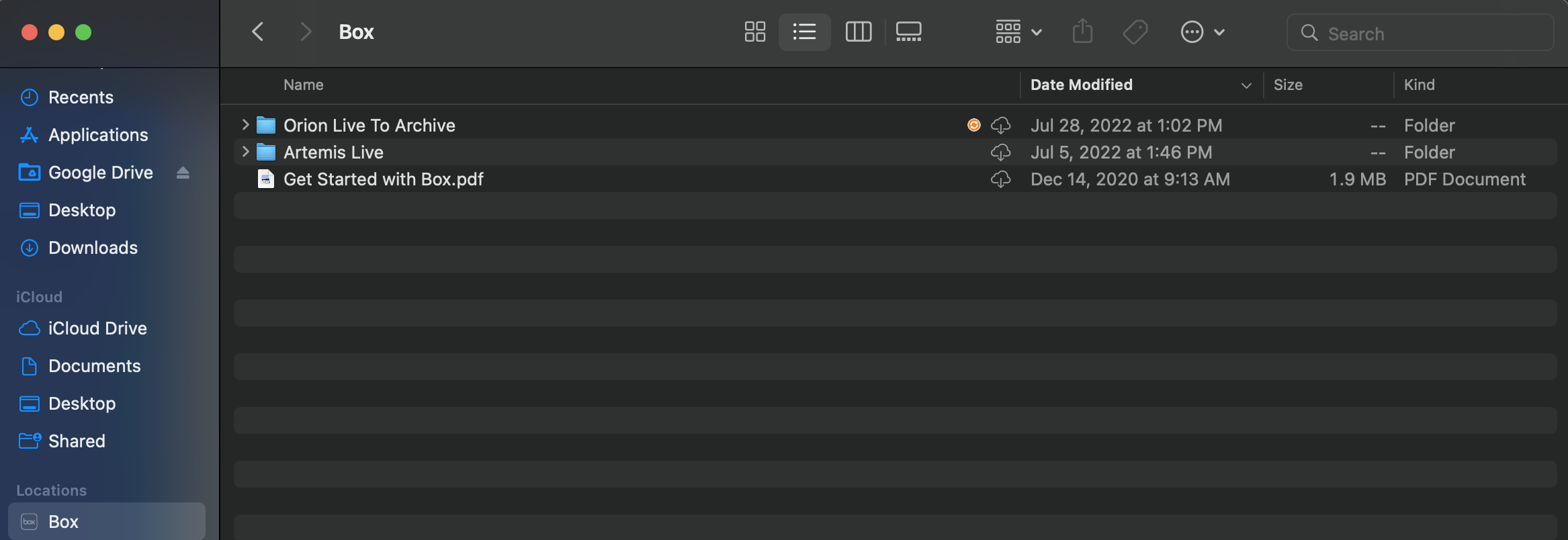
-
Hi Mark,
Welcome to the Box Community, I'm happy to help!
Can you try logging out and then log back in from the Box Drive app on your Mac? For issues with Box Drive cache (i.e., "folders not showing up"), logging out and logging back in can actually fix it. By doing so, the application will trigger a new command to regenerate the your folder tree and it should show any missing content from Box Drive's previous login session.
A few important reminder before logging out of Box Drive:
Logging out completely removes all traces of your Drive usage from your machine and enables you to log in again as a new user. Also, when you log out, your Box Drive session ends and the login screen displays. In addition, logging out of Box Drive deletes all of the downloaded content you had marked for offline availability. This of course clears up hard disk space on your device. It also returns to an online-only state all of the content you have marked for offline availability. You will have to repeat the process of marking folders for offline availability.
To log out on a Mac:
- Navigate to the search menu by going to the menu bar and clicking the Box icon.
-
- Alternatively, you can use the keyboard shortcut Ctrl + Option + Cmd + space.
-
- Click the gear icon, and from the list that displays click Log Out.
Box Drive prompts you with an alert about the following types of files:
- Open Files - You can save and close these files to prevent the loss of any work.
- Items Uploading - You can wait for these to upload to Box. Box Drive cancels any uploads that do not complete before you log out.
- Problem Items - These are local files or folders that cannot be synced back to Box. Logging out deletes these items. To view these items, navigate to the Search Menu, click the gear icon, and from the list that displays click Error Updating an Item....
Let me know how it goes and if you have questions!
Regards,
- Navigate to the search menu by going to the menu bar and clicking the Box icon.
Post is closed for comments.

Comments
2 comments