Where is MacMode PLIST
I just received a refurbished MacBook Pro running Catalina (macOS 10.15.7). I could, but prefer not to, upgrade to Monterey (this because of compatibility with older mobile devices). Under Catalina, Box shows an error message I never seen in the years I used pre-11.5 (Big Sur) OSs.
I have looked for that PLIST file via Spotlight and EasyFind, but it's nowhere to be found. Can anyone point me in the right direction, and has anyone ever successfully got Box running on older Mac systems? 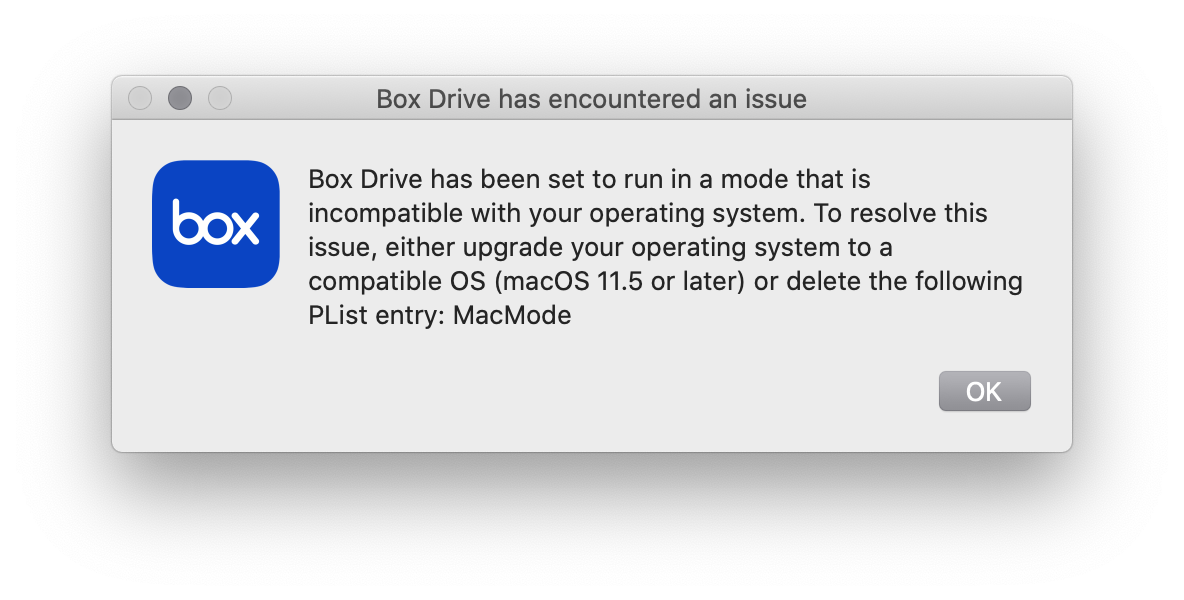
-
Hi there,
Welcome to the Box Community, I'm happy to help!
Please be advised that Box only supports the two latest major version of macOS, that is Big Sur or Monterey, for installing Box desktop such as Box Drive.
In order for you to install and use Box Drive, please go ahead and update your macOS to any of these versions.
For more information, please take a look at this article: https://support.box.com/hc/en-us/articles/360043697474-Installing-and-Updating-Box-Drive
Thanks for reaching out and let us know how else we can help!
Regards,
-
Hi there.
That is not an answer to my question, thank you.
I searched again for "MacMode" and the only place where it's mentioned is in multiple string lists. The text is the same in all that I checked: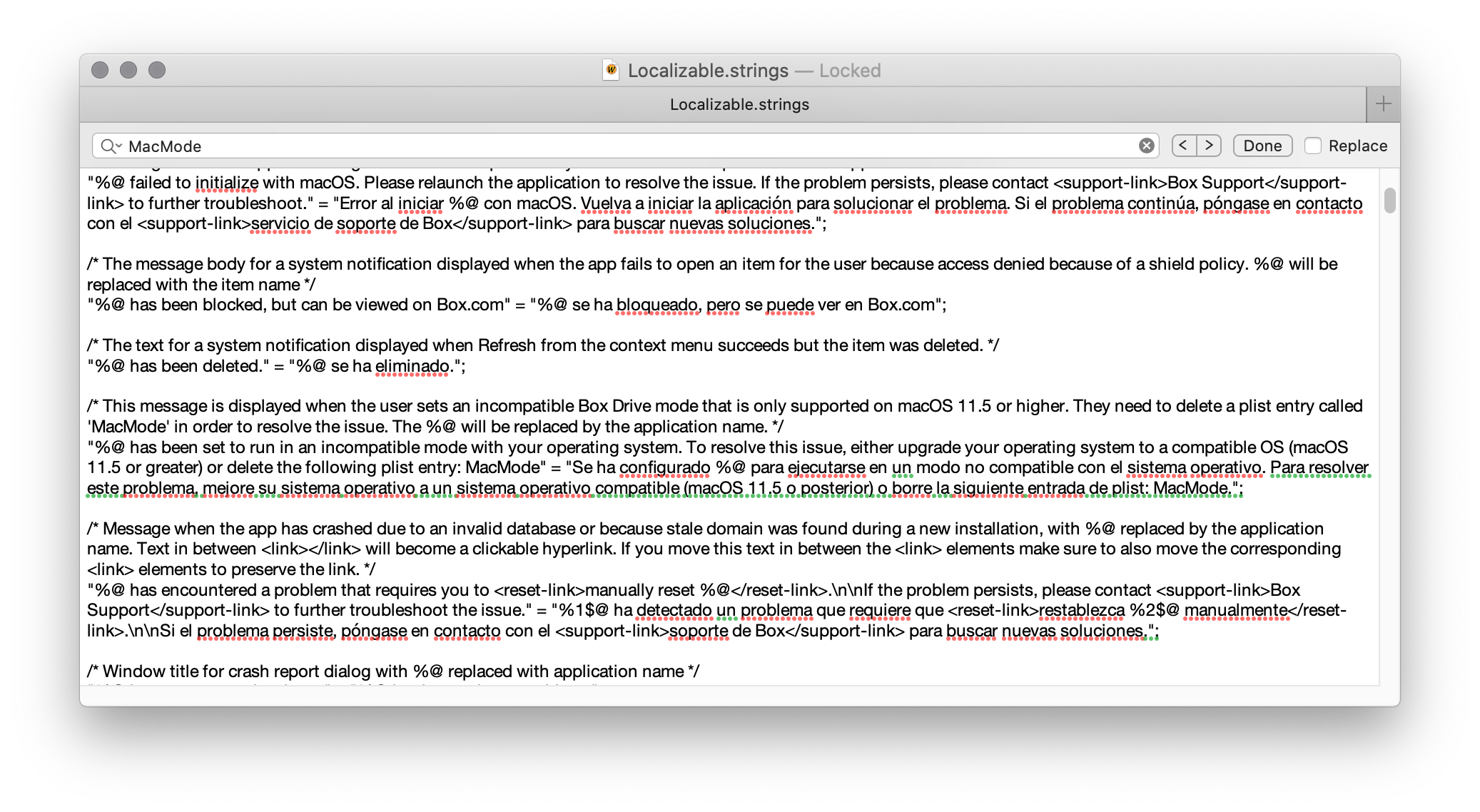
Then I looked into the "Uninstalling Box Sync Using Box Drive" page you mention. The article doesn't tell me where to find the uninstallers (it's in your Mac's Library folder, not the user Library folder). Running these executables attempt to delete Box from your Mac, but fails for multiple paths because files are not where the uninstallers expect them to be (due to Box and OSX updates in the past is my guess).
So, my solution is to open a browser window, go to app.box.com, log in, download everything and close my account. A pity, but no support for your longtime users is not a viable business plan.
Post is closed for comments.

Comments
2 comments