Retrieve file
Dear Support team,
I am unable to open one of the files on BOX. It gives an error " we couldn't open your workbook. It's possibly corrupt or using a file format that's not supported."
Can you help me retrieve only one file with the name "Wheres Jenny Employee Details". Also let us know the reason for this error.
Thankyou,
Sr. Trainer cum HR
-
Hi Pallavi,
Welcome to the Box Community, I'm happy to help!
We usually see this error message when someone tries to open a file via the Office Online tool
When you open a file through the Office Online, you are actually taken out of Box to Microsoft's Office Online service and any errors that appear are produced on their end. Your users are seeing this error because Microsoft's Excel Online tool does not support the workbook sharing feature. Based on Microsoft's documentation, the shared workbook feature has been replaced with co-authoring.
To use Office Online with this file you can disable the sharing feature or recreate the contents of the file in a non-shared workbook. The steps to disable sharing are outlined in the documentation linked above. If these options do not work they will need to edit the file in their local desktop version of Excel.Feel free to write back in if you have questions, and we will do our best to help!
Regards,
-
Dear Support Team,
Thankyou for the response.
With reference to your above reply please note that you have mentioned about Microsoft's Office Online service however I can't open the existing file too in BOX application.
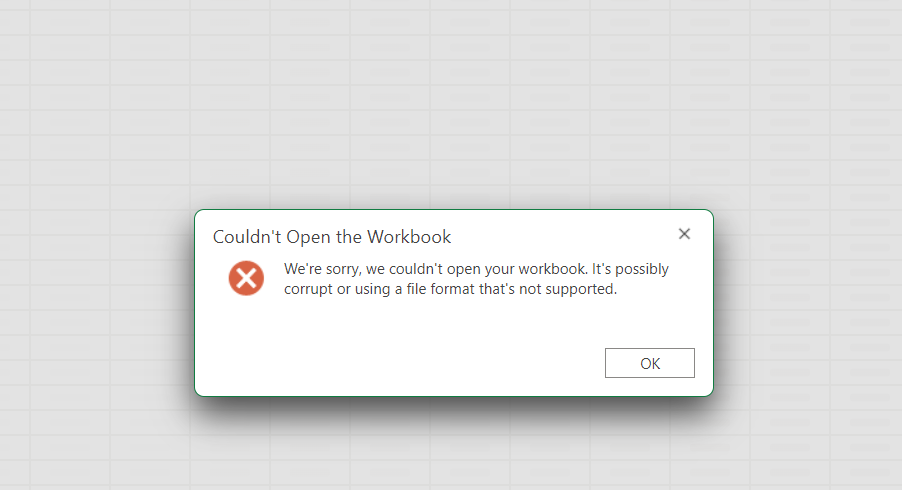
It gives me an error as show in the above screenshot. Please let me know if your paid feature will allow to retrieve earlier version.
Thanks& Regards
Pallavi
Please sign in to leave a comment.

Comments
2 comments