Files showing as zero bytes on one computer and accurate on other, same BOX acct
I often work off of my macbook when traveling, and my imac when home, and the syncing of my BOX files is usually never an issue. I got a new laptop, set up everything as usual and now when I work off my laptop (on a psd file) it will save to box on that end, and will show as existing on my imac but will show as zero bytes (and then will ultimately not open).
So it's syncing but not really.
-
Commentaire officiel
Hi Everyone,
Welcome to Box Community and I'm here to assist!
We highly recommend updating your Box Drive to help fix this type of error. And here's our helpful article for the additional details.
Stay well!
Actions pour les commentaires -
My workplace has to keep uninstalling the 2.27 update for box and install the 2.26 version of box. Every time we update to the 2.27 which is now forced on us every time we restart our computers, EVEN though we have ALL auto updates turned off, we have to immediately uninstall box and downgrade to 2.26.348. Once it updates to 2.27 ALL files we upload are lost, zero bites and we have to rebuild everything. We're working on Mac's. I've added a screenshot of the ONLY version of box that works with our Macbooks. We are saving photoshop files, jpegs, indesign and adobe illustrator files. We've been dealing with this for months now. We've reached out with no answers. We even tried troubleshooting with Apple Support and they confirmed the issue is with BOX.
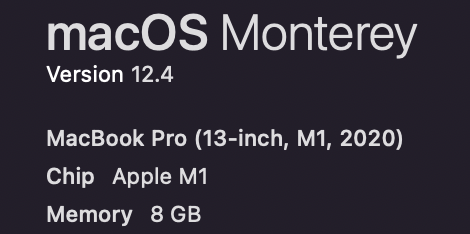

-
Our whole company is having this issue. The only fix I've been able to find, and it's a bandaide, is to uninstall the 2.27 version and install the 2.26.348 version from the website. It will update every time you restart your computer. The issue, at least for us, is the 2.27 version. Box has been nonresponsive to our "Community" Posts. I feel like this is areally big issue that is not being given the attention it deserves.
-
This does appear to be a recent problem. We are on Macs also, running Monterrey and Box Drive 2.27.240. Where did you all find older versions of Box Drive? I had to install the old Box Sync on non-M1 Macs. Still waiting to see if those are having issues or not.
One other thing I noticed, the file uploader will have an exclamation point on the problem file and will state "file does not exist" when hovering over it. The original poster Daniel has screenshots of those. One solution I found was having the uploader move the file onto the desktop and then move it back into Box.
-
We're also having this issue with MacOS 12.4, latest Box Drive 2.27.240, and latest Photoshop. Photoshop saving directly to Box results in 0KB files and the exclamation error icon (and no problem items found in Box). This also includes changes too, like editing an existing .psd file.
Rolling back to prior Box 2.24 version worked for us, and we purposefully renamed
/Library/Application Support/Boxfolder - that contains the Box autoupdater files to prevent it from updating until a fix is released. -
We are beginning to see this issue. I noticed it last month when I went away and worked on my laptop, then came home to my imac. Some files that were made on the laptop were showing as zero bytes elsewhere. Luckily, they could still be accessed on the computer that created them. I believe the zero bytes issue may resolve itself after a long time but I can't be sure yet. I'm using the latest Box drive, no M1 chips computers.
-
Luke Sedmak, unfortunately, we have not found a way to recover any of our lost files. We've have to rebuild everything
-
Pinging this thread since I do not see a fix. I am also now having this issue on Box version 2.29.112. I am on an Intel Mac running Ventura 13.1. I recently upgraded to Ventura, so perhaps that may be why since I have never had this issue before on Box 2.27 like other users did. Any help is much appreciated, thank you!
Vous devez vous connecter pour laisser un commentaire.

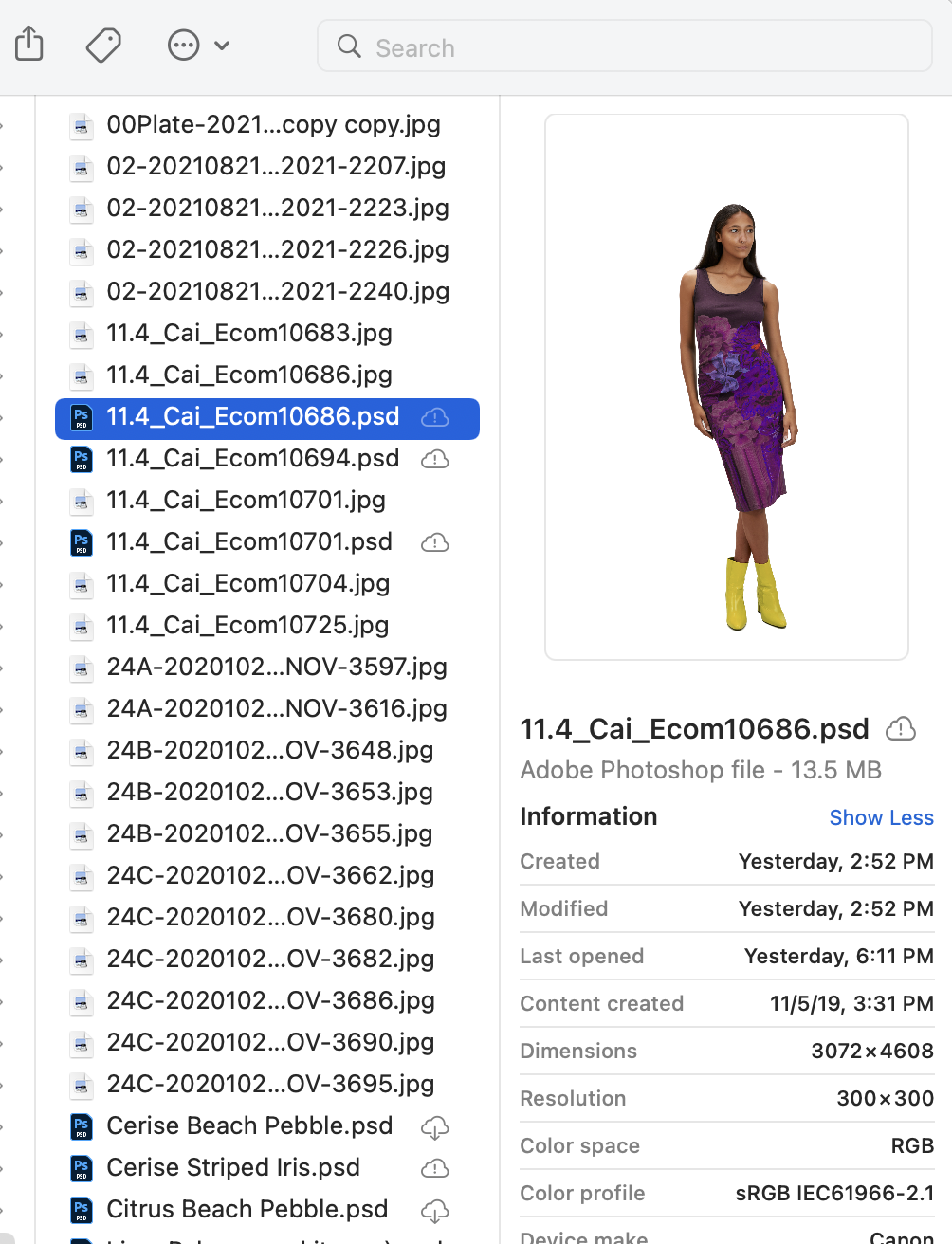
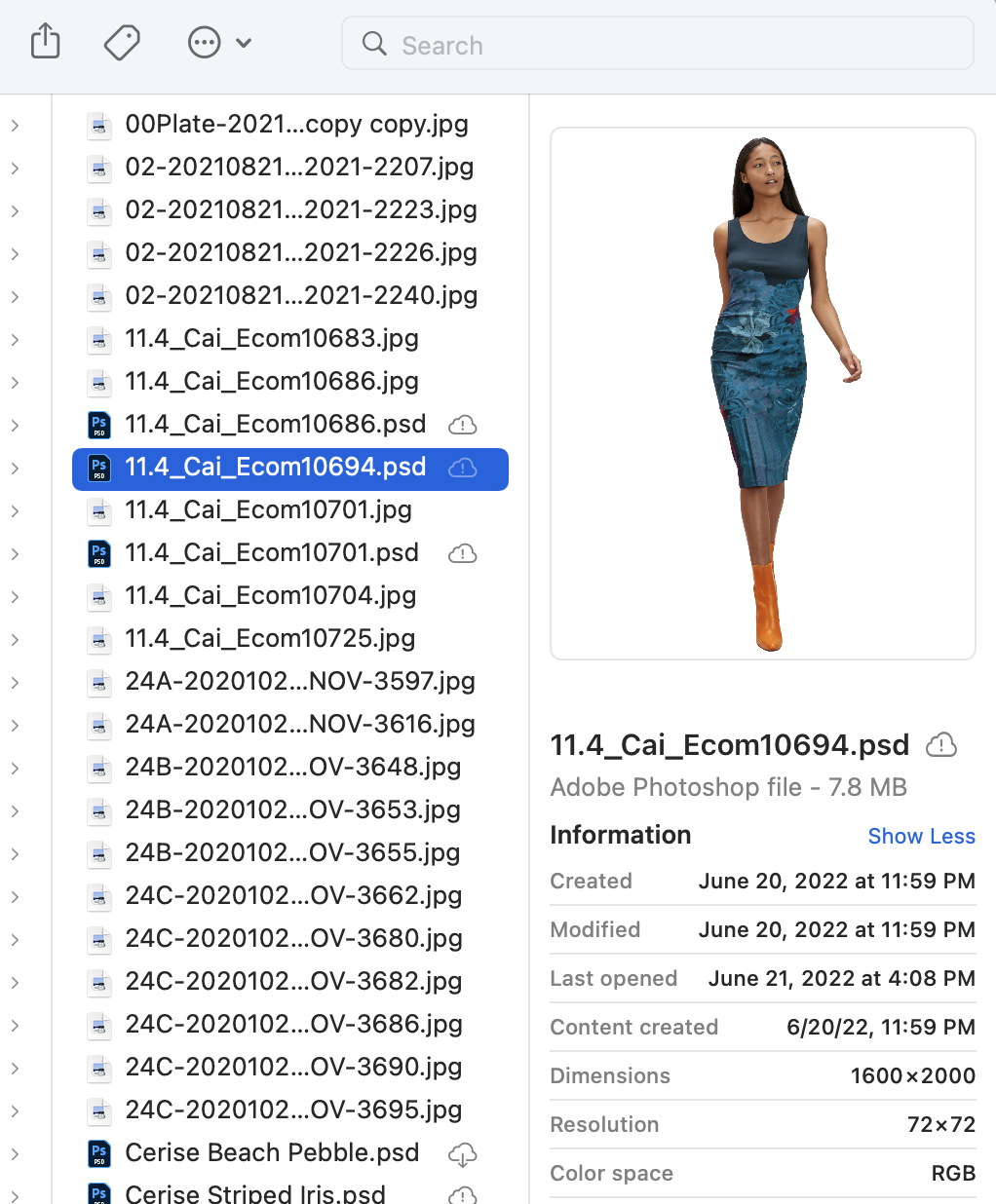
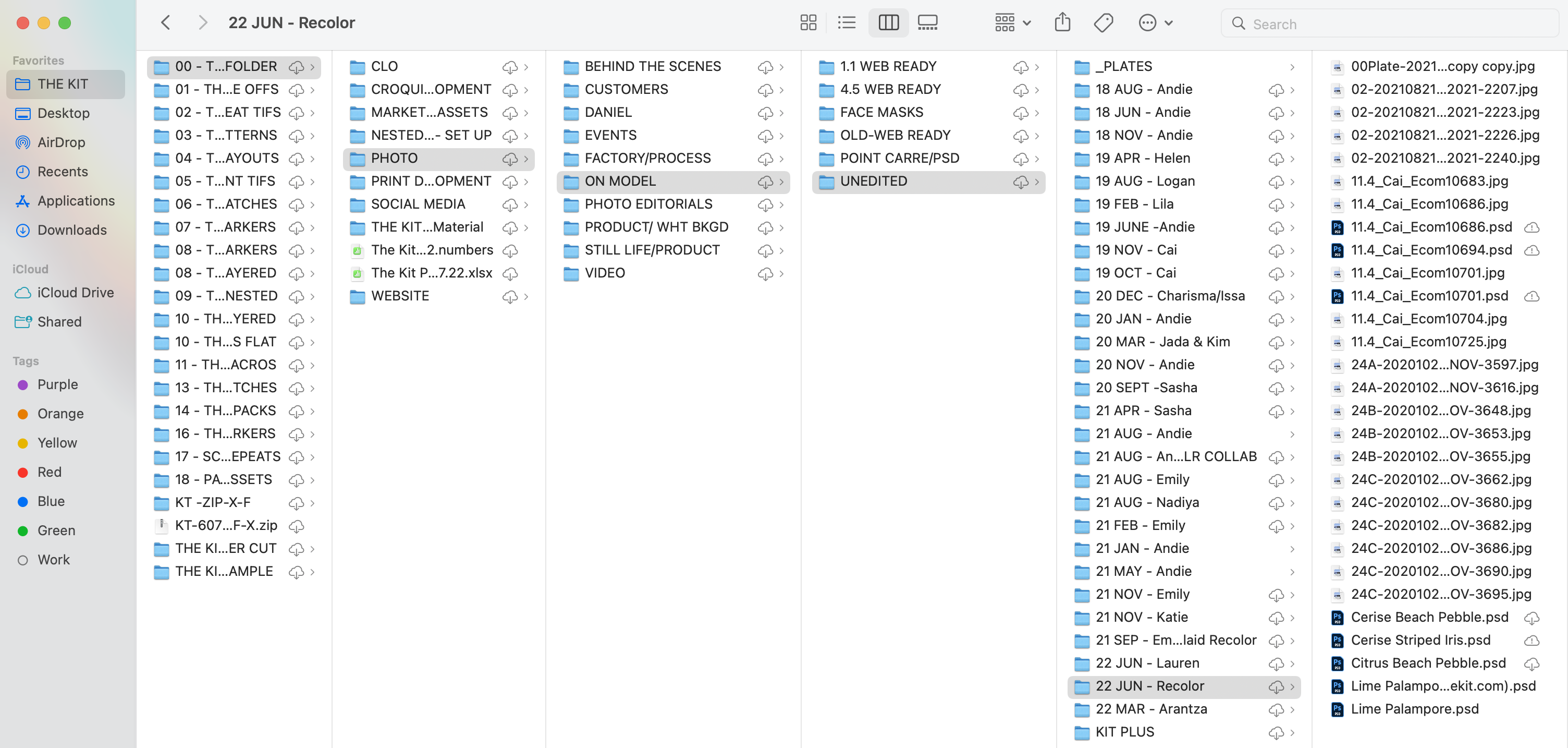
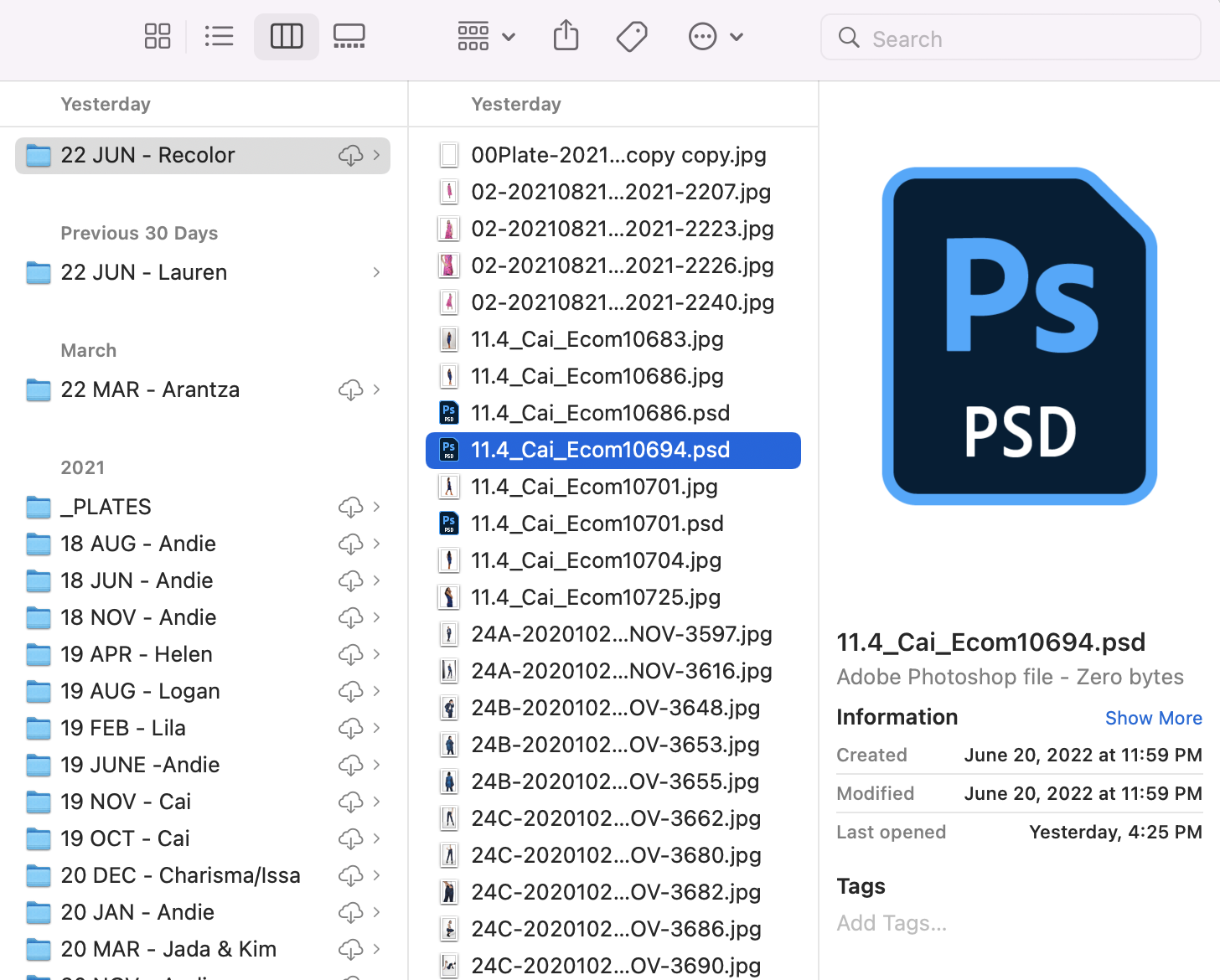
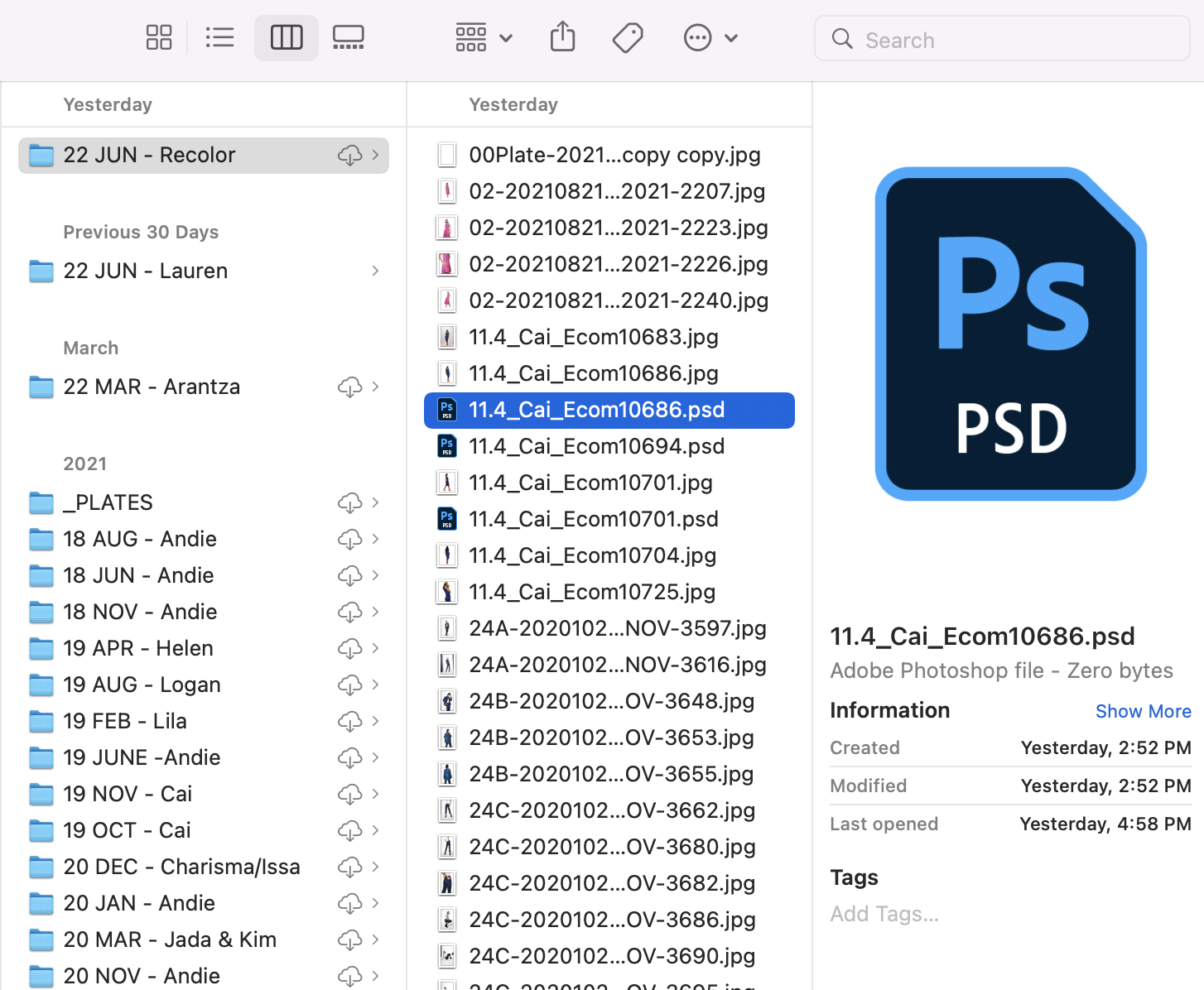
Commentaires
22 commentaires