Embedded files are not visible to public
I am trying to embed PowerPoint and programming files into my website. All files are set to "people with link" can view them. When I am logged into Box, I can see everything that I have embedded on the website. When anyone else views the site, or I am in incognito mode, The embedded files show up as a grey box and cannot be downloaded. How can I allow these embedded files to be seen publicly? It seems like I already have those options enabled but am I missing something else?
-
Hi Joseph,
Welcome to the Box Community!
Have you checked out our KB article on creating a Box embed widget: https://support.box.com/hc/en-us/articles/360043695434-Create-a-Box-Embed-Widget
- The native Embed widget respects all settings applied in shared link settings. This includes "Link Expiration," "Password Protection," and "Allow Download."
You will need to set the download option to "Allow downloads" of the embed widget, you must adjust the settings in shared link settings as Shared link settings directly affect embed widget settings.
Hope this helps!
Best,
サインインしてコメントを残してください。

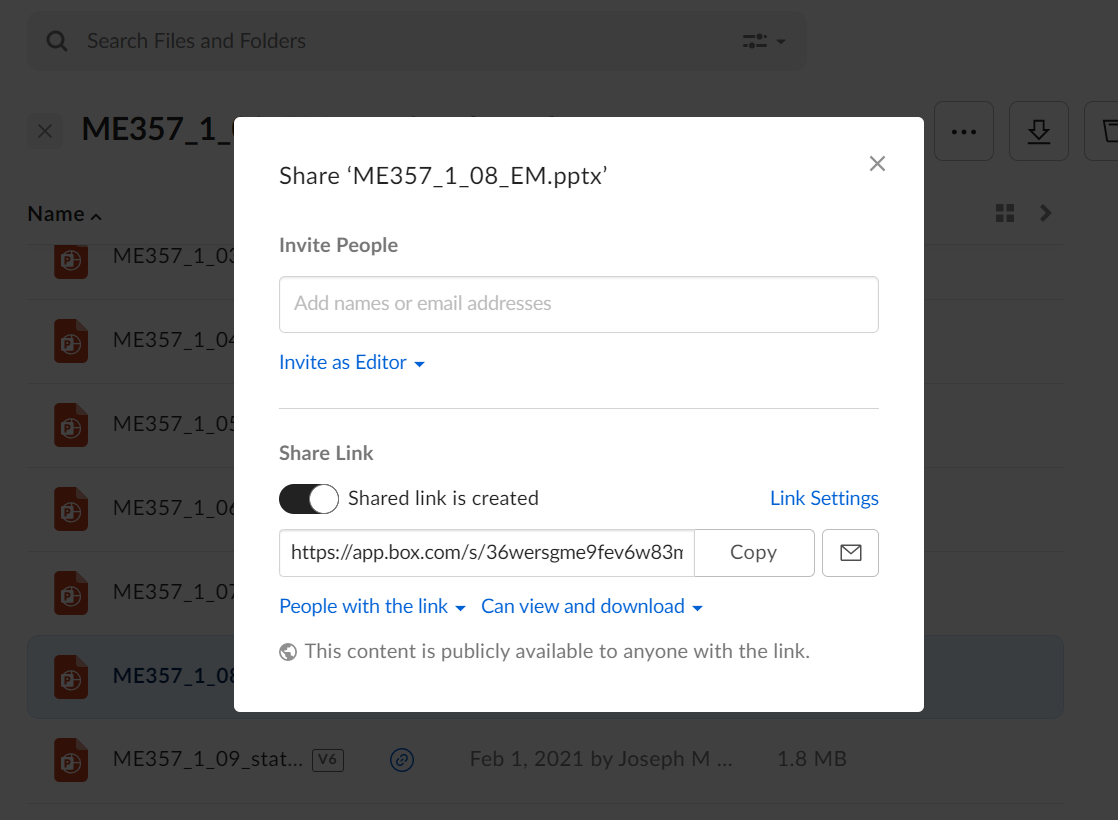


コメント
4件のコメント