The page is blank after login
After I login in the box on my computer, the page is blank. Although I try to use different browsers( chrome,ie,firefox) , devices and networks, it still.
Device:Dell P72G001, Dell P48G001, REDMI XMA2001-AJ
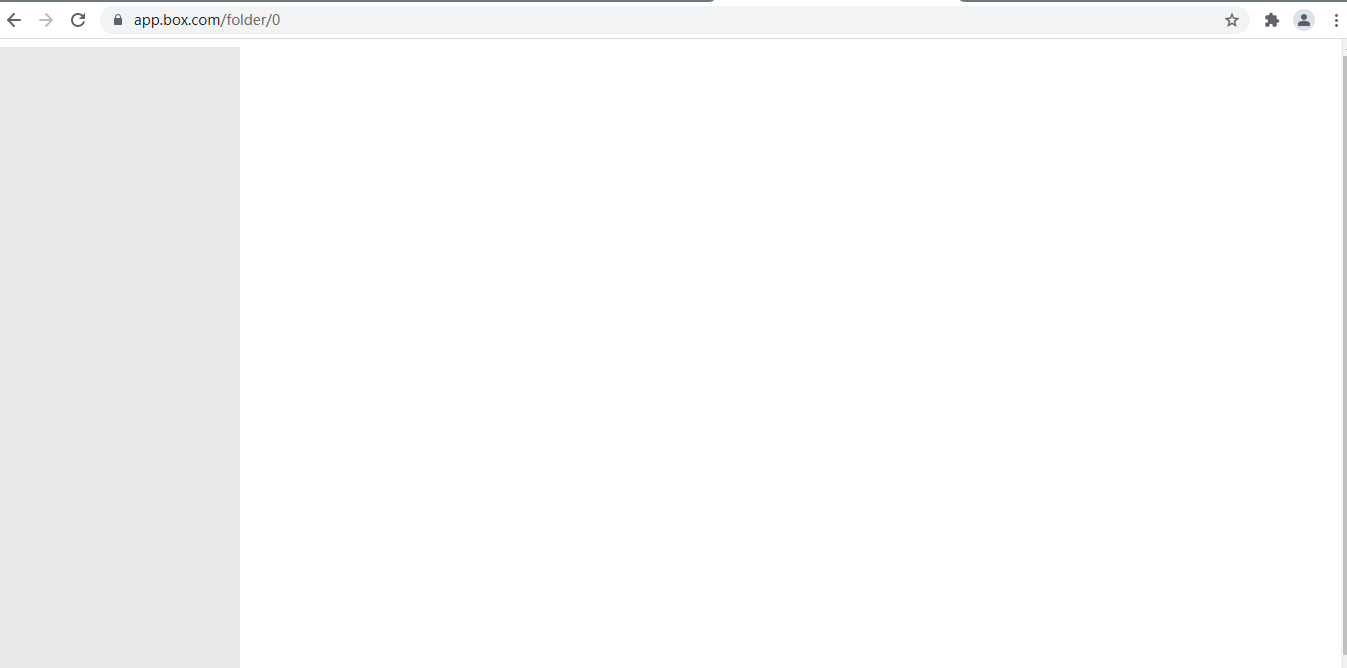
-
Hi Henry,
Welcome to the Box Community!
To make sure that every angle is checked, can you do the following tips?:
- Can you try to clear cache and cookies for your browser? Here is an article that walks through how to do this on the different browsers that Box supports
- Try logging in to your Box with add-ons or extensions disabled on your browser.
It's also possible that your firewall is causing this, can you make sure to configure your firewall to allow Box access following this article: Configuring A Firewall For Box Applications.
Let us know how it goes and if you continue encounter this issue.
Best,
-
I am having the same issue, and I see it across all browsers (Chrome, Firefox, Edge). I have cleared my cache and cookies and there is no improvement. I have no Box-specific settings in my Extensions. Using Chrome, for which Add-ons is not a thing, my only Extension is an Adobe Acrobat extension; I have tried with it enabled and disabled, with no difference.
My firewall is not an issue. I am in a corporate environment, and my cubicle neighbor (who does not see this issue) is behind the same Firewall. Any further suggestions appreciated.
-
I attempted all of the prescribed aforementioned solutions with no success. I then attempted accessing Box while connected to a different network, which worked. This seems to suggest that the problem lies in the configuration not of the PC, but of the network router the user is connected to. Each ISP/router will be different, but on my Google Fiber, I was able to revert network priority settings to default, restart the network, and restore my access. Hope this helps.
サインインしてコメントを残してください。

コメント
14件のコメント