Box error popups are frequently output.
完了Suddenly an error is output.
Installing Box Tooks did not solve the problem.
And I cannot open desktop applications from my web browser.
The "Open with Desktop Application" is grayed out and cannot be clicked.
I would like to know how to solve this problem.
<Error Message>
Invalid application/installer identified
One or more libraries used by Box Tools has been identified as not valid.
reinstall Box Tools to continue accessing files on Box from your desktop applications.
Contact your IT admin if this issue persists.
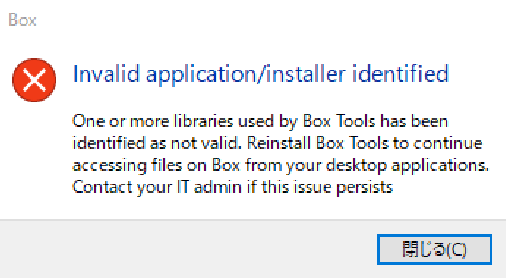
-
Ran into this same problem as well. We discovered through log analysis that
C:\Users\<user>\AppData\Local\Box\Box Edit\PostureCheck.dll
existed from a previous Box Edit install and was causing errors. Removing this file (since it didn't exist on new Box Tools installs we compared with) and reinstalling Box Tools resolved the issue for us.
-
I tried removing PostureCheck.dll, but that did not solve the problem...
The moment I install Box Tools, getting an error message "Invalid application/installer identified.
After installing Box Tools, I can click on "Open with Desktop Application" but the desktop application does not start.Otherwise, I reinstalled Box and Box Tools.
I used Chrome and Edge as browsers, but cannot open any other files, including Excel and Word.Any other solutions to this problem?
サインインしてコメントを残してください。
コメント
5件のコメント