Sync'ed file not the same as original on disk.
回答済みHere is the symptom. I have a Xmind binary file that I created on macOS Monterrey on a folder under Box Drive control; this is my desktop. When I sync'ed the file on my laptop, Xmind was not able to display the content.
To rule out a problem with Xmind, I downloaded the sync'ed file and compared it with the one on disk on my desktop. They are not the same, indicating that Box Drive is corrupting the file when uploading it. These are small files, O(100 kb).
This does not occur with other files, say pptx on the same folder. Very weird, but reason enough to abandon Box given its unreliability. Has anyone experienced this problem?
-
Here is the symptom. I have a Xmind binary file that I created on macOS Monterrey on a folder under Box Drive control; this is my desktop. When I sync'ed the file on my laptop, Xmind was not able to display the content.
To rule out a problem with Xmind, I downloaded the sync'ed file and compared it with the one on disk on my desktop. They are not the same, indicating that Box Drive is corrupting the file when uploading it. These are small files, O(100 kb).
This does not occur with other files, say pptx on the same folder. Very weird, but reason enough to abandon Box given its unreliability. Has anyone experienced this problem? MyEnvoyAir
XMind files may have unique characteristics. Box Drive may handle some file types differently, which could lead to problems. And try using Box's web interface or a different synchronization tool to see if the issue persists.
-
That is exactly what I did: I downloaded the file using the web interface and it did nit correspond to what I had on disk.
When I try to manually upload this file
-rwx------ 1 adasilva staff 75K Sep 28 17:07 'PBL OSSEs Brain Storming.xmind'
using the web interface I get this error message:
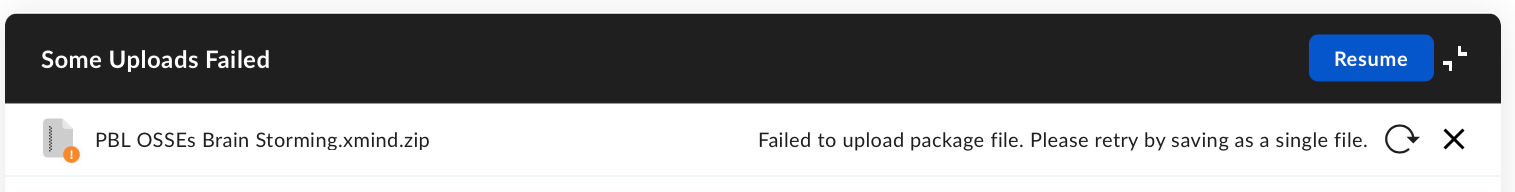
This is a simple file, not a macOS package (read: directory). Why is it zipping the file? Are you special handling Xmind files? I am using legacy Xmind 8 update 9. Sorry, but this smells like a bug.
OK, more evidence that Box is doing the wrong think with .xmind files.
I renamed my previous .xmind file test.bin, uploaded to the wen interface without problems and downloaded it back without problems. Renaming it test.xmind I can now open it with Xmind and display the correct content. So, Box is special handling .xmind files and doing the wrong thing.
I further went back to the previous file.xmind that I downloaded from the web interface (same as the ones automatically sync'ed by Box Drive). I renamed it file.zip, unzipped it, and renamed the output file.xmind: it worked like a charm. So, Box is special handling .xmind files like it were a directory, ziping it, but restoring it with the extension .xmind when in fact it is a zip file.
I am using Xmind 8. It is possible that recent versions have the input file as a directory for which zipping is necessary. If this is the case, logic is needed to differentiate simple files from directories.
In the meantime, you have messed up all mind maps that I am sharing with my team with Box. Can you please file a bug report and have this fixed at your earliest convenience?
Thank you,
Arlindo
サインインしてコメントを残してください。
コメント
3件のコメント