Storage is saying it is full when it is not
回答済みFor the love of all that is good....please fix this issue. I have tried communicating with support numerous times and this still keeps happening. As you can see by this screenshot, I am nowhere near the limit yet I get a message almost daily that I cannot upload something because there is no storage space. There are only so many files I can delete to make room for more as I must keep certain files for a required number of years.
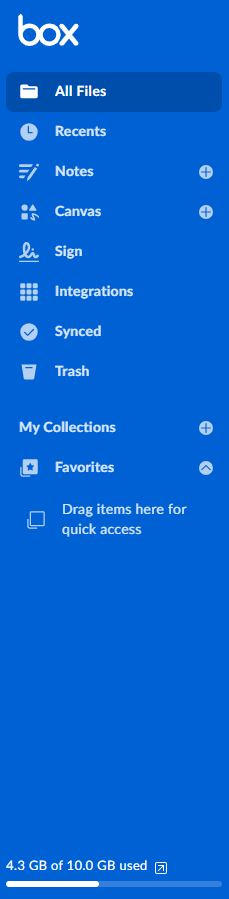
This issue needs to be fixed immediately and I don't want to hear your previous excuse "It is a known issue that sometimes some of the statistics of our product may be inaccurate. Sometimes it may take up to 24hrs to correct these counts. Please know that this is entirely the display of these totals issue on the UI, and has no effect on your underlying data. All of your files remain in place and have not decreased in size or been edited by unauthorized people".
That is complete gibberish. It is absolutely insane that I am going in circles trying to get this fixed and that no one cannot get a live person on the phone to talk to. I should have 10.0 GB of storage and it shows I have only used 4.3 GB, yet almost every day I have to delete something in order to upload new files. So....either I have used 10.0 GB and the 4.3 GB used that it is indicating is incorrect or...I have 5.7 GB available and I need 100% of that available immediately.
サインインしてコメントを残してください。
コメント
1件のコメント