Box Drive not showing changes in Box (not syncing?)
回答済みI'm not seeing new folders in Box Drive that exist in Box online. I am on Windows 10. Not sure how long this has been going on, but I'm not seeing some folders that I added last month. Is there a way to force a refresh?
-
正式なコメント
Hi ,
Have you tried logging out and logging back in? Make sure to double check if there are any Box Drive error notifications to be aware of.
If it doesn't work, this would be something our Box Support team would like to investigate with you; contact Box Support to help you directly through a case.
コメントアクション -
I'm really getting fed up with the bad syncing capabilities of Box drive - it's just a huge mess. It takes forever for files to appear, even if they are only a few kb in size. Paradoxically, you can find them using Box Drive search but they don't display in the folder even after a refresh. What's wrong here? It's really annoying, does anybody else have the same problem?
-
I am starting to hear similar complaints. Basically I can upload a file, a collaborator also on my team does not see the updated file until an hour later. They tried the above and we are sitting on the same floor in the building and hard wired. This just seemed to become a bigger issue in the last 3 weeks.
-
If I logged out and in as well. The files were loaded yesterday and still not showing today. As somebody else mentioned - if you search, it finds it and then appears in the folder. This would mean that I need to know the name of every file and search which is very time-consuming. And/or essentially manually update using the search function while having Web Box and Box Drive open at the same time. Is there any timeframe for a resolution?
-
No progress in my opinion, we still see the issue across all devices. Very disappointing that the Box team seems unable/unwilling to fix this issue. We have started using OneDrive as alternative. It's certainly not as intuitive to set up as Box is but there are zero issues with syncing across devices.
-
I'm having the same problem. I create a tiny file on one computer on my desk, and it can take minutes or hours for it to appear in Box Drive on my other computer. From time to time it never appears and I just get that red icon, with no way to make it force sync. I love a lot of things about Box, but the inability to do a force sync/refresh is incredibly frustrating.
-
I've got the same problem and it is amazing problematic as we do work on the same files from different companies and countries! My Box Drive is not updating from Box Online and vise versa. Yesterday added folder by a colleague is still not on my Box Drive ... how can we work further like that? Will Box act and/or explain us how to manage this? It is not a matter of frustration anymore it becomes a matter of ability to work or not!
-
Exactly Serge! It is too hard to know when a folder has not synced correctly, especially when a colleague has done work in there. I do a daily report each day and when I am out, my colleague needs to do it for me. Too many times have I asked him if he did it, just to find out my Box Drive did not sync and I have to log off and log back in to Box to get it updated and it takes a while to process.
-
Both happy and sad to find this post. Happy in so much as it's not just happening to our team; sad that it is so rampant and Box support skirts around the issue with logout/login. Same answer they gave me regarding some errors that show on my Box tray icon. They said logout/then login and if resolved they should go away. I explained the folders and files were deleted from Box period; nothing to resolve as they don't exist there anymore. The answer to that was retry all. . . explained again, don't want to put them back in and then delete again. . . . .anyone have an answer on that issue?
-
Thanks Noelle James - That fix worked for me (though not immediately). 🙂
-
When will Box Drive officially be able to support syncing between Windows PC and Box.com? Reading through this thread and sharing experiences with colleagues, it's clear this functionality is not yet fully implemented. Case in point: if you drag and drop a file to Box.com, it will appear in Box Drive in anywhere from 10 minutes to 1 hour (on average). Dragging and dropping to a Windows PC, it will never sync, and there are no options to push a sync from the workstation. In other words, drag and drop just puts the files in the local Box folder. A "cloud icon" never appears on them. To be honest, it's not very useful to have a one-way sync. I can see that fixing this problem has not been a priority for Box.com. Please reconsider, as I have already suggested that our company (Fortune 500) consider moving to a different platform. This software is dysfunctional.
-
I had an issue with sync stopping between box.com and box folder on my desktop. I tried the refresh button in the box dialog (see attached). While in there I also cleared / re-attempted to sync any errors shown on the list. It seemed to reset the sync and now its working well again. Thought I would post this hopefully it helps people with the same problem. .
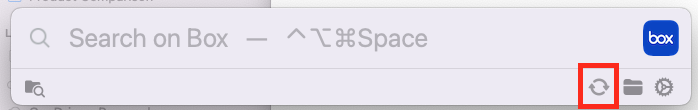
-
Same here. We have quite a lot of files and folders on Box. If new folder is create, it takes random amount of time to sync to desktop from web.
Example:
- Folder is created by system/user to Box, let's call such folder "Folder20220718" - it might have already one file inside.
- Folder Folder20220718 is available to all users via web browser, no issue here.
- However, it is usually not available on our colleague's PCs no matter restarts/log-outs. To see this Folder20220718, we have to wait to another day usually.
- As a workaround, we can use Box search functionality via Tray icon. This locates Folder20220718 on the web and initiate resync to desktop so it is available in Windows Explorer. However, we cannot push Box Drive client on Windows to fully resync, nor it does automatically (unless we wait to the next day). There is simply no option and right-click on Box folder in Windows Explorer resync only main folder, not subfolders.
My colleagues usually works from Windows Explorer so this workaround is not suitable - Box client should be the one who maintains up-to-date sync between web version and PC, no matter what. But it does not!
Can you have a look on this? It seems like ongoing issue for some time as I can see from reactions here on forum.
Thank you in advance.
-
I just encountered this with 2 users. They had a similar experience that the files where not showing up in Box Drive, but were visible online. In both cases, pressing F5 in the folder, and clicking on the refresh icon in File Explorer did not refresh the contents, but clicking on the "Refresh Folder" in the Box Drive r-click options did refresh the contents every time.
One of the users also noticed that his r-click icons did not display and we are not sure if this is an indicator, this may be a problem with his PC and we asked him to reboot and try again. If a reboot resolves the icon portion i'll add a follow-up comment.

-
I just tried
ipconfig /release
ipconfig /renew
for a folder not listed "orange" - not sync'ed, then waited a minute. I didn't see the scanning icon on task bar. folder still "orange." I rebooted and checked folder within a minute of entering windows. It was list shown as sync'ed.
This does not seem like sufficient time for the box app to scan all files in folder and upload.
Query: could there also be an issue of the box subfolder icons not changing color even though the files have been uploaded?
I have not checked this against the box.com web interface. I just reboot and wait.
I am using the old box app that actually downloads the files from cloud to my computer. I need the abiity to search my box subfolders - which only works sometimes even with the old app
サインインしてコメントを残してください。
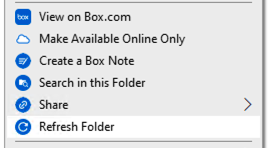
コメント
33件のコメント