“Box” can’t be opened because the original item can’t be found.
Help - why is this happening suddenly?
Using a MAC
Any reasons for this or any pointers or suggestions to resolve this?
-
Hi there,
Welcome to the Box Community!
Can you try to manually reset the Box Drive application on your Mac to see if this will help resolve the issue?
The steps can be found in this article: Manually reset Box Drive
Thanks for your post and please come back and let us know how it goes!
Best,
-
Hi Jason,
Thanks for reaching out about this!
Can you try to uninstall and then re-install Box Drive from your computer and see if that helps resolve the issue for you?
To re-install Box Drive, if you are running the following macOS, you may follow the steps in this article.
- macOS Big Sur (11.5 and above), and
- macOS Monterey (12 and above)
Let us know if you have questions and we will do our best to help you!
Best,
-
I encountered the same issue but have figured it out now. It appears Box has switched from kernel-based mode to File Provider Extension mode automatically for MacOS
In the FPE-mode, the path to access Box files locally is via:
~/Library/CloudStorage/Box-Box
-
Chris,
Not sure if you got it figured out, but I had the same issue and the "remove from favorites" solution was the one that finally solved it.
Here's a screenshot of how you would do it. But instead of doing this for "recents", you would do this for "box" as it appears (gray areas are there to hide personal info)
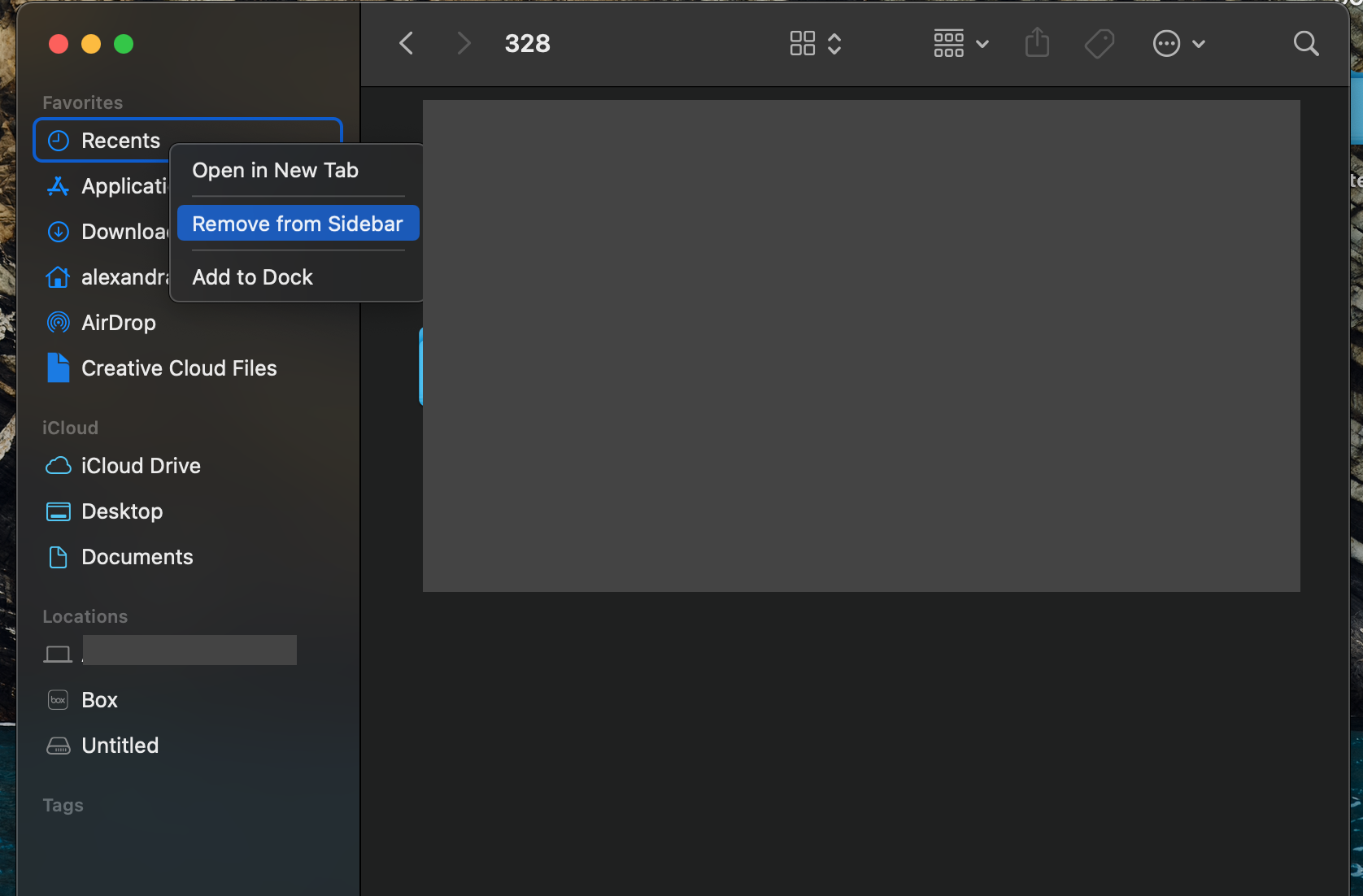
-
I had the same message! First I freaked out. Then I prayed. Then I put in a ticket and was told that it could be 24 hours for a response. I sat for a few minutes after. Then I went to the Apps folder, found Box and double clicked. I noticed that in the favorites bar it now showed the eject symbol next to the Box location. And it was not working. 😭🥳
サインインしてコメントを残してください。

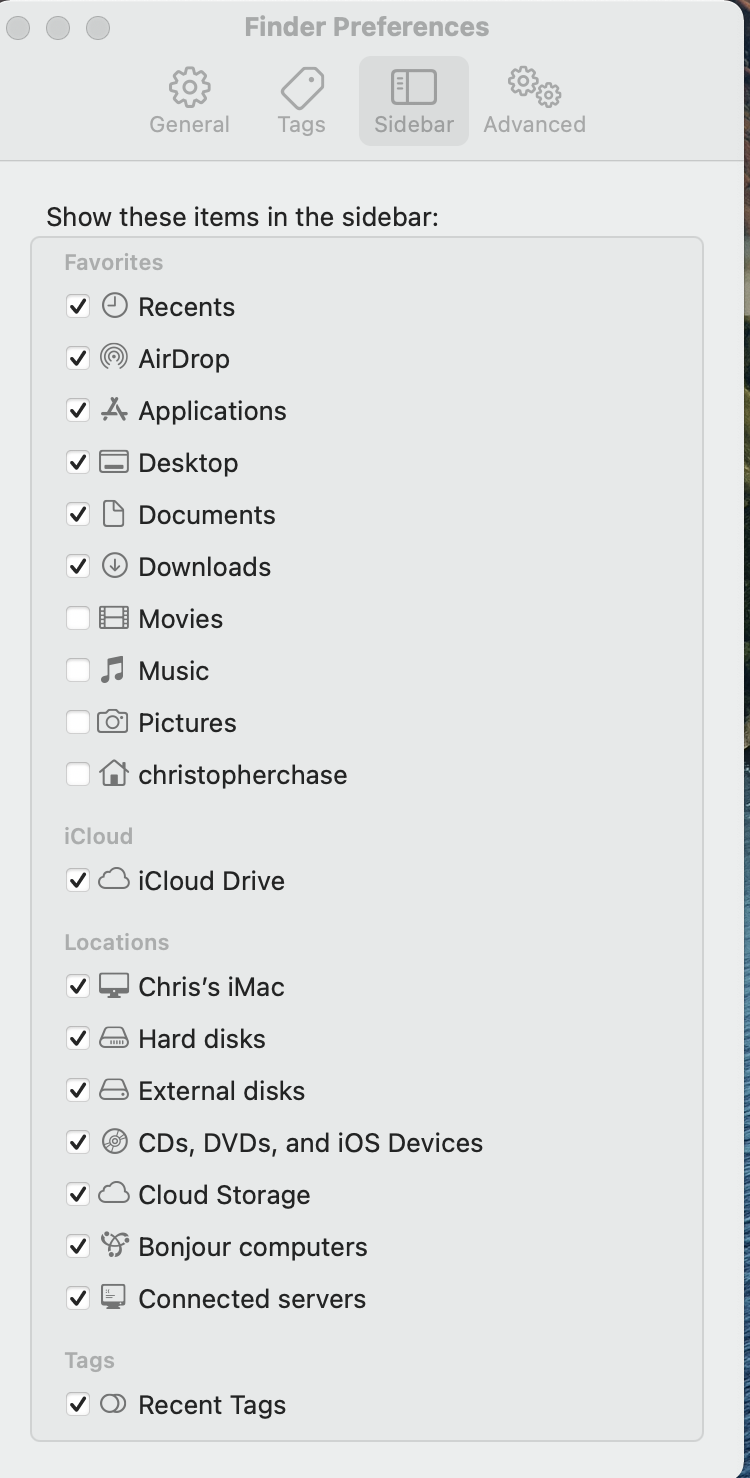 . Here
. Here
コメント
11件のコメント