request
How do I gain access to a file that says I am restricted from and I do not know the owner. Please I need help box community
-
Hi Ayooluwa,
There are a couple reasons this could be happening:
- The person who created the link did not set the correct access level on the Shared link. If you are not already a collaborator in the folder the link points to (or the file it points to) the person who set up the link would have to be set to "People in the company" (if that person is also at your University) or "People with the link" if they are not part of the Univ.
- The person who created the link has since removed the link.
You may need to follow-up with the person who shared this link to you and check the above items, specifically the first one, on the access level as its the most common issue that we've encounter. You can also try reaching out to your internal helpdesk/ IT department or Box Admin for assistance on contacting the person who owns the Shared link about your access.
Thanks for reaching out and please let us know how else we can help!
投稿コメントは受け付けていません。

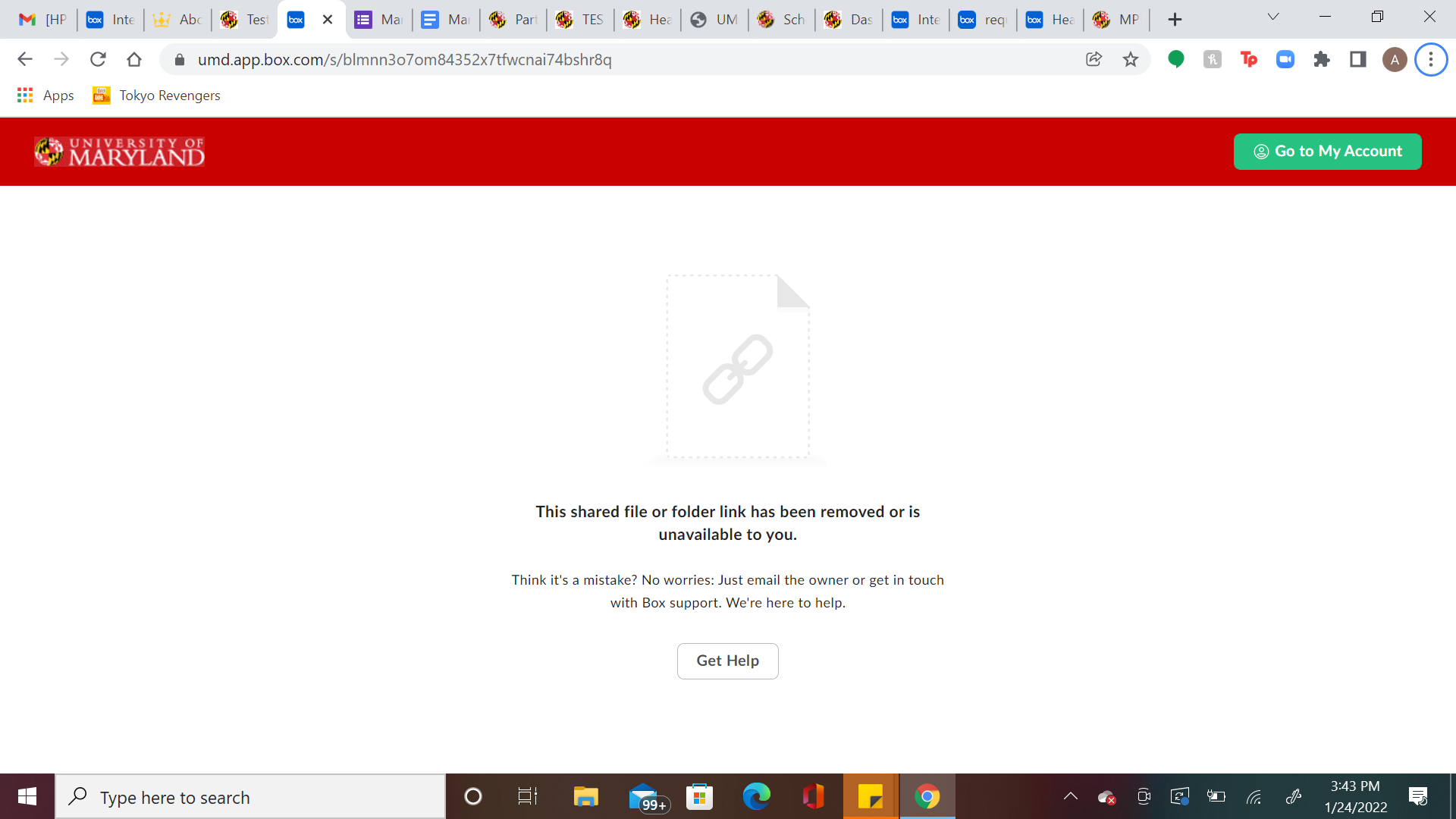
コメント
3件のコメント