Box not start on PC
[2022-03-16 11:08:57,810] [1 ] [INFO ] [] - ========== Box Local Com Server v4.17.0.935 ==========
[2022-03-16 11:08:57,830] [1 ] [INFO ] [] - Running as a per-user installation
[2022-03-16 11:08:57,833] [1 ] [WARN ] [] - Could not get installation id
[2022-03-16 11:08:57,848] [1 ] [WARN ] [] - Could not get installation id
[2022-03-16 11:08:57,857] [1 ] [INFO ] [] - LocalMachine RegistryKey not set
[2022-03-16 11:08:57,858] [1 ] [INFO ] [] - Starting server...
[2022-03-16 11:08:57,873] [1 ] [INFO ] [] - Server running. Listening to port 17223
[2022-03-16 11:08:57,873] [1 ] [INFO ] [] - Working with debug logging OFF
[2022-03-16 11:08:57,880] [1 ] [WARN ] [] - Could not get installation id
[2022-03-16 11:08:57,881] [6 ] [INFO ] [] - Initializing the metrics collector
[2022-03-16 11:08:57,887] [6 ] [ERROR] [] - MetricsCollector::Initialize(174): Check Failed: (configuration.deviceID) != nullptr && (configuration.deviceID)[0] != '\0' - Return: MetricResult_InvalidArg
[2022-03-16 11:08:57,888] [6 ] [ERROR] [] - Failed to initialized metrics collector - error: 1
[2022-03-16 11:08:57,888] [6 ] [INFO ] [] - Recording metric - name: ComServerStart
[2022-03-16 11:08:57,891] [6 ] [ERROR] [] - MetricsCollector::RecordMetric(277): Check Failed: IsConfigured() - Return: MetricResult_InvalidState
[2022-03-16 11:08:57,892] [6 ] [ERROR] [] - Failed to send metrics - error: 2
[2022-03-16 11:09:02,862] [4 ] [INFO ] [] - Initializing the metrics collector
[2022-03-16 11:09:02,863] [4 ] [ERROR] [] - MetricsCollector::Initialize(174): Check Failed: (configuration.deviceID) != nullptr && (configuration.deviceID)[0] != '\0' - Return: MetricResult_InvalidArg
[2022-03-16 11:09:02,864] [4 ] [ERROR] [] - Failed to initialized metrics collector - error: 1
[2022-03-16 11:09:02,864] [4 ] [ERROR] [] - MetricsCollector::FlushMetrics(304): Check Failed: IsConfigured() - Return: MetricResult_InvalidState
[2022-03-16 11:11:04,708] [1 ] [INFO ] [] - ========== Box Local Com Server v4.17.0.935 ==========
[2022-03-16 11:11:04,739] [1 ] [INFO ] [] - Running as a per-user installation
[2022-03-16 11:11:04,739] [1 ] [WARN ] [] - Could not get installation id
[2022-03-16 11:11:04,755] [1 ] [WARN ] [] - Could not get installation id
[2022-03-16 11:11:04,770] [1 ] [INFO ] [] - LocalMachine RegistryKey not set
[2022-03-16 11:11:04,770] [1 ] [INFO ] [] - Starting server...
[2022-03-16 11:11:04,770] [1 ] [INFO ] [] - Server running. Listening to port 17223
[2022-03-16 11:11:04,786] [1 ] [INFO ] [] - Working with debug logging OFF
[2022-03-16 11:11:04,786] [1 ] [WARN ] [] - Could not get installation id
[2022-03-16 11:11:04,786] [6 ] [INFO ] [] - Initializing the metrics collector
[2022-03-16 11:11:04,786] [6 ] [ERROR] [] - MetricsCollector::Initialize(174): Check Failed: (configuration.deviceID) != nullptr && (configuration.deviceID)[0] != '\0' - Return: MetricResult_InvalidArg
[2022-03-16 11:11:04,802] [6 ] [ERROR] [] - Failed to initialized metrics collector - error: 1
[2022-03-16 11:11:04,802] [6 ] [INFO ] [] - Recording metric - name: ComServerStart
[2022-03-16 11:11:04,802] [6 ] [ERROR] [] - MetricsCollector::RecordMetric(277): Check Failed: IsConfigured() - Return: MetricResult_InvalidState
[2022-03-16 11:11:04,802] [6 ] [ERROR] [] - Failed to send metrics - error: 2
[2022-03-16 11:11:09,775] [4 ] [INFO ] [] - Initializing the metrics collector
[2022-03-16 11:11:09,776] [4 ] [ERROR] [] - MetricsCollector::Initialize(174): Check Failed: (configuration.deviceID) != nullptr && (configuration.deviceID)[0] != '\0' - Return: MetricResult_InvalidArg
[2022-03-16 11:11:09,776] [4 ] [ERROR] [] - Failed to initialized metrics collector - error: 1
[2022-03-16 11:11:09,777] [4 ] [ERROR] [] - MetricsCollector::FlushMetrics(304): Check Failed: IsConfigured() - Return: MetricResult_InvalidState
[2022-03-16 11:11:36,198] [10 ] [INFO ] [] - Accepted Origin
[2022-03-16 11:11:36,202] [10 ] [INFO ] [] - Handling status request
[2022-03-16 11:11:36,534] [10 ] [INFO ] [] - Accepted Origin
[2022-03-16 11:11:36,535] [10 ] [INFO ] [] - Handling status request
-
hello france
Yes, I have a corporate account.
the message that repeats itself infinitely in Box_Local_Com_Service_03162022.log:
[2022-03-17 08:51:12,212] [25 ] [INFO ] [] - Initializing the metrics collector
[2022-03-17 08:51:12,214] [25 ] [ERROR] [] - MetricsCollector::Initialize(174): Check Failed: (configuration.deviceID) != nullptr && (configuration.deviceID)[0] ! = '\0' - Return: MetricResult_InvalidArg
[2022-03-17 08:51:12,215] [25 ] [ERROR] [] - Failed to initialized metrics collector - error: 1
[2022-03-17 08:51:12,217] [25 ] [ERROR] [] - MetricsCollector::FlushMetrics(304): Check Failed: IsConfigured() - Return: MetricResult_InvalidState -
Hi Gabriel,
Thanks for sharing these screenshots!
I see that you installed Box tools which is an add-on used to edit files stored in Box.com with your desktop editor app, but this add-on does not allow you to access your Box files from your desktop environment. If your goal is to see and access your Box files/ folders from the File explorer, you can download and install Box Drive.
Check out this article on how to install Box Drive into your desktop: https://support.box.com/hc/en-us/articles/360043697474-Installing-and-Updating-Box-Drive
Here are additional help articles to get familiar with Box Drive:
If you have questions, please let me know and I will do my best to help you!
投稿コメントは受け付けていません。

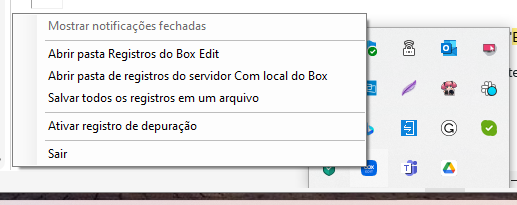
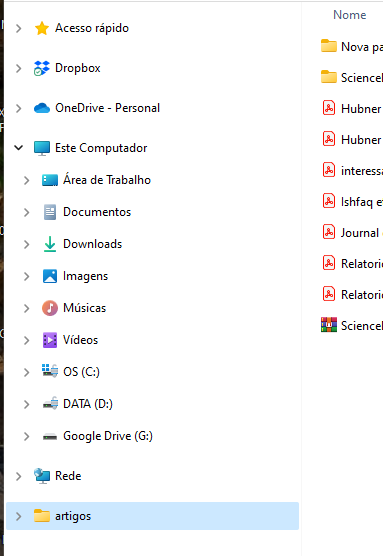

コメント
6件のコメント