deleted items not showing up in trash
Hi I deleted some items accidentaly and looked in trash and it appears that trash isn't picking up deleted items. How do I recover them?
-
Hi Leslie,
Welcome to the Box Community, I'm happy to help!
Have you tried to use the filters in your Box Trash to see the items that you accidentally deleted?
You can filter content by 'items you own', or by 'items you’ve deleted'. To do this, directly beneath the folder label (Trash), click the Items I Own (or Items I Deleted) down arrow. Then click the option you want.
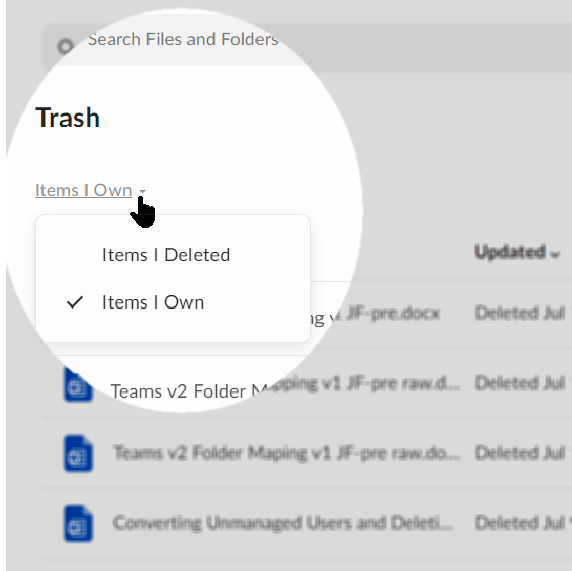
- The Items I deleted filter displays all items you have deleted, regardless of who created or owns the item.
- The Items I own filter displays all deleted items you own, regardless of who deleted the item.
Important:
Contact Box Product Support immediately if the content you deleted is no longer in your Box Trash. When Box purges your trashed content there is still a 14-day grace period for paying customers, during which Product Support can recover your content. Beyond this 14-day grace period, however, files or folders purged from your Box trash may not be recoverable and may be lost forever. Please note that this recovery grace period does not apply to Free accounts. We are unable to support file recovery for our Free Individual plan.
To learn more on managing Box Trash, please take a look at this article: https://support.box.com/hc/en-us/articles/360044196093-Managing-Trash
All the Best,
投稿コメントは受け付けていません。

コメント
1件のコメント