PDF Preview not available from iphone browser
When I click on a website link to a PDF (I loaded earlier to BOX) from a\ browser on my iphone, Box states "Preview not available." This only occurs with some PDFs I've stored on Box and linked-to from my website when I try to access them from my iphone. The link works fine from a PC. Why is this happening and how do I correct the issue? Frankly, this seems intermittent and an issue with Box code.
-
Hi Mark,
Welcome to the Box Community, I'm happy to help!
Have you checked out this article on Box for iOS Frequently Asked Questions?: https://support.box.com/hc/en-us/articles/360043693834-Box-for-iOS-Frequently-Asked-Questions
Why aren't my files previewing?
Box for iOS currently leverages both Apple and Box's preview technology for viewing files. There are some limitations in how it displays some files which may cause inconsistencies between what you see on Box.com and our iOS app. Often times we see this with heavily formatted spreadsheets or PDF annotations and password protected Office files.If you are having trouble previewing a file, try opening it in one of our partner apps like CloudOn or GoodReader. These apps have their own previewers and have built-in Box integration.Thanks for posting and let us know how else we can help!All the Best, -
France, I would ask you to take a deeper look at my issue. the pdf files that are not previewing are simple scans of documents. Your answer doesn't explain why other similar/same scanned documents in pdf format are working just fine. I would also note that the BOX viewer works when I am using my PC browser. This is clearly an issue with the BOX mobile viewer or other aspect of your mobile platform when I've attempted to access the files from multiple mobile browsers.
Here is a scanned to pdf document that your mobile viewer has no issue displaying:

Yet it does not work with another race form of exactly the same format scanned to pdf
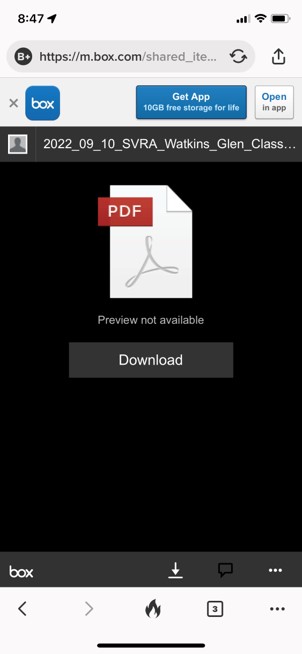
The same document does, however, view just fine on my PC.
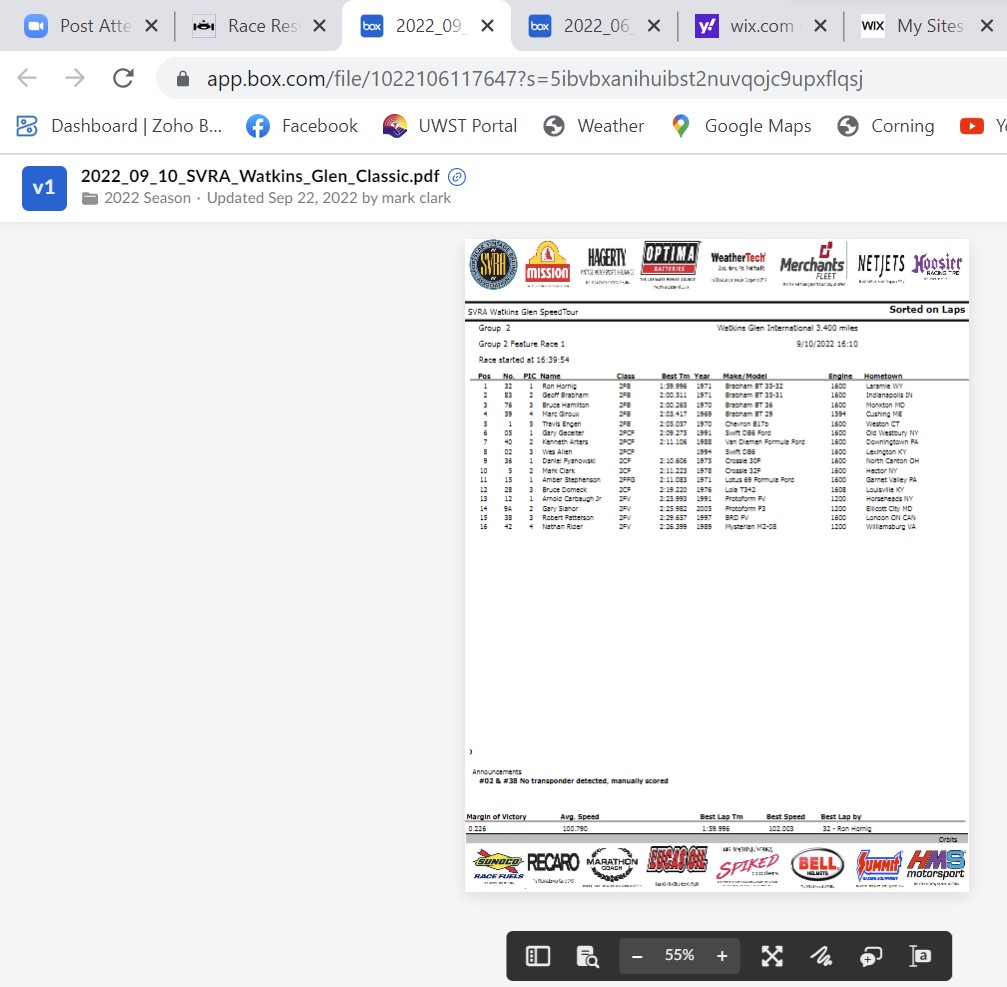
Please provide me with some more helpful information other than to use another application viewer. If I can't resolve the issue, I will be forced to move my content to another application like Google Drive where, it appears I don't have viewer issues from their mobile or PC platform. Thank you for your help.
Regards,
Mark
Post is closed for comments.

Comments
2 comments