Box Drive search utility keeps defaulting to a Box shortcut location and returns no results
Starting perhaps a couple months ago, every time I try to search for a file in the Box Drive search utility for Windows 10, it defaults to searching a Box shortcut location (the one lower down in the screenshot), and returns no results. Every time, I have to manually change the searched folder to the other Box location (the one higher up in the screenshot), and only then does it find the file. Why is this happening? How can I fix it?
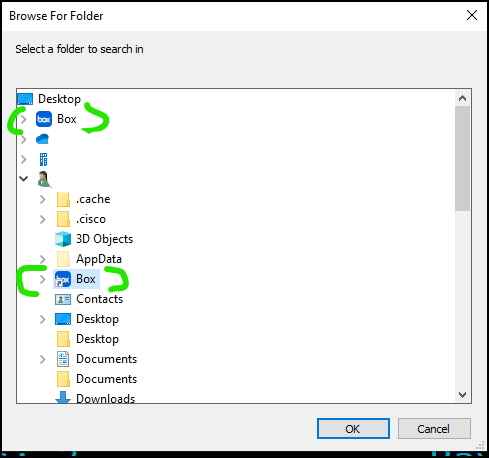
-
Hi Erik,
Welcome to the Box Community, I'm happy to help!
To confirm, are you using windows search tools such as Cortana or File Explorer to search within Box Drive?
If yes, this would expected behavior as Box does not support these tools and will not return Box Drive results. We suggest to use Box Drive's search tool instead.
For details, please take a look at this article: https://support.box.com/hc/en-us/articles/360043695854-Windows-Specific-Known-Issues-for-Box-Drive
Thanks for posting and let us know how else we can help!
All the Best,
Post is closed for comments.

Comments
2 comments