How to change my email address?
AnsweredHello there. I am using an individual account and would like to change the email associated with it. How do I do this? Thanks in advance.
-
Yes, exactly. It only worked after linking my "new" email address and setting it as primary. But the support guys and girls here use some kind of old response template and copy/paste it when someone asks this question. They should re-work their responses and be more clear - sadly they are not.
-
Hi All,
Welcome to the Box Community! I'm happy to help.
Once you are logged in to your Box account under Account Settings> Account> Login and Email Addresses. Please follow the steps below:
To add an email address:
- Click Add more emails.
- Enter your new email address and click the Save button.
- An email verification will be sent to the address you entered. Click the verification link in the email to confirm and add the alternate email to you account.
To make a secondary address your primary address, click Make Primary button. If you do not see this option, it's likely your enterprise has a feature enabled that prevents users from changing their primary email address. In that case, you need to reach out to your primary admin for assistance.
To remove an address, click Remove.
https://support.box.com/hc/en-us/articles/360044196513-Manage-Account-Settings#loginandemail
Best,
Post is closed for comments.

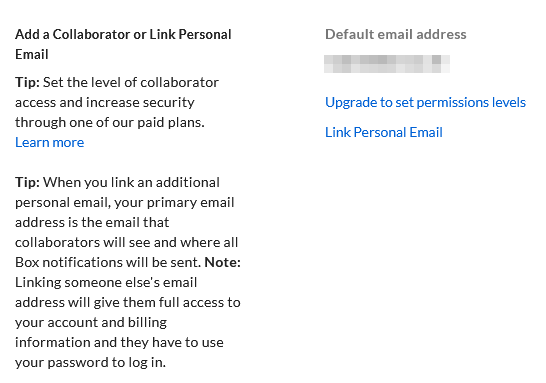
Comments
7 comments