Storage Usage Incorrect
AnsweredWould someone please run the script to correct the discrepancy in storage used for my account? Thank you.
-
Hi Everyone,
Welcome to the Box Community, I'm happy to help!
The issue you encounter seems related to what is described in this article:
I've ran the script that will recount all of the files and how much storage is being used in your respective accounts, so you should now see the correct storage size available in your Box.
Feel free to write back in if you have any questions for me!
Best regards,
-
Hi,
I see the same old incorrect storage count (12.3 GB) in my account. It should not show more than 8 GB, but it still says 12.3 GB. So the storage count was not corrected:

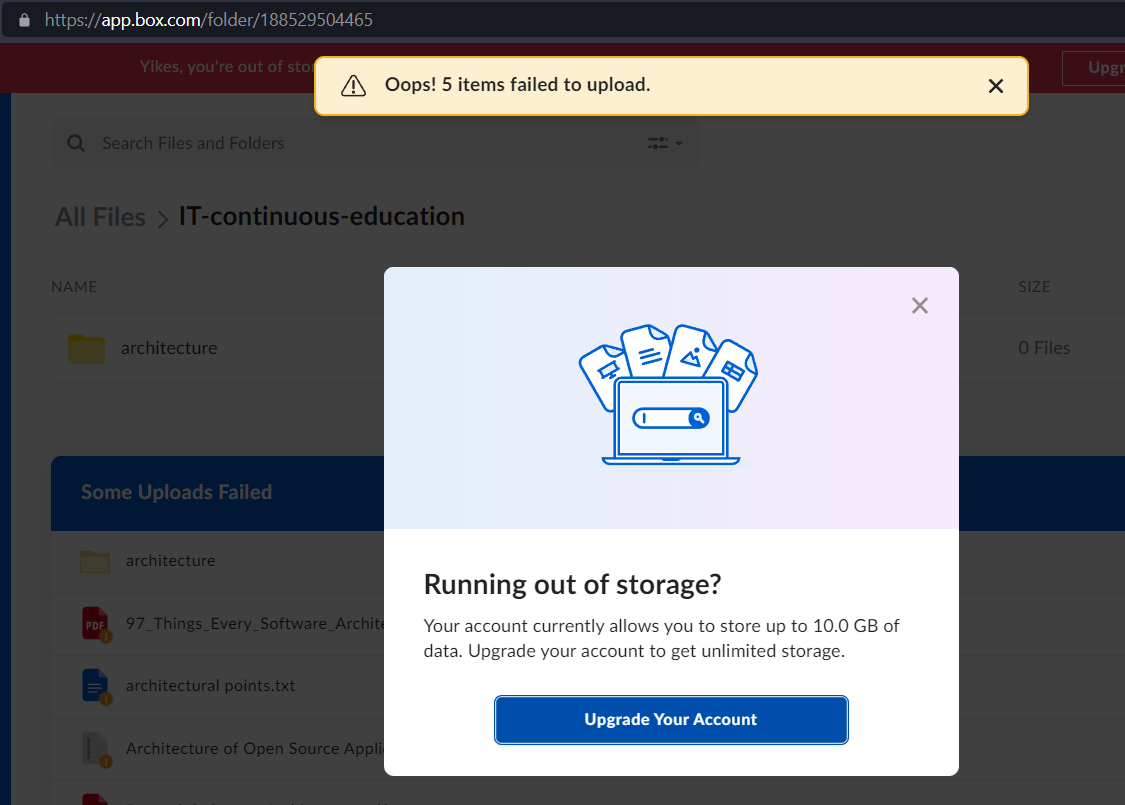
I can assure you the actual total size of my files which are stored in my Box account does not exceed 8 GB.
Please help.
Post is closed for comments.

Comments
5 comments