Cannot access Box from google chrome
AnsweredHi to all,
When I try to log in through the Google Chrome platform it shows an empty screen.
I can only see a gray column occupying 1/5 of the screen and the rest of it in white.
Now, I can only access it through Microsoft Edge.
Does anyone know which could be the issue?
Thanks in advance.
-
Hi there,
Welcome to the Box Community!
I would like to have you try clearing the cached data that is stored in your browser to see if this resolves the issue for you.
Here is an article that walks through how to do this on the different browsers that Box supports.
Please Note: Our list of supported browsers and versions is also located here on our Community Site.
If your issue persists, please let me know and we will continue troubleshooting!
-
Aira Hi! I'm having this issue as well. I can access my box account on my phone but not on my Mac desktop on Chrome or Safari. Cleared cache etc.
Help!
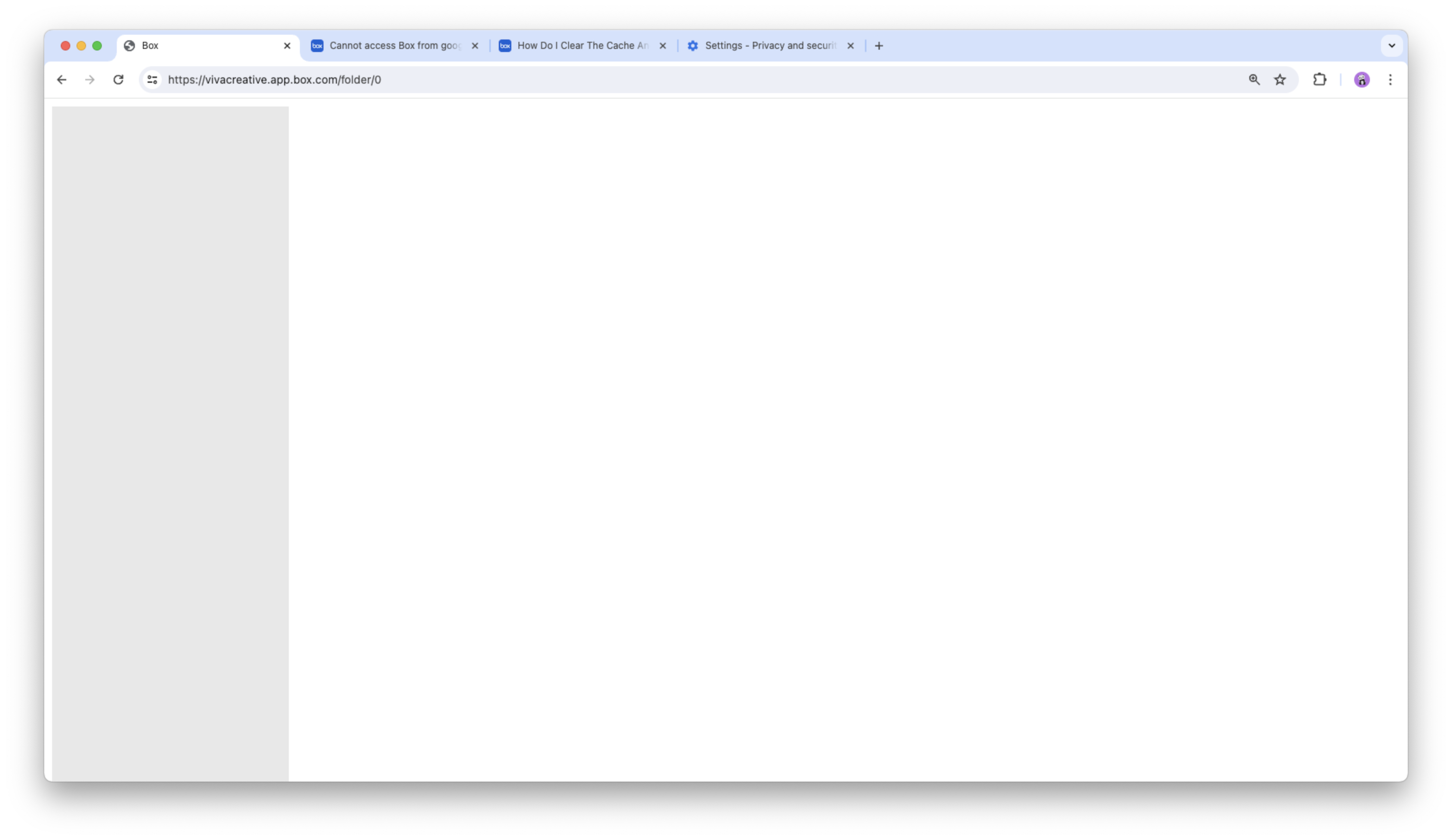
-
Aira Hi! I'm having this issue as well.
We have several older mac minis that we keep on 10.9 to run legacy programs.
Recently the box website only loads as a mostly white screen, with grey side bar.
Please advise
Please sign in to leave a comment.

Comments
5 comments