Missing files
AnsweredAfter syncing Box with my desktop I am now missing dozens of files and not old ones - ones that I have recently used in the past couple of weeks.
They are not in my trash.
-
Hi there,
Welcome to the Box Community!
For me to check, may I please have the following:
- Screenshot of what it looks like on Box Drive?
- Have you tried log out/in of the Box app?
- Are the files synced is a collaborated files or owned files?
In the meantime, please try to manually reset your Box Drive. See steps here: https://support.box.com/hc/en-us/articles/360043697494-Using-Box-Drive-Basics
Looking forward in assisting you.
Please sign in to leave a comment.

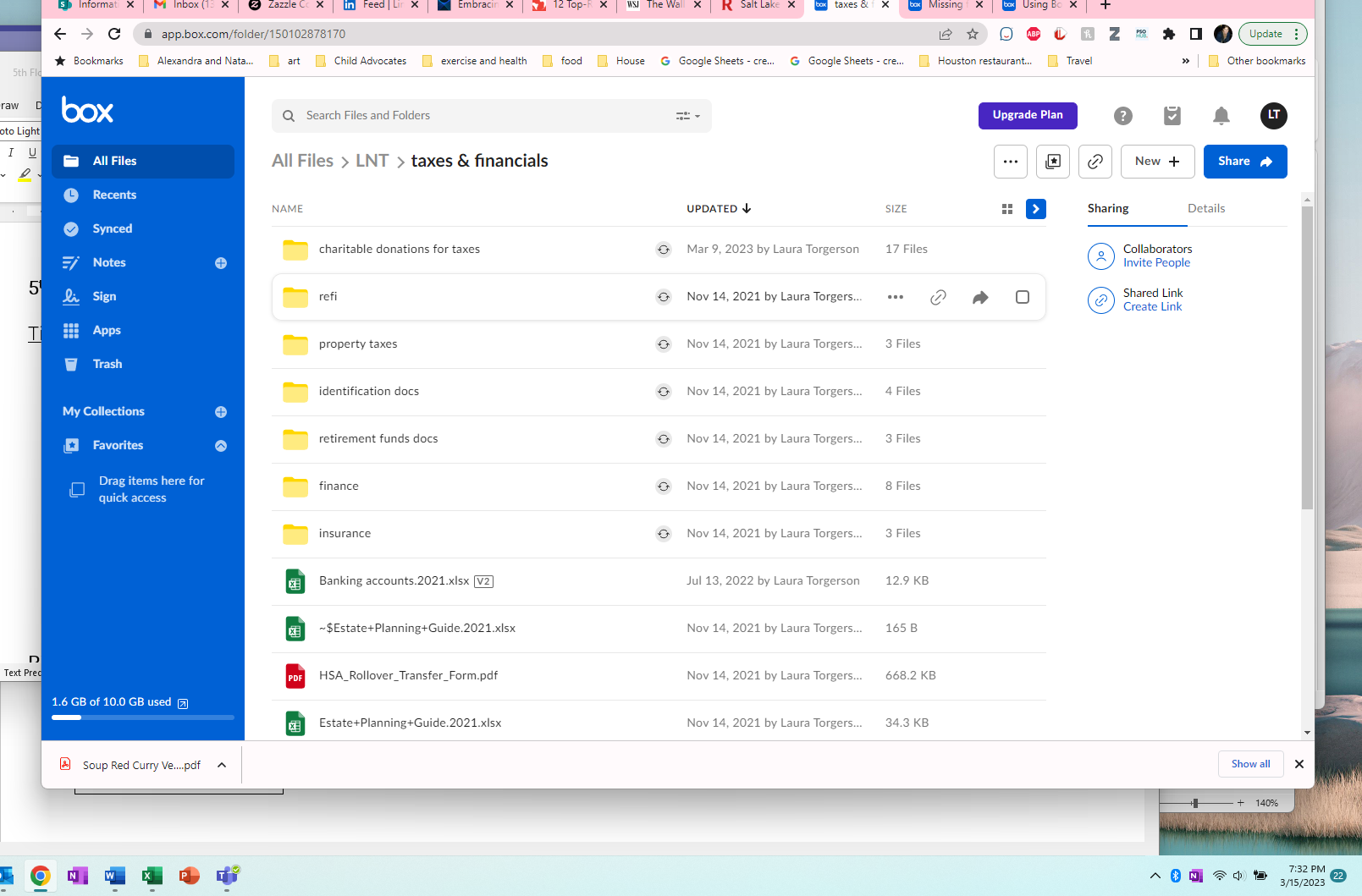
Comments
7 comments