Can share with People with the link, but not deactivated accounts?
I want to share a link with an external user without them having to input any credentials to collaborate on the link. I have an option selected, "people with the link." But it seems the external user at one time deleted their Box account because when I go to share a folder with her I get an error - “Sorry, you are not able to collaborate with deactivated users". Why does she need an active account if I am allowing her to collaborate on a folder with the link? My setting are set to "allow people with the link". Thanks!
-
Hi Catherine,
Welcome to the Box Community!
The message you encounter “Sorry, you are not able to collaborate with deactivated users". would pop up if you try inviting a collaborator with a Deactivated Box account.
You may have mistakenly tried adding a collaborator instead of sharing a link to someone. When you click on the "Share" button, the Share window is actually divided into 2 sections, the upper portion where it says "Invite People" is for Collaboration and lower half which is for creating a "Shared link".
If you want to send someone a Shared link directly from Box, do not enter their email on the Upper section where it asks for the name or email (that is for inviting collaborators). You have to click the "mail" icon beside the shared link (see the green box in this sample below) to see the field to enter the persons email.
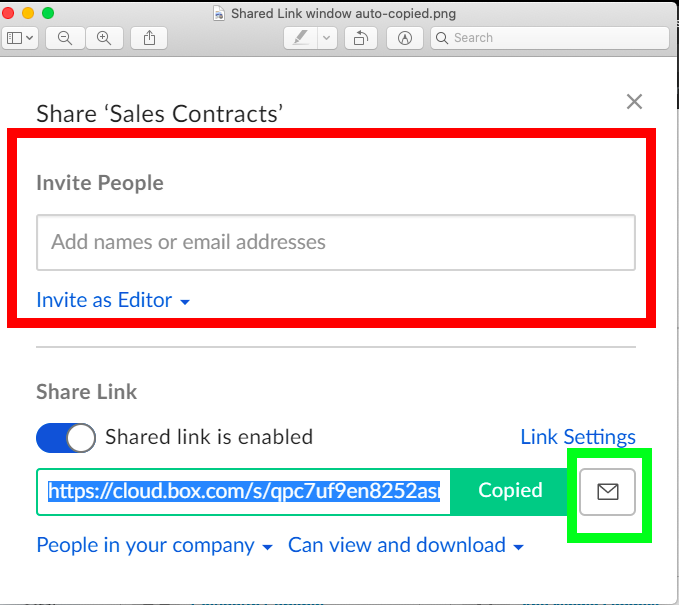
Hope this is helpful! Let me know if you have questions and I will do my best to help you.
-
My problem is that 'Sharing' doesn't let people edit, upload and download files. Ten months ago, we did a workaround by inviting a colleague to be the collaborator, but now she is gone and the original issue remains. The original, deactivated user did not not know she was setting herself up to not be able to collaborate ever again in Box. This makes conducting our business harder than it needs to be.
If we can't solve this, we are thinking outside of the 'Box" to go elsewhere to collaborate.
-
Box-
Please fix this. A deactivated user has fewer rights than an unknown user! This makes no sense. I want to invite three people to work on a file. The only person who once had 'box' is the only one who cannot work with us. There is no reason not to allow me to share and invite any user I choose. The share-option (above) does not allow collaboration, only viewing. We will have to go to dropbox to collaborate since you have blacklisted her. What a shame!
Please sign in to leave a comment.

Comments
6 comments