Box Sync files are taking up HD space not associated with sync folder.
I have Box Sync installed on drive C:
I have the sync folder on Drive E:
For some reason when I try to sync (a lot of files), my windows install Drive C: starts to fill. Is it temporary index files? I don't understand why my Drive C: starts filling up when syncing off of Drive E:
Any way to fix this?
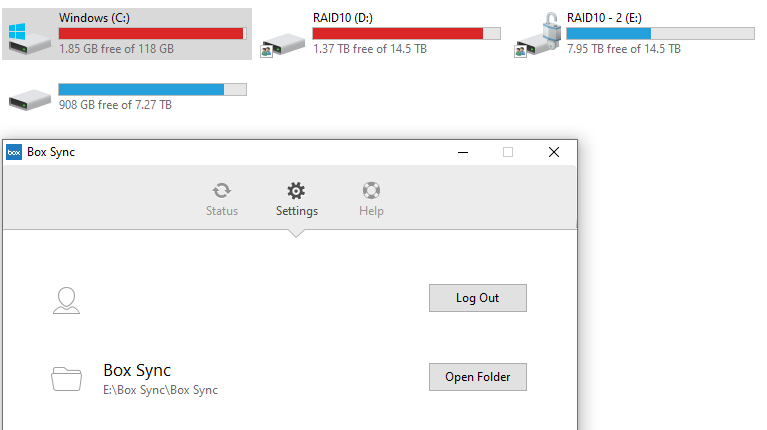
-
Hi Ted,
Thanks for checking.
This may require our support team to help investigate so I've gone ahead and created a ticket for you so that an agent can work directly with you on looking into this.
You should be receiving an email confirmation shortly.Please come back and let us know how things go with support!Best,
Please sign in to leave a comment.

Comments
3 comments