BOX.COM ACCOUNT FREE SPACE ISSUE...
AnsweredWhen I add files to my box.com account, my "space used" counter at the bottom left of the screen goes up, but when I delete files from my box.com account, the "space used" counter DOES NOT go back down again.
I have already spoken to BOX Support about this issue before, & they claimed to have fixed the issue, although this is obviously not the case.
Am I seriously going to have to raise a f**king ticket EVERY SINGLE time that I need BOX to reset my "space used" counter? Because there's no f**king way that I will continue to use the service if that is the case. It's already TERRIBLE customer service for people to have to raise publicly viewable tickets in your forum, rather than just messaging a support team directly. What if I don't want to share my customer support issues with the world? Why can't you morons just have an email address to use, like a normal company that gives a s**t about its cust... oh, I get it. You don't give enough of a s**t about your customers to support them properly.
BOX.COM has TERRIBLE customer service, & this sort of incompetence is EXACTLY why I keep deciding AGAINST paying for a premium BOX service.
-
Hi there,
Welcome to the Box Community!
I apologize for the inconvenience. I'm going to run a script that will recount all of the files and how much storage is being used in your account. Sometimes Box caches previous file counts and storage amounts causing a data inconsistency. This is a known issue and is a long term project for our engineering team to tackle.
You may refer to the link below for reference: https://support.box.com/hc/en-us/articles/360043695334-Storage-Usage-Or-File-Count-In-My-Account-Is-Incorrect
Thanks!
Please sign in to leave a comment.
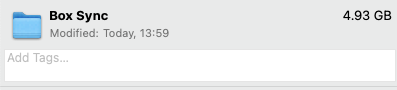


Comments
2 comments