SEND REQUEST button in signature module is not clickable
Answeredhi. i have put in all the recipients and put myself as a copy. but the button to send a request is not active and it can't be clicked.
can anyone tell me why ?
-
Good day,
I am also experiencing the same issue as described above and it appears no answer has been provided by BoxSupport yet.
I have set up a document to request a signature; I have added all the required fields and the document is ready to go, but the "Send Request" button is greyed out, i.e. I cannot click on it. (The message bar at the top of the screen states that I can still send 4 documents this month for free.)
I tested this functionality earlier this week and it worked well, so I cannot understand why it is not working now.
Your advice will be greatly appreciated. Thank you.
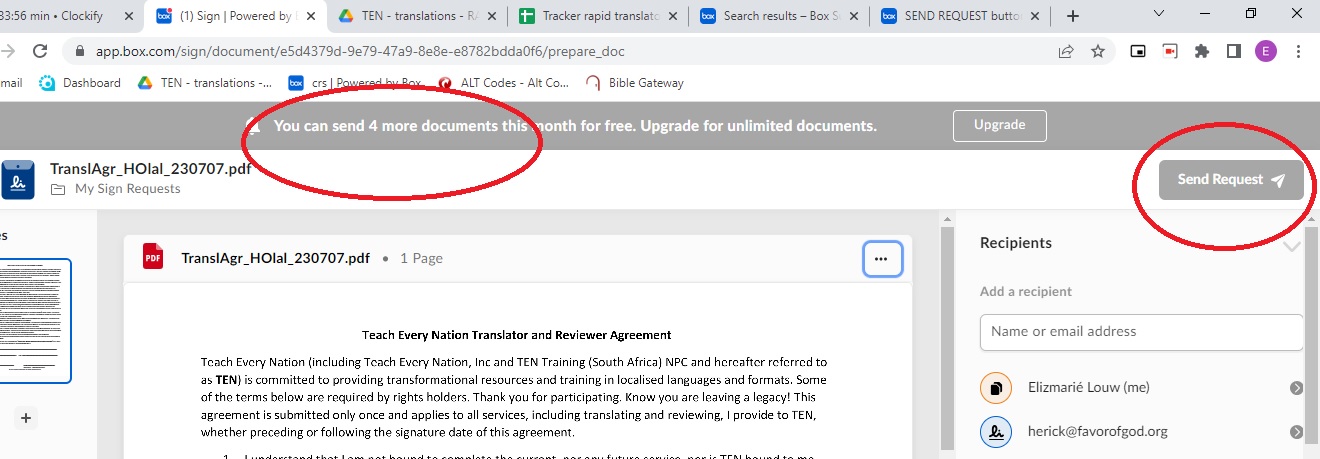
-
I've found that it helps to sign in to Box from another browser, when this issue occurs. I'm not sure what causes it or why it happens, but's it's almost as if the original browser (I usually use Chrome) times out or gets 'stuck' for some reason and then it shows a greyed out 'send' button, even though I still have availability of documents for the month... But if I then sign in to Box using Firefox or Edge, the button is blue again and I can send the signature request without problem. It's weird, but it works! I hope this feedback is helpful to you.
-
Hi Dan,
Try using a different browser; it's the only thing that seems to work. (It's not that any particular browser causes the issue. To me it appears that, whichever browser you normally use times out or something, and then doesn't refresh to allow you to use the send button. The moment you sign in to Box using another browser, the issue is temporarily resolved.)
Please sign in to leave a comment.

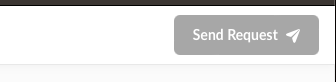
Comments
8 comments