Collaboration for this request cannot be created/found. Please check configuration.
AnsweredAnyone know how to resolve this error?
-
Hi Leslie,
Welcome to Box Community and glad to help!
Do you still need assistance regarding your error? If so, we suggest you submit a ticket and seek assistance from our Product Support team.
We'd love to further assist!
-
Can you elaborate? I am new to Box and Salesforce and am trying to resolve this same issue. I pulled a FRUP report, but not sure what to do next. In my specific case, existing accounts, that already have a folder within Box are not showing the folders or files. And when I click the Create folder button, I am getting the above mentioned error.
-
Create a List View in the FRUP object with a filter for a particular record ID. Delete all of the folders that show up. Go to the record, does the folder show correctly now?
I guess it would be diligent to confirm you have the latest package installed along with the latest Lightning components on the page layouts.
-
Create a List View in the FRUP object with a filter for a particular Account record ID. Save the List View.
Are there multiple FRUP records listed? If yes, delete each FRUP record (use the arrow at the end of each line to delete).
Go to record and check Box component. Can you create a folder now?
Please sign in to leave a comment.
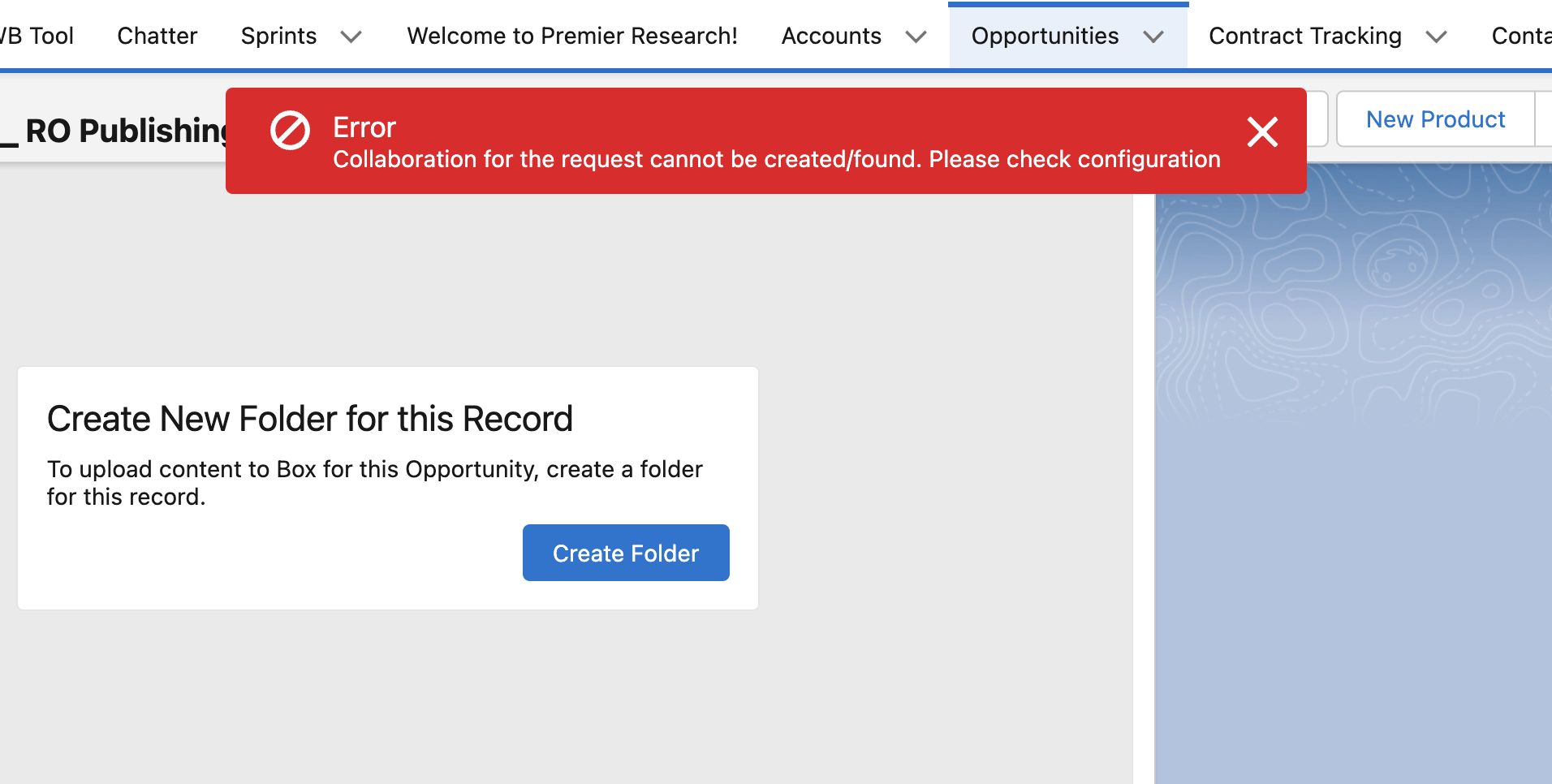
Comments
10 comments