I was invited to view a couple of folders that I cannot view when I go into the link. I get an error message that says "Oops! We can't seem to find the page you're looking for."
Answered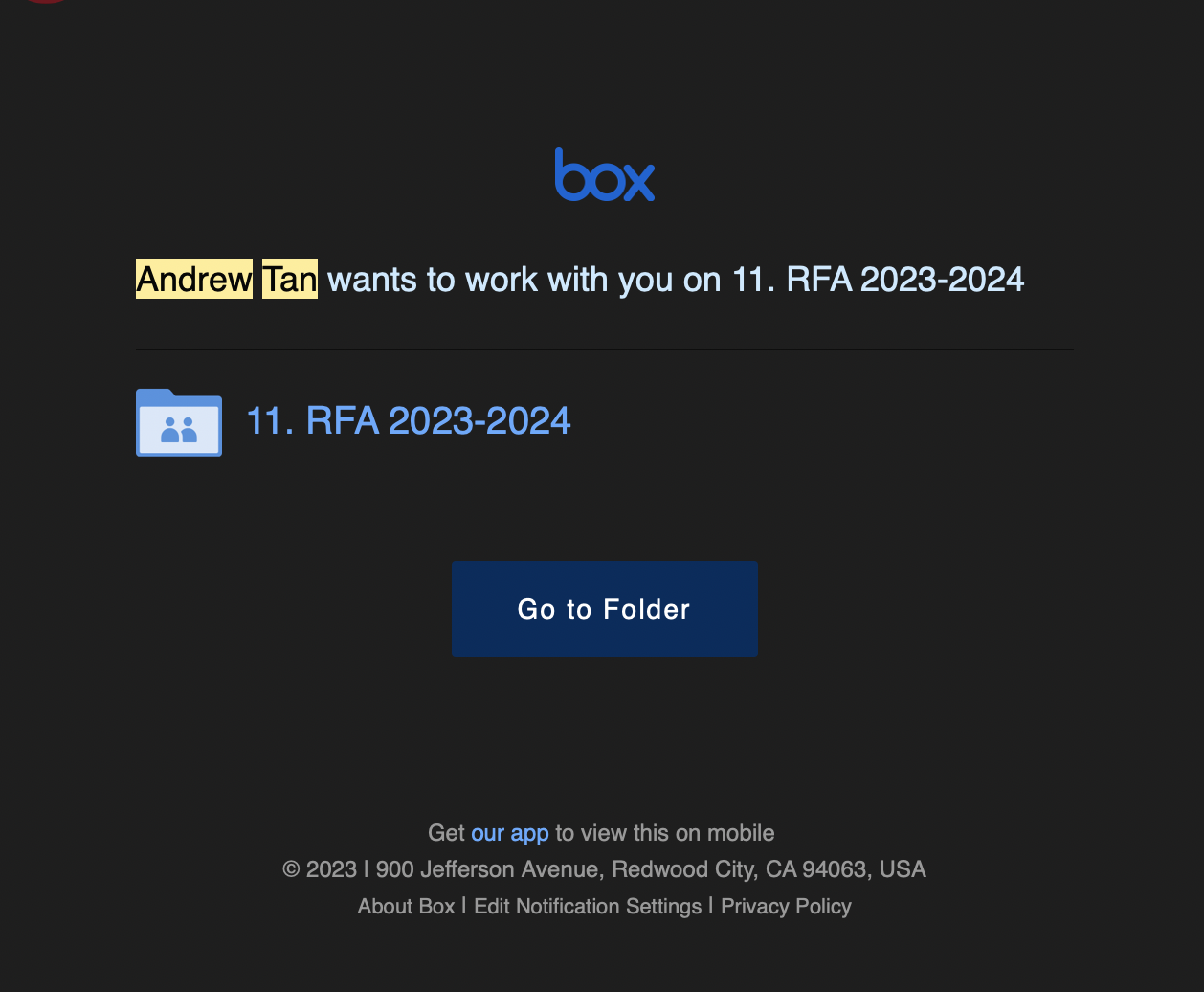
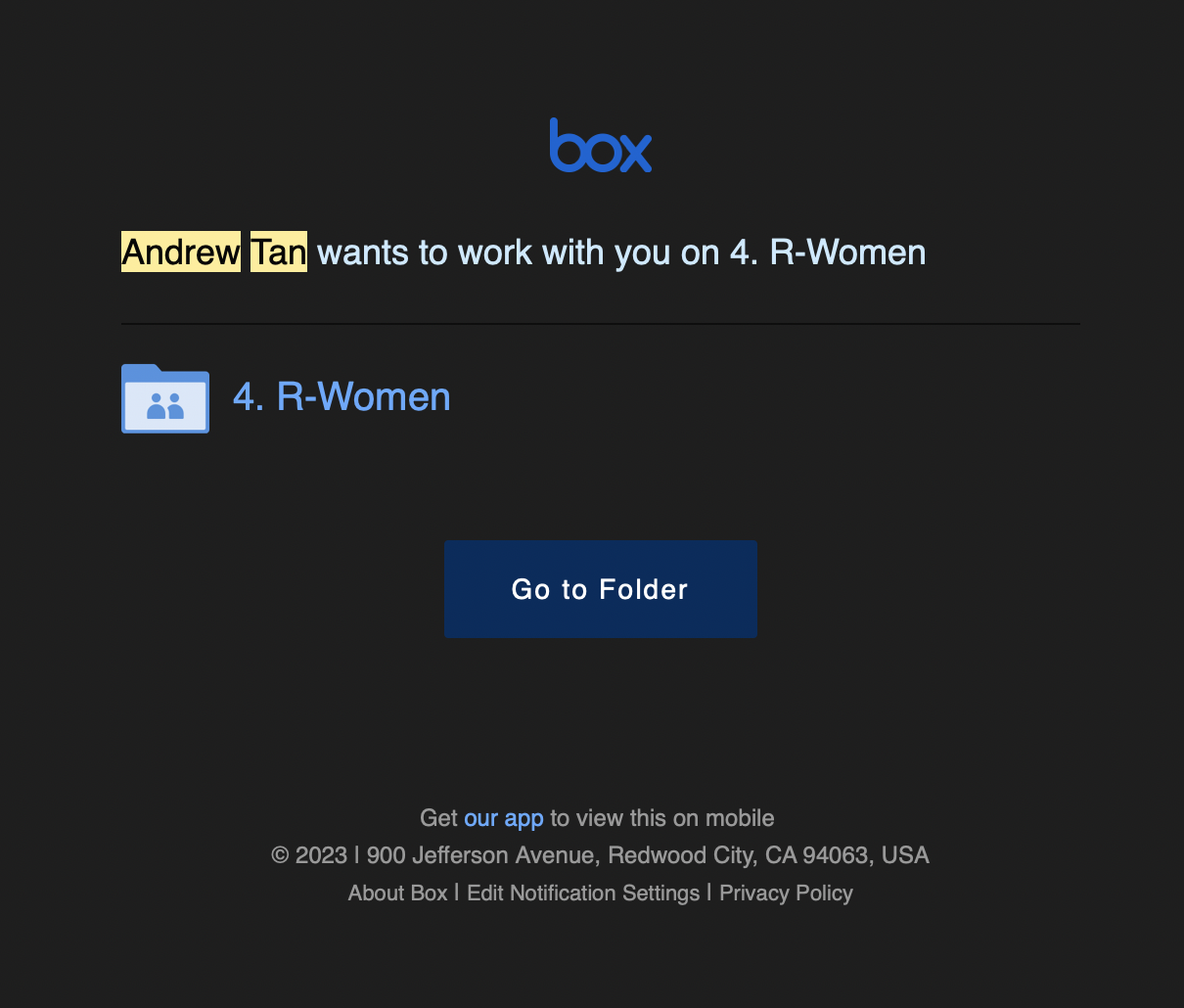
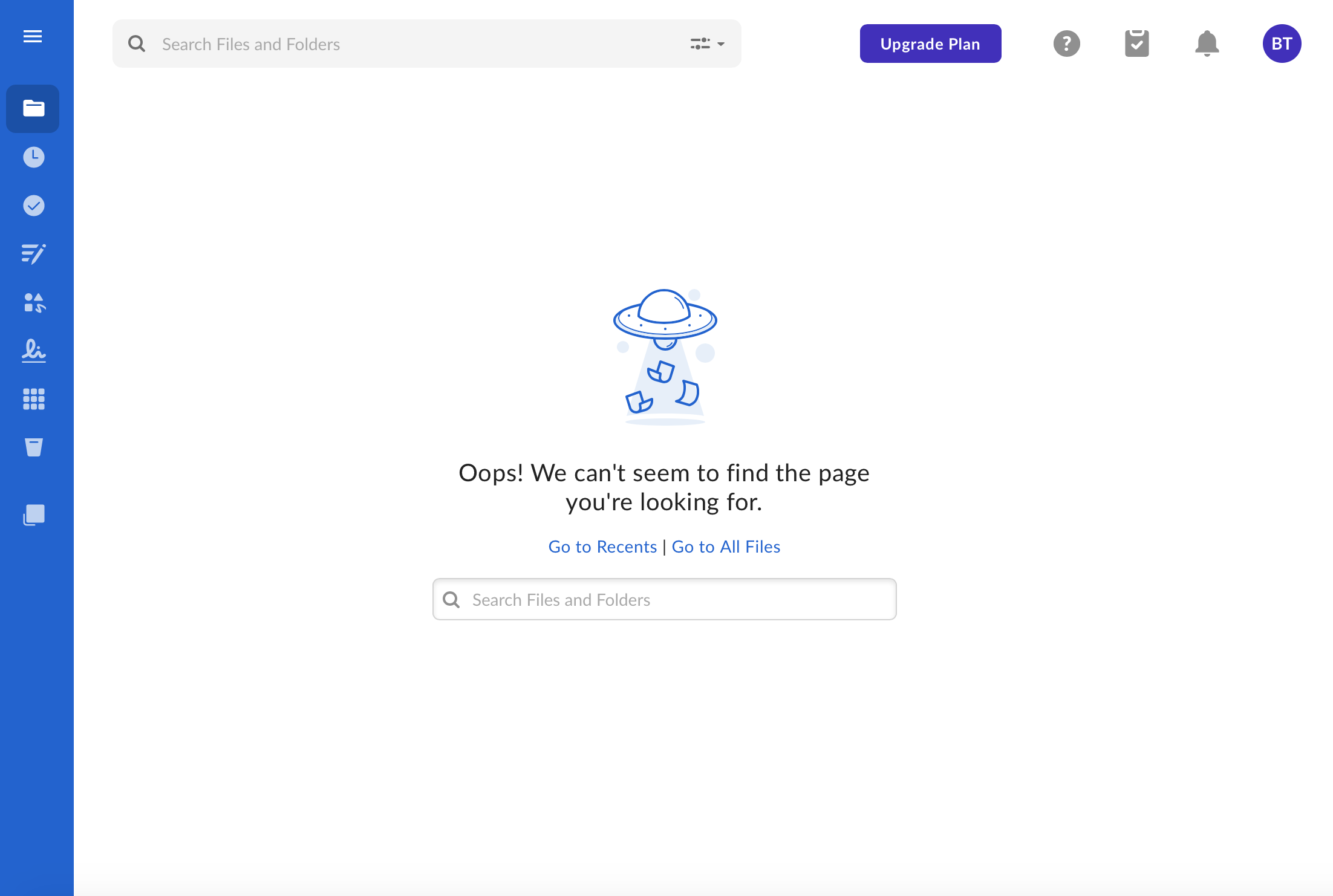
-
Hi Barisha,
Welcome to Box Community and glad to help!
If you are having trouble accessing a file or folder that has been shared with you, verify that you are signed in to the same Box account that the collaboration invite was sent to.
To rectify this, please follow the steps below:
-
Confirm which email the invitation is being sent to.
-
Check which email address your Box account is associated to. To do so, go to your Box account, click on your name on the top right hand side, then navigate to "Account Settings."
-
Make sure the email address the invitation was sent to matches the email in your account settings.
-
If they do not match, have the invitation sent to the email associated with the Box account.
To know more about this issue, you may visit this article.
Hope it helps!
-
Please sign in to leave a comment.
Comments
1 comment