If you are having trouble accessing a file or folder that has been shared with you, verify that you are signed in to the same Box account that the collaboration invite was sent to.
Organizations will set up Box accounts for their users with particular email addresses. User's Box email addresses may not be the same as the email addresses they use to access their email inboxes.
Example:
- A user's box account email address is: janedoe@domain.com.
- Their email inbox is signed into jdoe@domain.com.
- They are invited to a folder using the email janedoe@domain.com and accept the invite from their inbox.
- They will receive the error below in their Box account
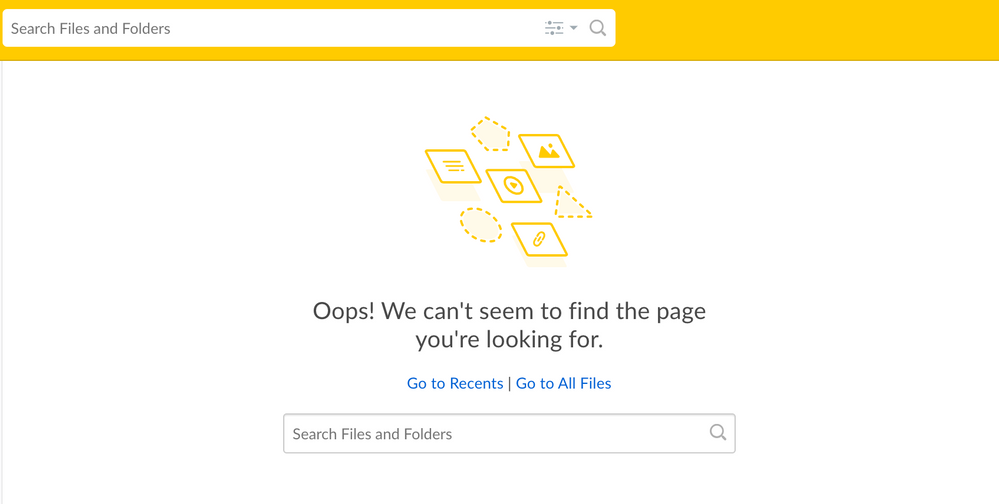
To rectify this, please follow the steps below:
-
Confirm which email the invitation is being sent to.
-
Check which email address your Box account is associated to. To do so, go to your Box account, click on your name on the top right hand side, then navigate to "Account Settings."
-
Make sure the email address the invitation was sent to matches the email in your account settings.
-
If they do not match, have the invitation sent to the email associated with the Box account.
If the emails match up and you still get this error message for items you are invited to collaborate in, please open a case with our User Services team.
Note: Please ensure that all collaborations are sent to your primary Box email address and not to your secondary email address if you have one tied to your account. This can also cause the issue above to occur.
webapp_swarm_kb