Box Sign Send Request button not working
AnsweredI am on the Box Personal Free version and wanted to test Box Sign. According to the Pricing page, I should be able to send up to 5 files for signing / month. However, when I try to click the Send Request button after setting up a form, it stays inactive / greyed out.
Why can't I test this product?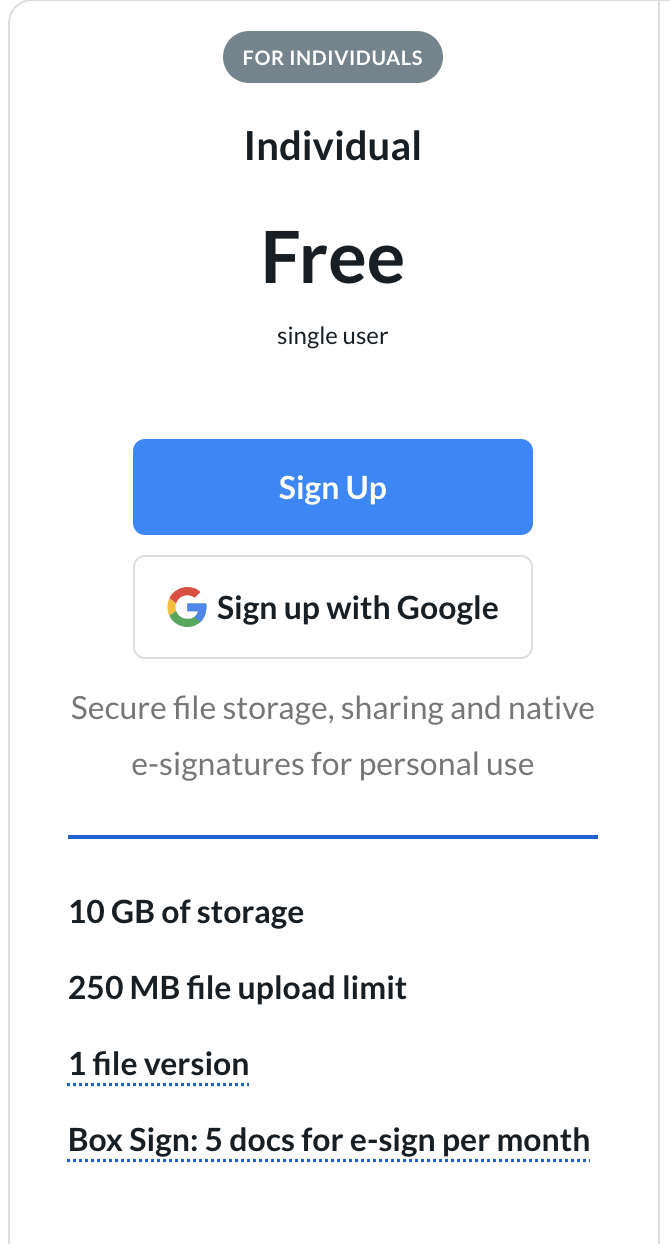
-
Hi Tiffany,
Welcome to Box Community and glad to help!
Is this your first time to use Sign request for any of your owned documents?
- Did you try your alternate browser, machine and network connection then try again?
- Cleared your browser's cache and cookies? https://support.box.com/hc/en-us/articles/360043695214-How-Do-I-Clear-The-Cache-And-Cookies-In-My-Browser-
- Restart your machine?
Hope it works!
-
Hi Rona,
Yes, this is the first time trying Sign request.
I've tried various browsers, restarting, and changing network connections. No luck. The same goes for a colleague of mine who also tested to see if it was a user-specific issue on my end.
I've signed up with a new test account with a basic paid plan, and that works, so either Box is misrepresenting the features the free plan has, or there is a bug that needs to be fixed.
-
I had the same issue when first tried the Box Sign feature. I completed the form set-up (or so I thought), but for me the issue was that after placing the signature and date signed fields into the document template and completing the remainder of the settings on the right side of the screen, I had to click on each of those fields on the document itself and assign who is supposed to complete. Once I did that that, the Send Request button became active and I was able to send. Hope that helps!
Please sign in to leave a comment.
Comments
4 comments