Box on macOS Sonoma
CompletedWith all understanding that this is beta software that's just barely hit the public channel, is anyone at Box aware that collaboration support with Box Drive, at least as far as Microsoft Office and Apple iWork is concerned, appears to be broken? Bugs reported with Apple, but curious if anyone here that may be running the public beta is running into the same.
-
I am running:
> 2019 Intel Retina iMac
> 2022 M1 Max Studio w/ an Apple Studio display
> 2020 M1 MacBook Air.When on Dev Beta 3 (DB3), the M1 Max initially failed to update Box Drive to 2.33.130. Showed the same error message attached to this post (but for different version). I restarted and tried again, and it updated fine.
The M1 Air did the same thing on DB3.
The M1 Max Studio is now Dev Beta 4 (DB4) and the M1 Air is still on DB3. Neither is showing an available update, and both are running Box Drive perfectly.The 2019 Intel is on DB4 and can't update to the newest version showing on the machine (2.34.84). It consistently returns the error message attached to this post. I have tried:
> restarting and updating
>>> same error message> manually uninstalling (via the instructions at https://support.box.com/hc/en-us/articles/360044196293-Uninstalling-Box-Drive) and reinstalling (via https://www.box.com/resources/downloads)
>>> The fresh install still somehow requires an update, which returns the same error message when attempted> manually uninstalling, restarting, and reinstalling
>>> Fresh install still requires an update and returns the same error message> manually uninstalling, deleting the archive, restarting, and reinstalling
>>> Still requires an update and returns the same error message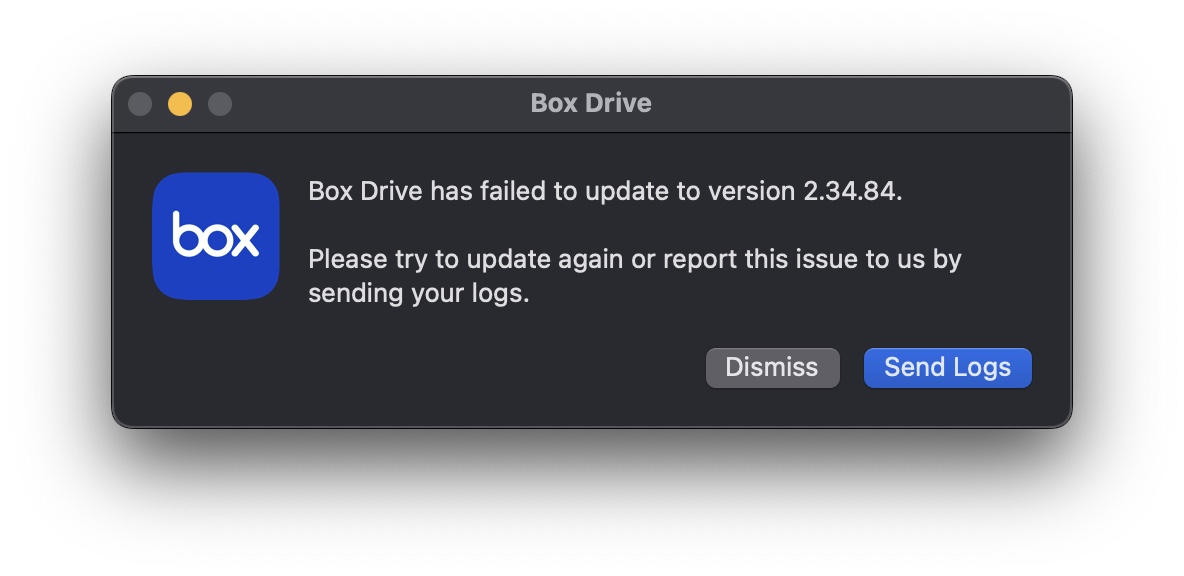
Please sign in to leave a comment.
Comments
2 comments