Co-authoring with problems in PowerPoint files
AnsweredHi guys.
An user report that can't edit PowerPoints at same time of other users (in same file), like we do in Excel or Word.
I saw in this link that app allows this kind of work, but after someone open it, the file is locked and other people can only access as read only.
The acess is beeing made by web interface of Box.
-
Hi Flavio,
Welcome to Box Community and glad to help!
Did you verify the affected user's access in this particular file? For Coauthoring to work, the collaborators should check their permission in this file first. Please check out this article and find out the necessary permission for your collaborators.
Hope it helps!
Please sign in to leave a comment.
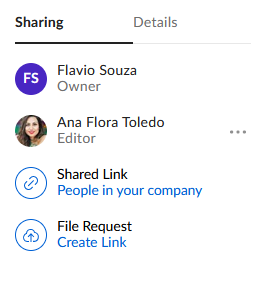
Comments
6 comments