Can't edit locked file that I locked myself
AnsweredWhen I lock a file, I'm unable to edit it, and I get the "file is locked by another user" message. When I unlock it, I'm able to edit. No one else is locking the file. How can I lock a file so that I can edit, but other users can't?
-
Hi Jeanette,
Welcome to Box Community, glad to help!
Our team would like to clarify that when you lock a file, you will see a lock icon, but you are still be able to edit the file. If another user locks a file, any collaborator with Co-owner, Editor, or Viewer Uploader access can unlock it.
More of locking & unlocking files here.
Hope it helps!
-
Hi Rona , I see the same behavior: I am the editor of my word file, locked my file, opened it at the word desktop app and see the warning that it's read-only locked by another user? I cannot edit file, clicked yellow ribbon at the top - got a message "file in Use, " , please see screenshot below. Could you please help to understand how the "lock" feature works ? Thanks
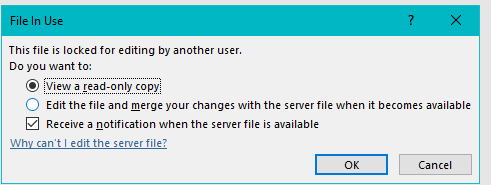
Please sign in to leave a comment.
Comments
4 comments