TWO errors: 156 items could not be updated AND ALSO Unsuccessful Transfers (1699)
Answered
-
Hi Rona
Thanks for the quick response. I use Win11 Home current Ver: 10.0.22621 Build 2261 and Box Drive 2.36.107. Please see the attached JPG showing both errors in one clip: Unsuccessful Transfers (1699)
and also
New Problem Items 156 items could not be updated.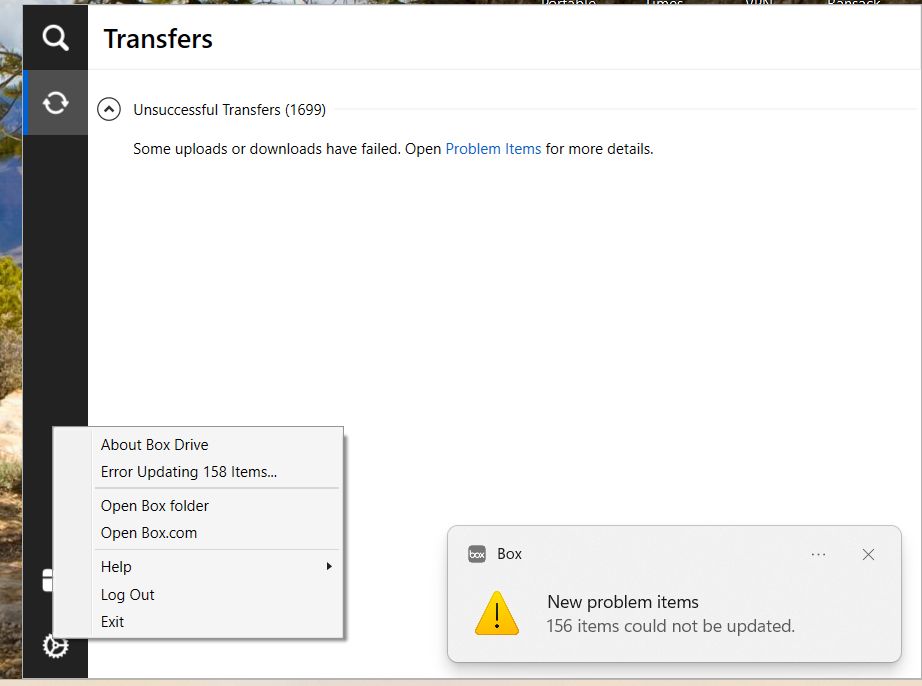 As I noted, I of course clicked on RETRY ALL but the zombies keep coming back.
As I noted, I of course clicked on RETRY ALL but the zombies keep coming back. -
Well, my WIN11 PC updated itself to current Win11 Version 10.0.22631 Build 22631 aka (version 23H2) and it has NOT fixed the problem. The Zombie messages "New problem items 156 items could not be updated" keep coming back and back no matter how many times I "Retry All" and get the false message "You have no problem items."
Lies! The Zombie message returns in a matter of seconds. Recent example attached: 2023 11 06 BoxCom error.jpg. Any clues?
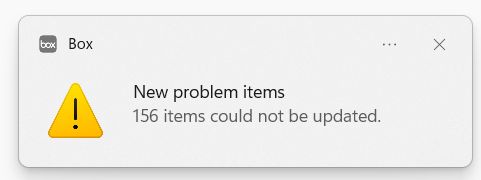
-
OK... no one had any ideas, so I UNINSTALLED Box Drive on my PC even though I was running the current version 2.36.107, then RE-INSTALLED Box Drive on my PC (same version 2.36.107). Then I ran Syncback Pro to reinstall my desired files onto my C:\users\myname\box subdirectory. Finally, I checked my ONLINE BOX.COM account to see if my cloud account still had my files available. I didn't lose any files.
That FIXED THE PROBLEM. I'm not getting the error message "156 items could not be updated". I haven't gotten any 'unsuccessful transfer' messages. Happy Day!
Please sign in to leave a comment.
Comments
4 comments