Box Sync Not Running - Windows
AnsweredAlthough Box Sync is in Startup it is not running and will not manually start. It is version 4.08107.0
I would uninstall and reinstall but I cannot locate an updated version.
Thanks
Joe P
-
Hi Joe,
Welcome to Box Community and glad to assist!
We strongly recommend switching to Box Drive.
We firmly suggest for this change in your environment as Box Drive is the current Box desktop experience, does not require manual syncing (though this is available through the mark for offline option), and the issue you're experiencing is likely to be resolved straight away after installation. By installing Box Drive from this link Box Sync will be automatically uninstalled, and any files that had not synced up to Box will be preserved in your old Box Sync folder.
This article explains the difference between Sync and Drive: https://support.box.com/hc/en-us/articles/360043697354-Switching-from-Box-Sync-to-Box-Drive
This article goes into a little more detail about Box Drive and its basic functionality: https://support.box.com/hc/en-us/articles/360043697494
Thanks for posting!
-
First, thanks for the prompt response!!!
At this time I do not have any files on the Box site because the sync quit and then the software failed. If I make the switch to Box Drive will it allow me to choose the location of the Box file on my computer in the initial setup?
I hope Box Drive has the simplicity of Box Sync because I use Box for simple sync.
Thanks,
Joe P
-
In the interim I decided to uninstall Box and remove all traces from the hard drive and the registry as per the instructions at Box then restarted the Computer. Before attempting to reinstall Box I searched the hard drive for any instances of Box and found none. I tried to reinstall but got a message stating that a more recent version of Box is already installed but it's not.
Please advise as soon as possible.
Thanks
Joe P
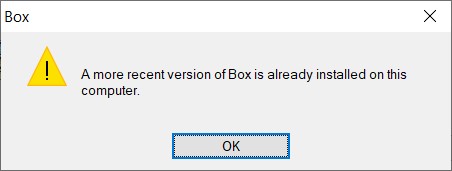
Please sign in to leave a comment.
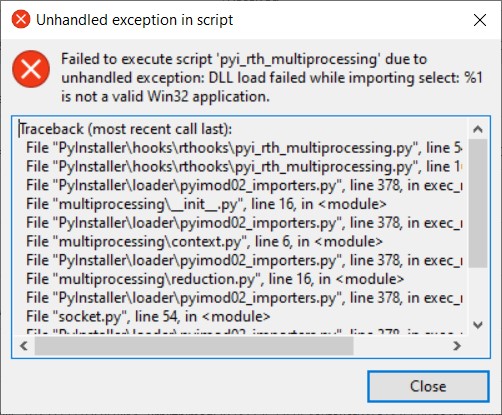
Comments
4 comments