Files will not open on deskop
From viewing my files on Box.com, when I try to open a Word or Excel file onto the desktop, nothing happens. The files will not open on the desktop (not in Excel or Word).
I have tried other file types, e.g. PDF, and those documents will not open either
-
Hi Tony,
Welcome to the Box Community!
Do you have Box Tools installed to be able to edit your Box files with your MS apps on your desktop?
Are you getting any sort of error message when attempting to open your files in Box.com? Can you shared it here? This will help out other members of the community to answer your question and figure out the issue you encounter.
-
Hi France,
That is strange. I am using a company laptop and I do not recall installing Box Tools due to strict policies and have been happy editing documents using MS apps on my laptop until recently. Anyway, I have been able to install Box Tools and can now edit documents via MS apps.
Thanks for the help
-
Hi France,
I'm experiencing the same issue to be able to open my Word document on the desktop directly from Box.com. Box Tool was downloaded to my personal computer, I think but it does not open the file. It just says it cannot open the file after going through the load bar?
Follow up: Never mind. I re-ran the Box Tool download executable file and did a repair and it seems to work now.
-
I have Box Edit installed and it works intermittently, now and then an Excel or Word file that I have on Box will nor open on my laptop, even though when I right-click the file in Box and select "Open with... Microsoft Excel", the expected dialog appears saying:
Launching Application
"file.xlsx" is opening in Microsoft Excel. Saving your file will save changes directly back to Box.But then nothing else happens. The information box to lower right with the progress bar does not open. If I try another file, that file may open fine. Sometimes the same file opens if I try to open it a few times.Is there something I can do to fix this?I'm using Box and Box Edit through Chrome Version 89.0.4389.90 (Official Build) (64-bit) on W10 x64 1909. -
Same/Similar problem. Windows 11. Box Drive. Some, but not all, Adobe PDF. MS Word and MS Excel files. Excel and Word act like they will open but then they do not. Adobe PDFs give me an Access Denied error. I copy them from Box and Paste them to my C drive...and they all open just fine.
This is a big problem because these files are for a committee comprised of people from all across the company - many leadership positions. The files open/display fine when going through a web browser...but the browser is clunky for me when I am working with the files and preparing them for the committee...and not knowing if they will open or not is not a good feeling.
-
I have this issue. It works fine, then quits working at some point in the day.
Daniel, your comment to quit the Box Edit worked.
When Box wouldn't open the word or excel file in full version, I did these simple steps.
1) Right click on the Box Edit icon in the taskbar and quit the program.
2) refreshed the Box screen to take it back to the file view (not trying to open)
3) Open with MS Word (or Excel).
-
I have also been having this issue and found the steps outlined by Daniel to work consistently. What I've noticed is that the issue seems to crop up whenever I am reopening a file that someone else has renamed. A warning window pops up letting me know the file was renamed and giving me an option to open using the renamed file. But if I choose that option, the file doesn't open. If I follow the steps to close out Box Edit and try again, I do not receive the popup window about the file being renamed. It just happened to me again when I tried to open such a file. So it seems like something is broken with Box Edit's handling of renamed files.
-
To be clear: If I open a file and save it, then someone else opens the file and renames and saves it, then I try to open the file a second time (after it's been renamed by someone else) and that's when the problem occurs of the file not opening. I have not tested the scenario of opening/renaming/opening a file with myself only.
-
If the above solutions don't work for you, I also had success with the first response here: https://support.box.com/hc/en-us/community/posts/9597952583699-Box-Drive-not-downloading-Files
-
To anyone following this thread. If you haven’t had success with the other mentioned solutions welcome to the club. I found the issue was a very simple fix.. file pathway is too long. The more folders deep your file is and the longer the name on said files will eventually cause an issue where the file won’t open and might even cause the box folder to close when you try to open the file. Simple shorten the pathway. Use less sub folders.
Please sign in to leave a comment.

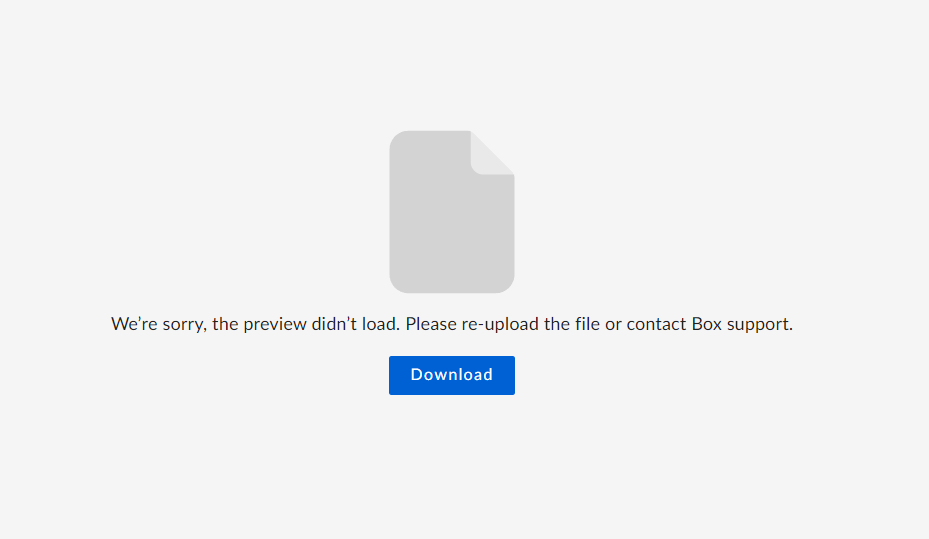
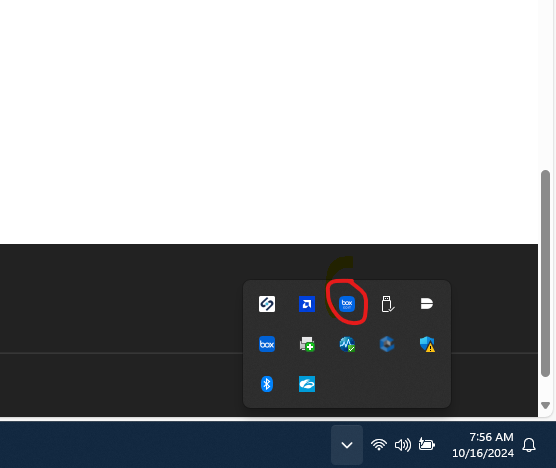
Comments
30 comments