Box Drive Extension Failed To Load - Mac - Mojave 10.14
This message and problem is now happening on older versions of Mac OS after last Box automatic update :(... Please help us poor Mac users
-
Hi Stephen,
Welcome to the Box Community!
This seems like it might be an issue that will require our Box Support team to work directly with you, so I've submitted a case to Box Support on your behalf.You should be receiving an email confirmation shortly.Please come back and let us know how things go with support! -
Ditto. Previous version was working. This latest patched version broke it. Attempted all the usual fixes, etc. No joy. Security and Privacy settings are as they were. For those new users out there, it'd be nice if the dialog box below were more specific. Should it be enabled under Accessibility, Full Disk Access, etc. How would a novice or average user know where to look?
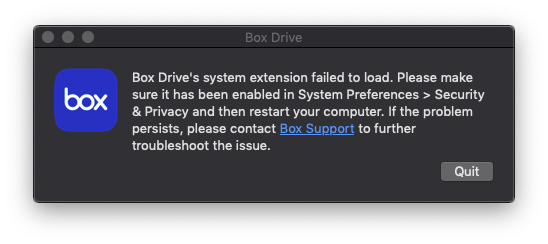
-
For what's it's worth, this latest version--2.18.117 (at least for my systems and from my testing) works with Sierra, High Sierra and Catalina. Mojave is broken. I haven't yet tried on a fresh Mojave build, nor have I tried uninstalling Box, reinstalling Mojave and reinstalling Box, etc. I have plans to move to Catalina over the holiday break anyway, so maybe that's the fix for me. I understand this is a non-starter for those who rely on 32-bit apps. Rolling back to High Sierra? No thanks.
I'll post my results when I have them. Cheers and Happy Holidays.
-
Follow up...
Uninstalling Box Drive v. 2.18 and reinstalling Mojave (from an external boot drive and a fresh Mojave installer, not from the Recovery drive) did not resolve this issue for me. Upgrading the same 'broken' Mojave system to Catalina returned Box v. 2.18 to normal functionality. I also tested v 2.18 on a fresh Mojave install which worked fine. I've moved on to Catalina regardless, but if I had to stay on Mojave, it looks like a clone, wipe, Mojave reinstall and migration would have been needed to fix things. Maybe. The clean Mojave test had no user data/was a fresh user account, etc., so a data/user migration might have broken it again.
Perhaps the v.2.19 patch has resolved this issue for Mojave users? FWIW, my fresh Catalina build continues to work after the v. 2.19 patch. ; )
-
So, the fix for me was:
1) fully remove box drive using the instructions here: https://support.box.com/hc/en-us/articles/360044196293-Uninstalling-Box-Drive
2) restart Mac
3) reinstall Box Drive
4) just login into the account and it now works. Everything else failed.
Hope this might also help you.
Leonardo
-
Good news, Leonardo. Could you confirm your version? Is it v. 2.19? Sounds like Box finally resolved this issue for Mojave.
For me, the process you describe did not work for v. 2.18. Unfortunately, I don't have my old Mojave build to test whether simply upgrading to v. 2.19 would fix it outright.
Regardless, I hope this is the fix for those still struggling with this issue. Thanks!
-
I've been communicating back and forth with Box support for the past month on this subject.
Unfortunately, Box support has been terrible - I got an "expert" who took 3 times repeating my OS and machine specs (2015 iMac running OSX 10.14.6 Mojave with quad core i7 chipset) before she actually read that information and quit trying to feed me a link about how Box is having trouble supporting the M1 chips on Big Sur. Just the fact that the technical support staff are not aware that M1 chips cannot run OSX Mojave (chips are too new) points to how poorly Box trains its associates.
After about 4-5 emails with support, I was made aware that Box does not officially support Box Drive on any Mac OS older than the 2 most current versions -- Mojave is officially unsupported.
Box Policy For Browser And OS Support
This is unfortunate given that many Mac users stay more than one OS behind on purpose for technical reasons (some third party software is limited), but at least the answer is clear!
I have Mojave running on about 4 Macs, and only one has seen issues, so it's hit or miss. BTW the fix above and a few others did not work for me on the troubled iMac.
Please sign in to leave a comment.

Comments
13 comments