Box for MS Teams Tab not working
I am trying to integrate Box with MS teams for my organization. After following up the steps provided by Box, I tried to add a Box Tab in my MS Teams consol.
The tab got added but it keeps showing following message "The Box app is still performing a one-time setup for the files tab, please wait a moment or two and try again!"
Note: The Box extension is working fine, so that I am able to select box files and add them to my MS Teams conversation.
-
Hi Amol,
Welcome to the Box Community!
We have seen this error message for accounts that have not fully completed step #3 in our support article here when deploying Box for Teams in your organization.
Please ensure that you have completed all of the steps in this article.
If the issue persists, you may reach out to our product support team to further investigate with you by clicking on the “Contact Support” link just above this page.
Thanks for your participation in the Community!
Best,
-
Heya I was having the same issue, in Teams when you goto settings, you have to expand the default folder screen and then you will see a tick at the bottom of the default folder selection. It wasn't visible until I expanded the window saw this in two places now as soon as you do that you can select the default folder and the tab will pull in almost straight away.
Post is closed for comments.
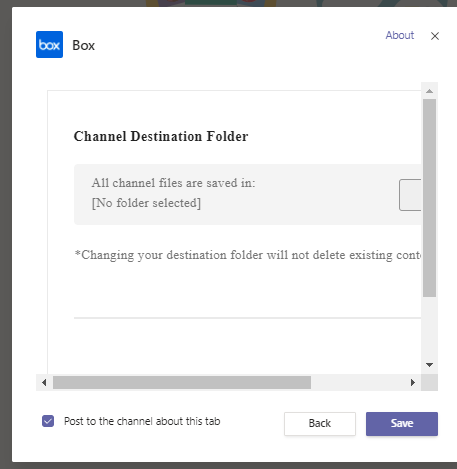

Comments
4 comments