change user phone number
how do i change a user's phone# so that 2step works?
thanks
-
Hi Teree,
Welcome to the Box Community!
To change the phone number for your individual account's 2FA:
- Click on your initials in the top-right corner of the page, and select Account Settings.
- Under the Account tab, scroll to find the Authentication section.
- Go to the section for Require 2-step verification to protect your account and click the "-change" option. Box prompts you for your phone number to change the 2FA.
Thanks for your question and let us know how else we can help!
Best,
-
Hi, there!
Unfortunately, under the section for Require 2-step verification to protect your account there is no "change" option. How to proceed in this case? Where we can find an option to change the phone number? Note: the 2-Step verification has been enabled previously with another number.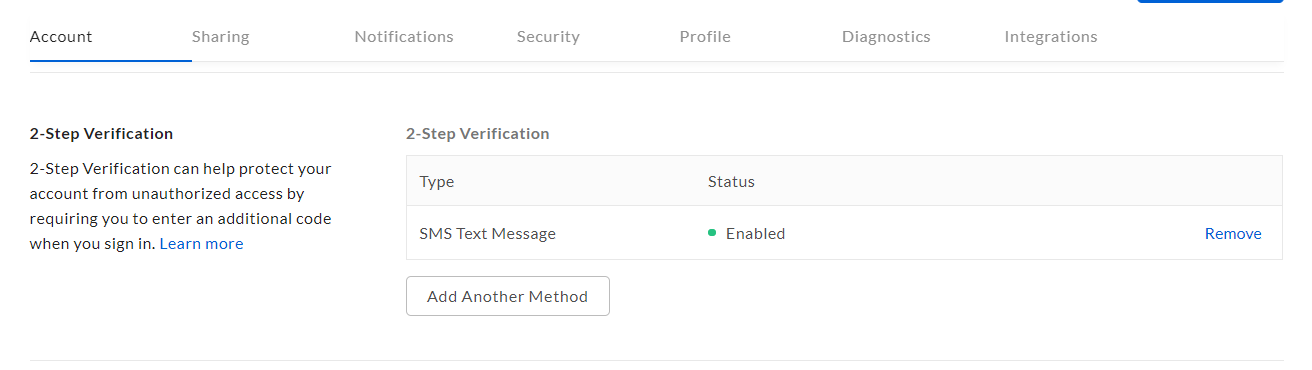
-
What if the old phone number is no longer accessible? The 2-factor code is being texted to the old number so the user cannot log in to be able to remove the current 2-step number and replace it with the new number.
Can the admin remove 2-step authentication so that the user can log in and change the number?
-
Hi David,
Thanks for jumping in on this thread.
Box Admin has the ability to turn off the two factor authentication requirement for a managed user using the "Instant login" option.
Here's how:
- Navigate to your Admin Console > Users and Groups > Managed Users
- Right click next to this user's account and select 'log in to this account'
- Once you are logged in to the user's account, click on their name in the upper right hand corner and select 'Account Settings
- Navigate to the 'Account' tab and then click the "Remove" option to disable 2FA for the user
- Once you have done this, your user will be able to log in without the two factor requirement.
Let me know if you have any questions!
Best,
-
I have the same issue. I created a new account in order to leave this message. I had to change phone number and phone and even though the email registered with the account still good, Customer Service would not allow me to access my account. They are asking me for details that are very hard to remember. Things like the date the account was created. Also filenames but I do not have them because I lost all the info on my phone and that is why I have many files uploaded into my Box account.
Hopefully someone on this forum will answer with a solution.
Please sign in to leave a comment.

Comments
10 comments