Is there a way to invites someone with only Download and View permissions?
We do not want people to have the ability to share the files via Box because, for specific contractual privacy reasons, we do not want our Box URL (which identifies us as the company) to appear to anyone outside of a set group.
-
Hi Andrew,
Welcome to the Box Community!
Yes, it is possible to invite a collaborator with "Viewer" permission which gives them the ability to only. view and and download the contents of the collaborative folder. Check out our article on "Understanding Collaborator Permission Levels" to learn more about different collaborator permissions levels in Box.
You can even set more restrictions in the Folder settings to secure certain level of access of your collaborators in your folder. The folder settings page allows you to control the actions possible within a specific folder, and modify the default settings to better suit your needs. See "Understanding Box Folder Settings" for details.
Hope that helps! Thanks for your participation in the Community and let us know how else we can help.
Best,
For more details please
-
Hi France,
Thanks for the response, but you misunderstood my question. I know that the Viewer permission allows one to View and Download the content. It also allows the person to Share the content by creating a sharable link. I'm looking for a way to allow a person to View and Download, but NOT ALLOW them to Share the content via a sharable link. Again, the reason for this use case is, due to contractual confidentiality reasons, we do not want people to see what company the document belongs to. This confidentiality clause would be broken if someone shared a Box link because the Box link contains our company name in the URL.
Also, thanks for sharing the Understanding Box Folder Settings page. Alas, that page does not include any information that addresses my question.
I'm not sure if it's possible, but if there is a way that I can work around this problem (short of just not using Box for this use case), I'm all ears.
Thanks.
- Andy
-
Hi Andrew,
There is a restriction under the "folder settings page" that you can enable to restrict non-collaborators from accessing the link into that folder.
Shared Link Access
- Only collaborators can access this folder via shared links - If this box is checked, only people who are already collaborators in the folder can access it via shared links.
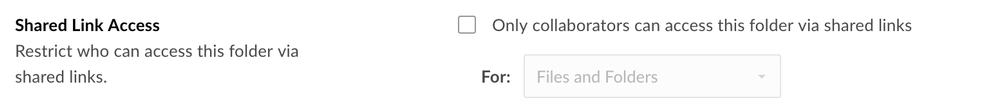
With this restriction, even though a viewer is able generate a Shared link in that folder or of any files in that folder, only those already existing collaborators can access the link, if a non-collaborator tries to access the link it won't be available to them. By the way, a collaborator with Viewer permission will not be able to add a collaborator in your folder, only the owner, co-owner, and an editor have the ability to invite collaborators, you can even restrict this and only allow owner/co-owner to invite collaborators by enabling this again under the folder settings:

Hope this is helpful! Let me know if you have any questions and I would be happy to help.
- Best
-
Hi France,
Thanks again for this quick response! Alas, this still doesn't address the issue that I'm raising. I am aware that you can prevent people from accessing a shared link, but that's not the issue. I'm also not looking to restrict the ability to invite other collaborators.
I'm looking for a permission that will block a person from generating a shared link at all. Again, the reason for this is because Box shared links will disclose the name of our company in the URL and, in this particular use case, that would violate contractual confidentiality.
Put another way, every shared link begins like this: https://MYCOMPANY.box.com. In this use case, we do not want people to know the MYCOMPANY information. It doesn't even matter whether they can get into the link or not. The mere existence of a link with our company's name on it will be a breach of confidentiality in this case. I know that there is no way to mask the MYCOMPANY part in the URL, so I'm asking if it's possible to prevent someone from creating a Share Link at all. I hope this better clarifies what I'm asking.
Thanks.
- Andy
-
Hi Andrew,
I stand corrected, I did further check and, there is a global settings that allows an admin to hide their custom domain that shows their company name in the "Enterprise settings". This feature is appropriate for public-facing materials such as product documentation or marketing materials and is not intended for the secure sharing of sensitive content.

You can learn more about this Shared link settings on this article: https://support.box.com/hc/en-us/articles/360043693314-Shared-Links-Settings-for-Your-Enterprise
On collaborator permission that doesn't allow the "Sharing" option, I believe this is only applicable on permissions such as Preview upload, previewer and uploader.
- Best,
Please sign in to leave a comment.

Comments
5 comments