desktop status shows fully synced, but still yellow status on dozens of files
The desktop status box shows sync complete as of 3 minutes ago, but my files still show numerous (an unknown number) of yellow status. I have tried pausing and resuming sync and it did not pick up where it left off. There is no commonality among types of files or location of files that are still yellow status. I can right-click on files and view them on box.com. In some cases a folder will be in yellow status, but when I click in, all files are blue check status. How can I get this to complete or at the very least show me which files are affected?
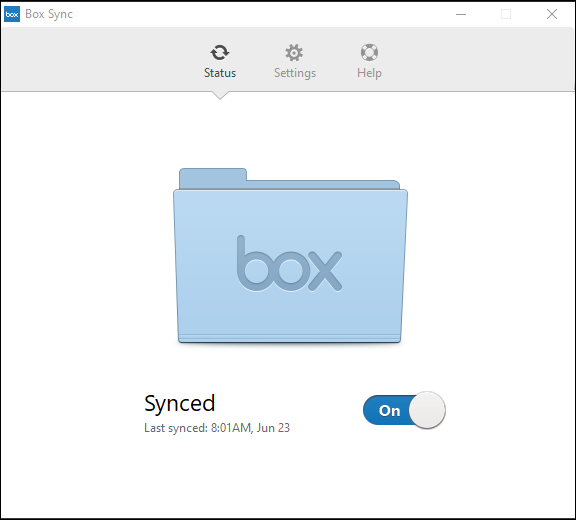
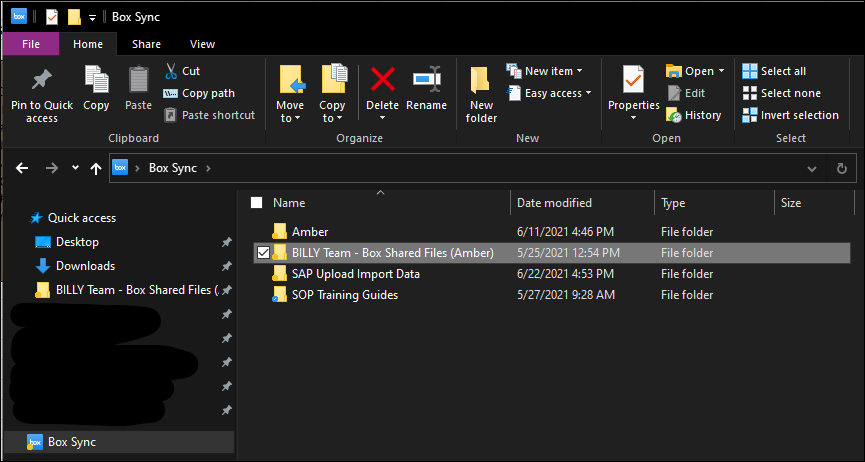
-
Hi Amber,
Welcome to the Box Community!
Can you try to quit/ exit Box Sync from your system tray and then restart the App by clicking on the Start button, and search Box Sync?
If you are still having issue, try logging out/ and then log back in to Box Sync app, that should help trigger a new scan/ syncing process for Box Sync app.
Let us know how it goes and if you have questions and we will do our best to help you!
Best,
Please sign in to leave a comment.

Comments
3 comments