iPhone files won't open. Says Network Issue. iOS 14.6 Box 5.5.5
On my iPhone the Box app when opening any file says Network Issue. It shows the current folders and files but I get the same error on any type of file. It worked fine for years. I'm not sure when it started as I don't use it as much on my phone. The iPad works fine still as well as my PC. I've rebooted as well as reinstalled with no change.
Box version 5.5.5 (22033)
iPhone 11 iOS 14.6
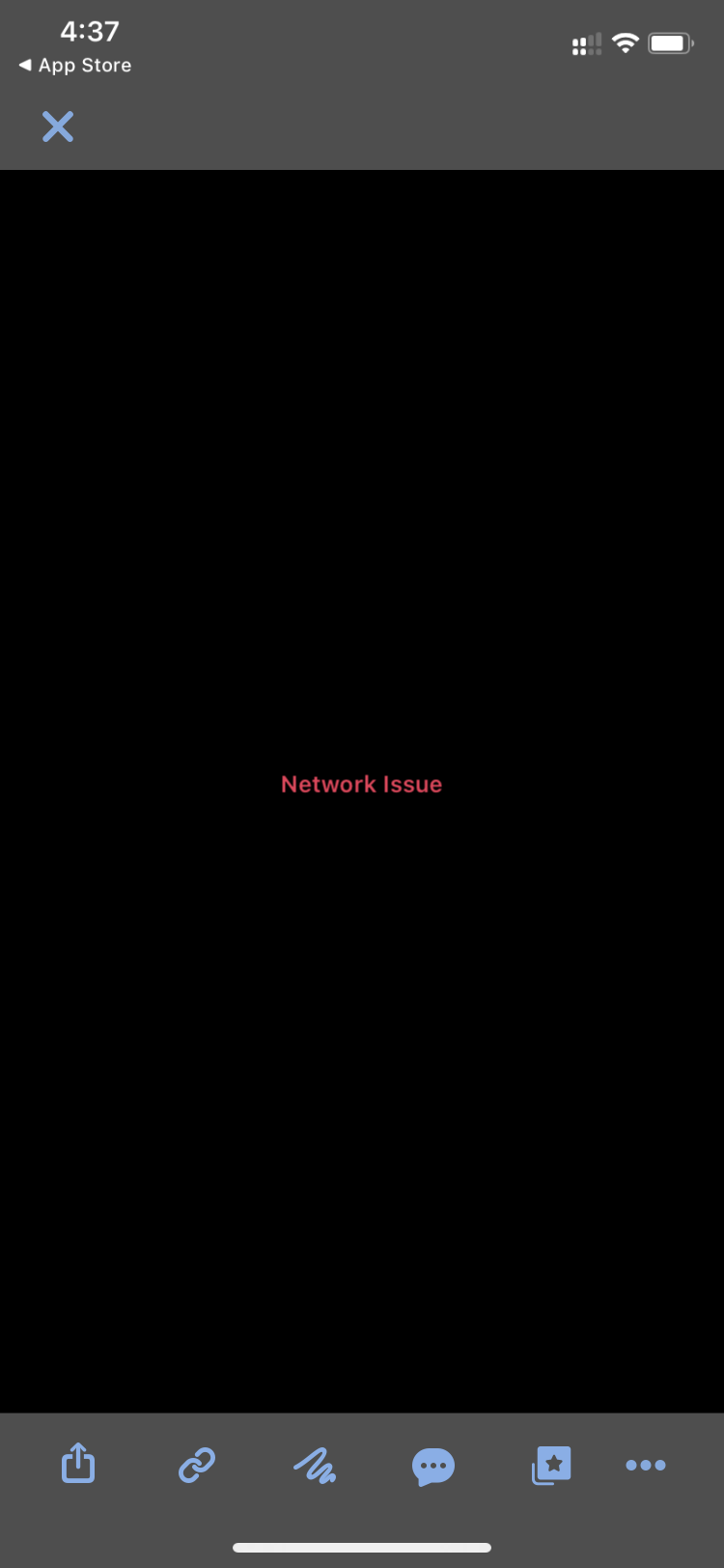
-
Hi Shannon,
Welcome to the Box Community!
Have you tried to logout/login from the Box app in your iOS device, can you try this and let me know how it goes?
If the issue, persist, please try to clear the cache data for the Box app in your iPhone's settings and see if that helps resolve this issue.
Best,
-
I tried the logout/login before uninstalling and reinstalling. Tried it again to no avail. I tried making the files available offline, which it downloaded them but still won't open them. Under the iOS setting for Box there is no cache option. In the Box app itself in settings there is a Cache section but it only displays the size and auto size. The cache is zero.
Thanks,
Shannon
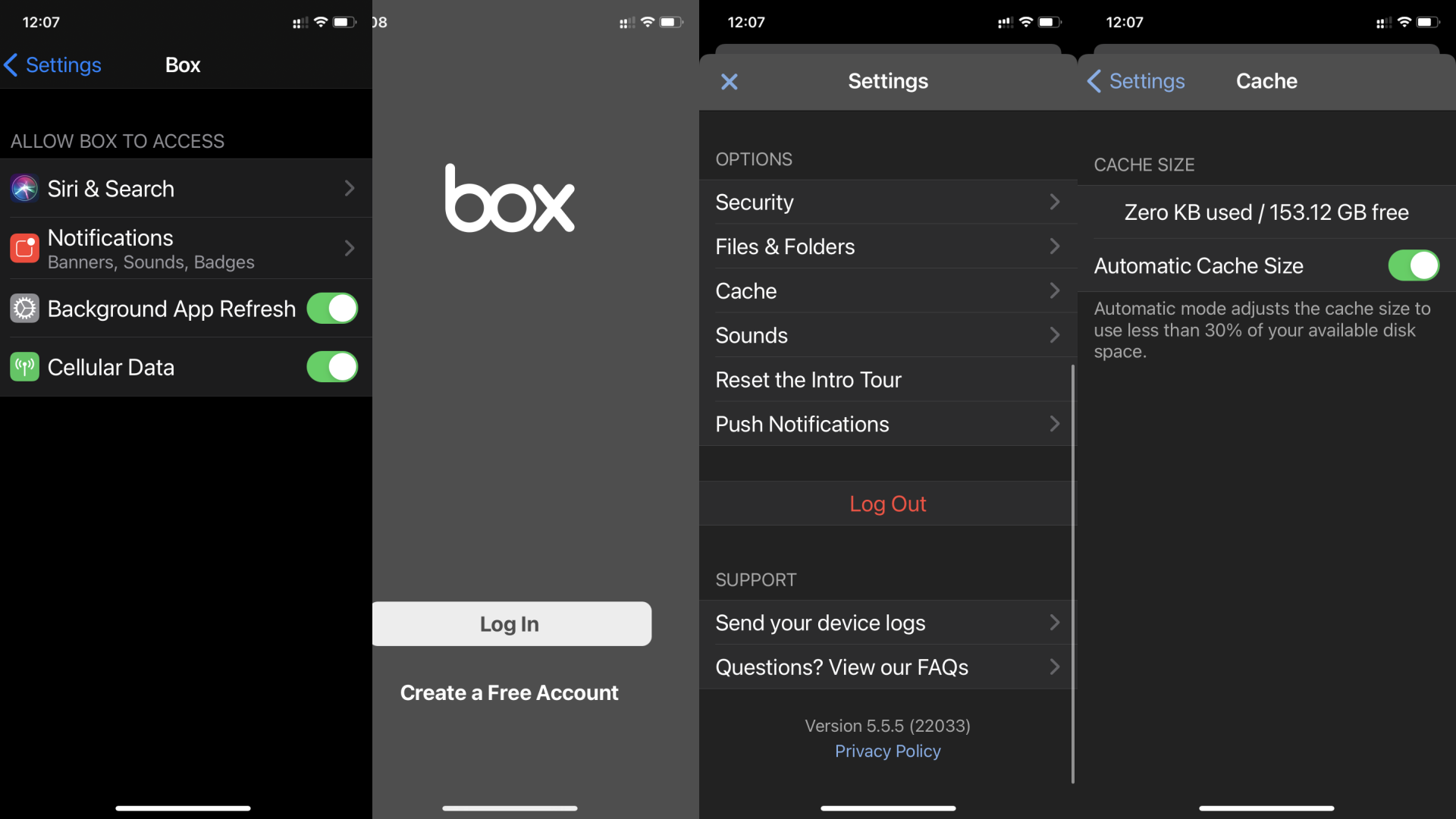
-
I figured it out. I had forgotten that I had turned on NordVPN awhile ago. Being on a VPN wasn't the issue but NordVPN's CyberSec which blocks ads and malware-hosting websites was causing the problem so it's now off. Sorry about that. At least now we know in case someone else has the issue.
Thanks,
Shannon
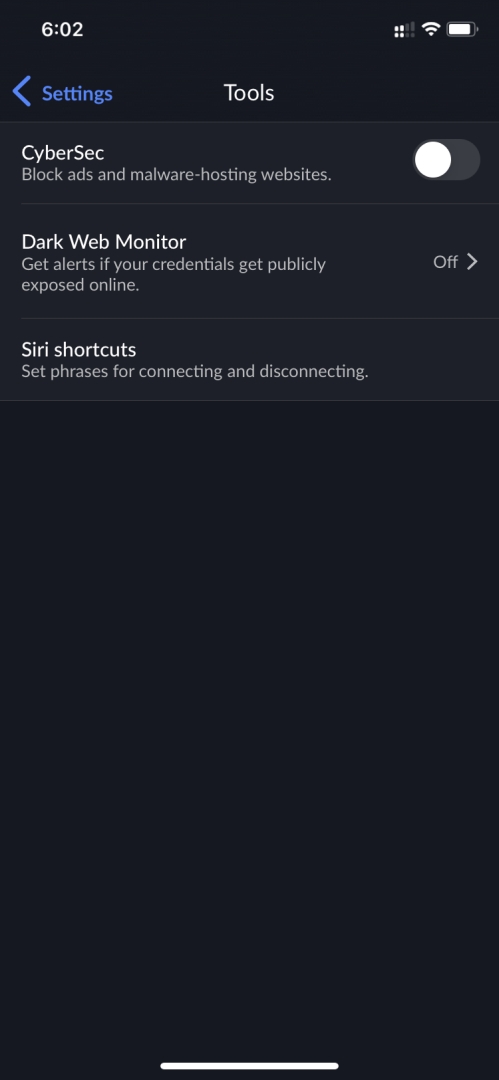
Please sign in to leave a comment.

Comments
4 comments