Invited to Collaborate - Unable to View Folder
I am new user to Box. The admin added me as a collaborator and granted me access to a working folder, I can't view the folder when I log in. I have double-checked with the file owner and he has sent the invitation to me to collaborate three times, but I still cannot view it. Could you please let me know how I can access?
-
Hi Shari,
Thanks for sharing this!
This looks like a shared link of a file/ folder. It's possible that this shared link is set to allow access only those invited as a collaborator thus you are getting this error message.
When a user create a shared link, they have these access permissions from which to choose:
-
People with the link: Anyone with the link can access the item and no Box account is required. For extra security, you can also set a password or expiration for the link, as well as restrict download and/or preview access for link viewers.
- Password-protected shared links are available to all paid Box User accounts.
- People in your company: Only people who: (1) are managed on a Box account (Starter and above); (2) have an email address that matches a domain registered with Box for the account that created the link, can access the link. For example, if acme.com is a registered domain on your account, all managed account members with an email address ending in acme.com can access this type of link. People who do not match a domain listed on your account cannot access the link, even if they are managed members on your account.
- When accessing the link, collaborators must log in to Box to verify their identities. People in your company is disabled if you do not have a valid business domain registered with Box.
- Collaborators in the folder can also access content if People in your company is selected.
- Invited people only: Only people invited to the folder or file can access the content. Collaborators already have access to their content, but can easily direct one another to a specific file or folder using the shared link.
Can you reach out to the owner this link and confirm what link access they set for this link? Also, when you login to your Box account, do you see in there the folder they invited you to join as a collaborator?
Best,
-
People with the link: Anyone with the link can access the item and no Box account is required. For extra security, you can also set a password or expiration for the link, as well as restrict download and/or preview access for link viewers.
-
Hi Shari,
It looks like you've opened a ticket for this issue with our support team and our representative has advised you that nothing was collaborated to you when she checked your account.
Have you double checked if they invited the correct email and if there is no typos in the email they sent the invitation to?
This could also mean they did not add in you in a folder as a "Collaborator" instead, they may have been sending you a "Shared link" to access the content, and the shared link access was not set properly to allow you access.
Inviting a collaborator and using Shared links are different features so you want to clarify with them first which of these two they are sending you.
In case they are using a Shared link, please refer them to this article so they can review what Shared link access they should be granting you and if its properly set on the link they sent you.
Best,
Please sign in to leave a comment.

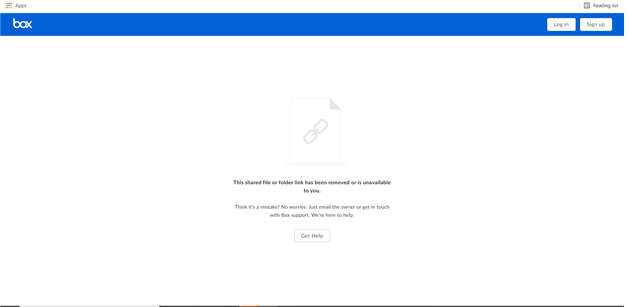
Comments
8 comments