Retiring
I am retiring and want to transfer ownership of the entire BOX to someone else. I have read through numerous links and I still don't see a straightforward process for doing this at a top level. Help.
-
Hi John,
Welcome to the Box Community!
I understand that you will retiring and need to transfer the Primary admin role to someone else.
Current Primary admin of a Business or Enterprise account can transfer administrative privileges to another user by following the steps provided in this article:
- https://support.box.com/hc/en-us/articles/360044194953-Transferring-Admin-Privileges-to-Another-User
If you encounter any issue or have any questions on the steps on the above article, please let us know and we will do our best to help you!
Best,
-
Hi John,
Thanks for sharing this screenshot!
It seems you do not have Admin privileges on this account as I don't the see the Admin console, which you would usually find in the left navigation menu along side of Trash and Collections.
If you would like to transfer the ownership of your folders to someone else, please take a look at this article: Managing Collaborators.
You can also ask your Box Primary admin to perform "Delete and Transfer" during which they will be given an option to transfer the ownership of contents you own to someone else before your account is deleted.
Let us know if you have any questions and I would be more than happy to help!
Best,
Please sign in to leave a comment.

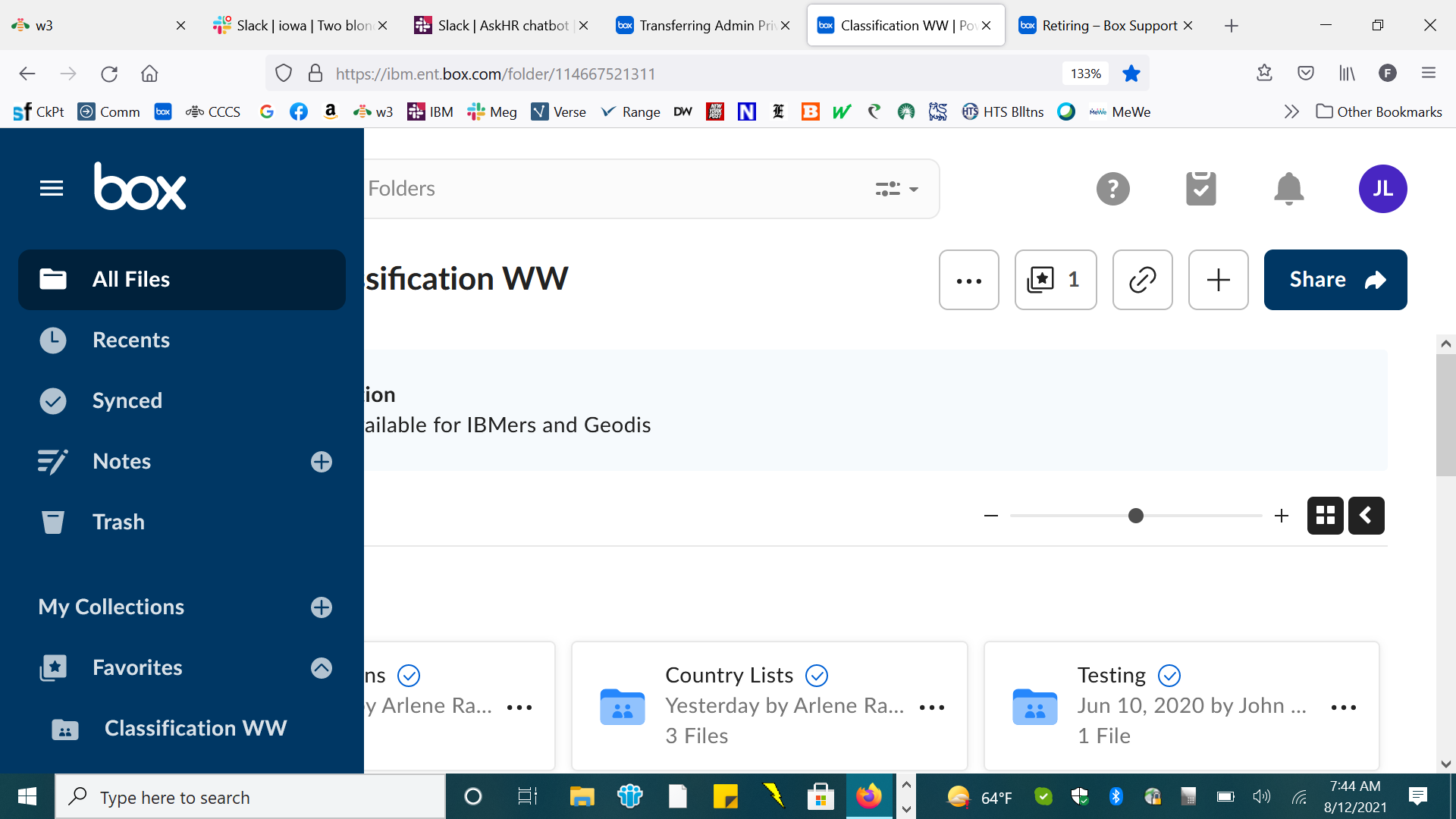
Comments
5 comments