Box Drive Sync/UnSync
I'm using Box Drive only (I have never used Box Sync). When I look at my files at box.com there is an option (under More Options) to Sync and Unsync. When I choose the Sync option for a folder a checkbox appears and the balloon says "This item is synced"
Could someone explain to me what this is doing, as I don't appear to see any change in behaviour in any other devices (iPad, other PC etc) that are linked to Box. It doesn't appear to have any effect on whether files marked as Offline files are downloaded or not, or whether other devices can see these files or not. The box.com side menu also allows me to filter files by "Synced" and the heading aboved the Files list is "Synced to Desktop" but again, I don't seem to see any difference in the local Box file store. And which "Desktop" does it mean. I've got 2 different PC's linked to Box, each with a desktop.
I'd be most grateful if anyone can explain this feature to me.
Cheers
-
Hi there,
Welcome to the Box Community, I'm happy to help!
Box Sync and Box Drive are two separate desktop applications that allows you to access your Box content from your desktop computer.
Sync or Sync to Desktop is specifically a functionality for Box Sync. With Box Sync, you will have to manually mark your folders to Sync from Box.com and allow the Box Sync app to download those folders to your desktop.
Box Drive does not use this function, in fact Box Drive automatically allows you to access ALL of your folders and files in a form of "cache data" the moment you logged into the app. Box Drive has a function that is somewhat similar to the "Sync" option which is called "Mark for offline" which makes your contents available for offline use in your PC. More information about making content available offline here.
To learn more about using Box Drive, please take a look at this article: Using Box Drive Basics.
Thanks for your post and let us know how else we can help!
-
Hi France
Thank you very much for your response. I'm using Box Drive only and "Mark for offline" works perfectly for me but I'm still puzzled what the "Sync" option does (see screen snip below from box.com). When I select it for a folder, I get a textbox popup saying "Folder Synced" and a checkbox turns up (see snip) but its not clear to me what thats doing, or if I ever need to do it ? It doesn't seem to have any relation to "Mark for offline use"
Cheers
David
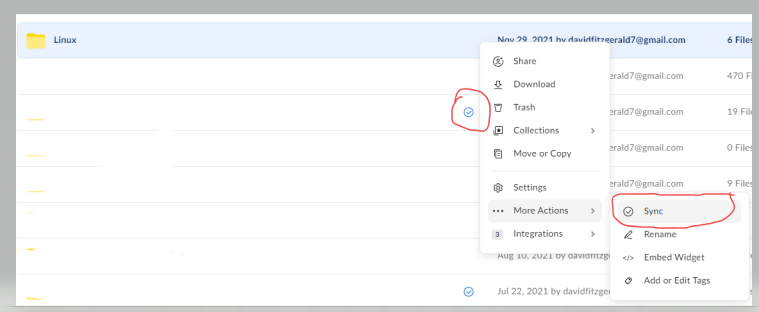
-
Hi ;
I am a very addicted fan to Box.com , and got the point of Sync And UnSync here, and that is why I reply.
What you talk about is the web site version , that goes snc & unSync for the files, but France is talking about Box Drive program - that is a cache copying / cache basis program to enable mirrors of the files on the desktop - all are online and not on the desktop physically.
Box.com feature is vice versa from the drive's feature - the box.com has the files on the desktop ( or 2 as you have ) , and online.
If you wanted to feel the effect, close down / uninstall the drive, and download the Box.com app - and then you can see the difference between Sync & unsync features and the effect on the desktop .
Box Drive is covering box.Com abilities , in short.
Yours;
XYZ
Post is closed for comments.

Comments
4 comments