Oops! We can't seem to find the page you're looking for
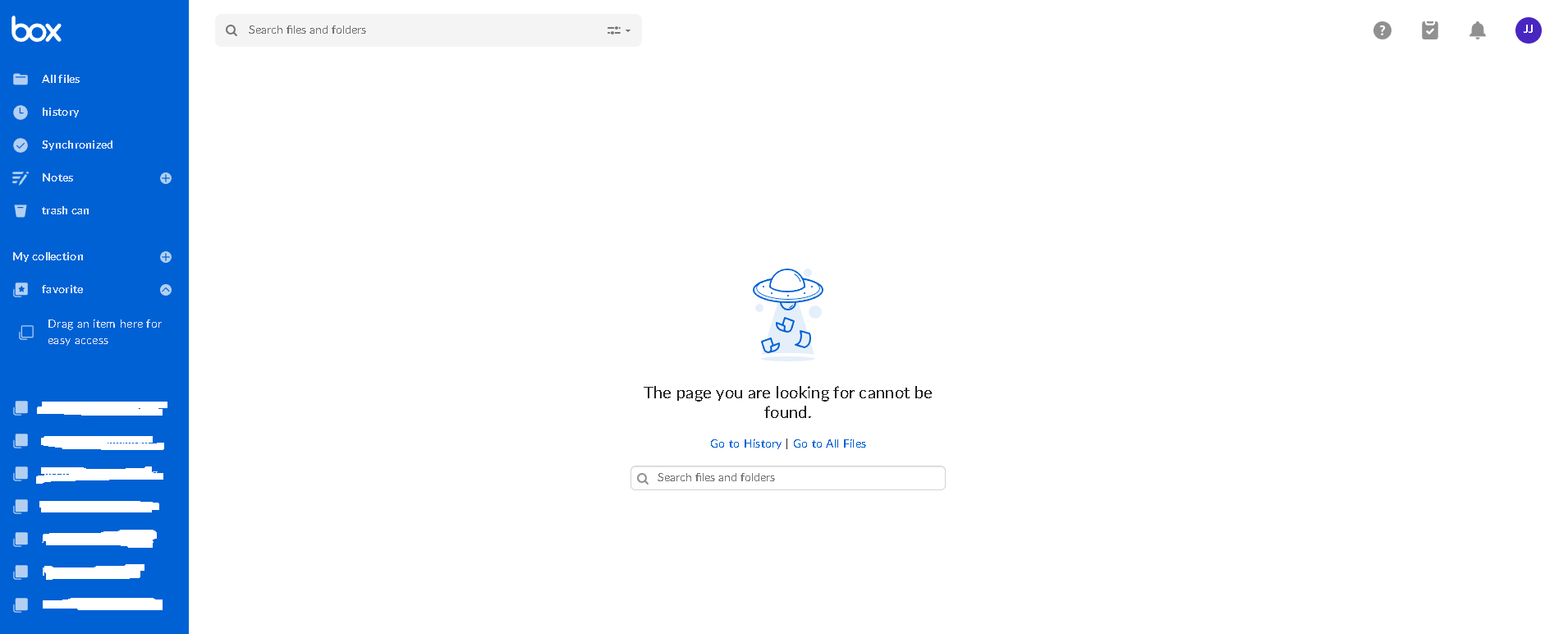
and Click on my account settings page to display a blank
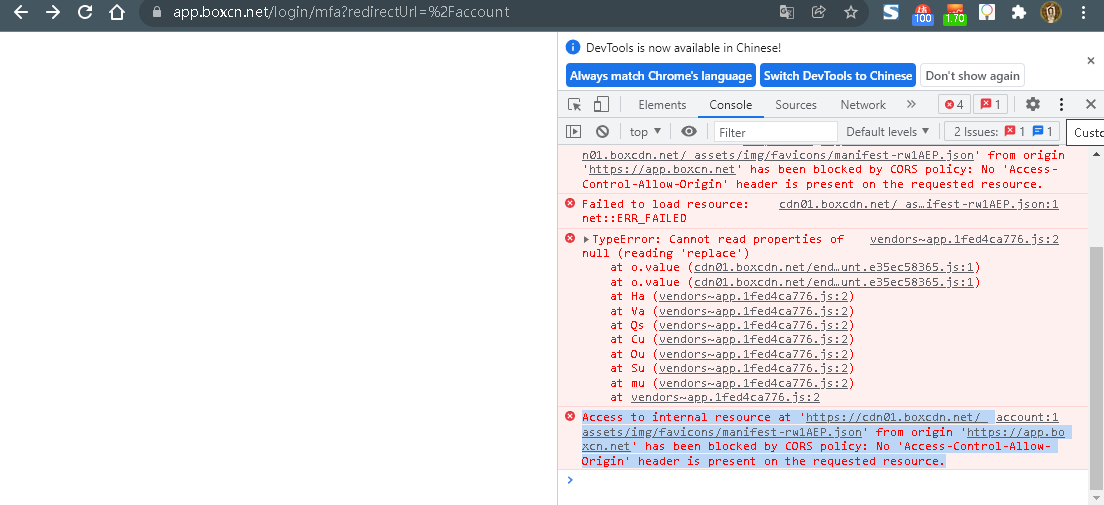
Other accounts are normal.
-
Hi Jiang,
Welcome to the Box Community!
To make sure that every angle is checked, can you do the following initial troubleshooting tips:
- Can you try to clear cache and cookies for your browser. Here is an article that walks through how to do this on the different browsers that Box supports.
- Try logging in to your Box Account using different browsers and see if it makes any difference
- Disable any add-ons or extensions on your browser
- Turn off your firewall or try connecting to another network to see if this helps resolve this issue for you.
If the issue persists, please let us know so we can continue troubleshooting.
-
1,I tried to log in with IE Edge Chorme. Same phenomenon.
2,I logged into a different account . All other accounts are fine.
3,Different network and PC login and the same problem.
It's not my account, it's my company's employee account. I've emailed you the email account.
Can you help me find out why?
thanks
-
Hi Jack,
This would be something our Support team would like to investigate and may require specific account information.It seems the affected user indeed has an open ticket for this issue with our support department, I recommend continue working with them and check your email for updates.Thanks for your patience and please comeback and let us know how it goes.
Please sign in to leave a comment.

Comments
3 comments