Download folder does NOT get all files
I have 365 files on my computer that I uploaded to box. Box shows I have only 338 files uploaded. To download the entire folder, as shown by "red" arrows. Unzip file, I end up with 258 files on my windows computer. Screenshot may help.
What is the best and fastest way to download ALL files in a folder?
Or what am I doing wrong, that the above numbers do not match?
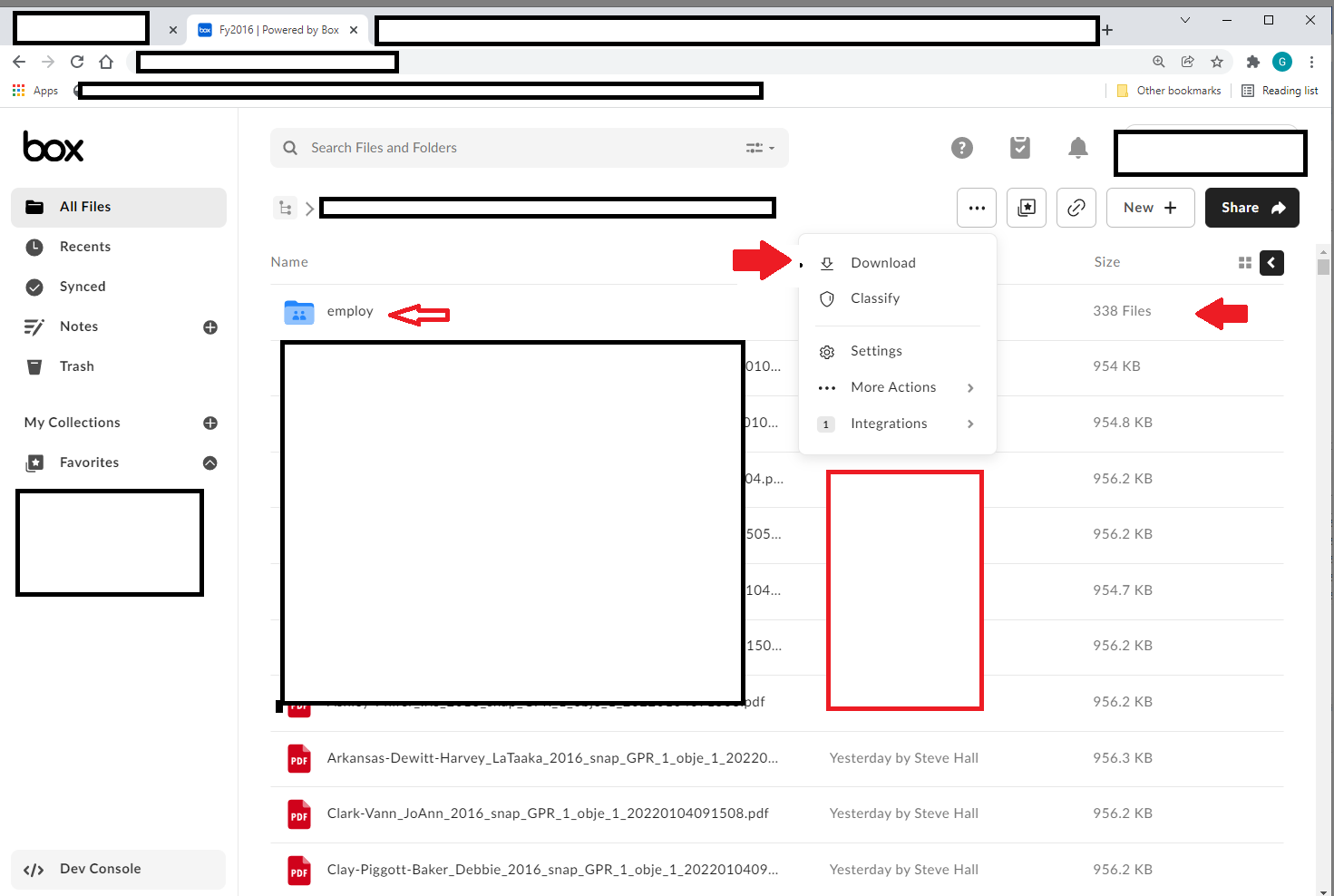
-
Hi Steve,
Welcome to the Box Community!
Have you checked this article on Common Issues with Downloading Files?
You may have files within the folder that exceeds your allowed file size limit thus they failed to download.
In addition, if you are part of a Business or Enterprise Box, using FTP might be a better option for occasional bulk download like this. To learn more about using Box with FTP, please take a look at this article.
Hope this information helps!
Thanks for reaching out and please let us know how else we can help!
Post is closed for comments.

Comments
1 comment