Unable to open Box on macOS Monterey 12.1 with M1
Unable to open Box on macOS Monterey 12.1 with M1. I downloaded the Mac app and receive an error message wen try to launch it -
Upgrade to a newer version of Box
Your system is running an old version of Box. Visit the Box web site to download and install the latest version.
-
Hi Maty,
Looks like you've already uninstalled Box Drive, can you restart your computer and then reinstall Box Drive.
Please see this article for the steps on installing Box Drive.
Best,
-
Hi Maty,
Please go ahead and delete the application and then restart your Mac.
Once your Mac is on again, try installing Box Drive following the steps in this article: https://support.box.com/hc/en-us/articles/360043697474-Installing-and-Updating-Box-Drive
Post is closed for comments.

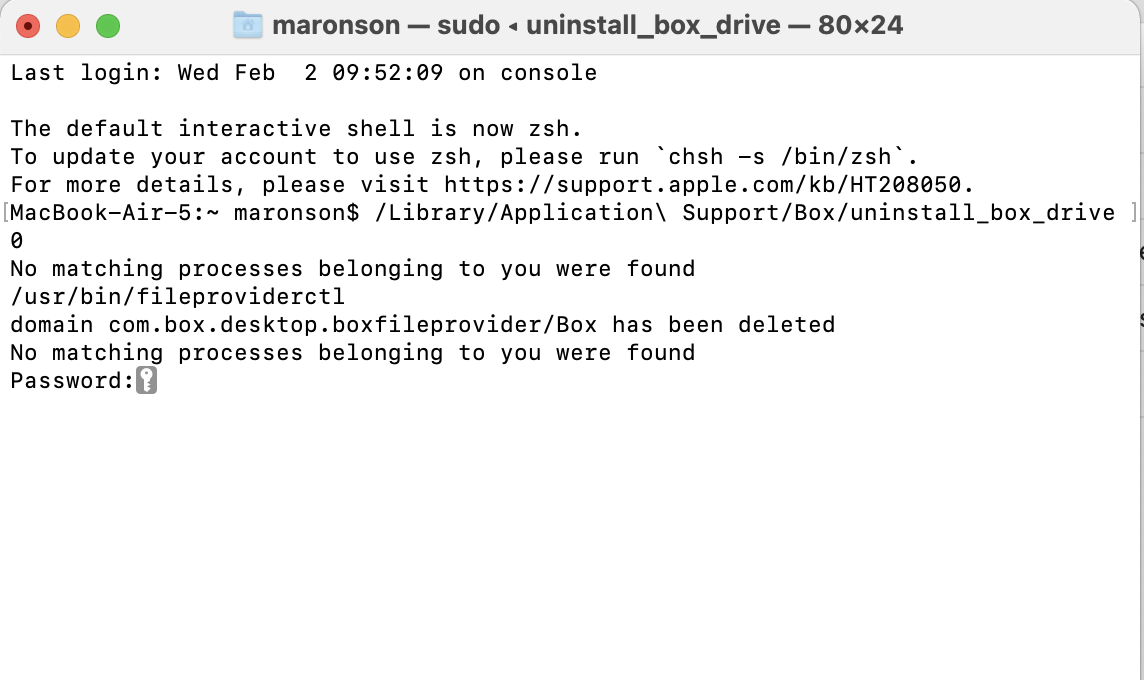
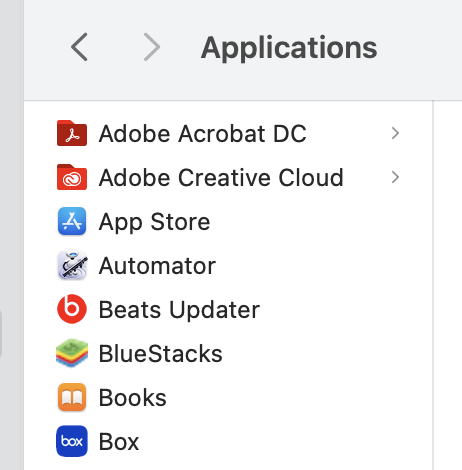
Comments
6 comments