Box Drive 2-Step Verification code not working
I got a new computer and had to download Box Tools and Box Drive again. Box Tools works. Box Drive I can't get through the verification. I have put in the correct code several times, but it keeps saying it expired which is hard to believe since I type it in within 10 seconds of receiving it. After I get that message, it resends a "new" code, which ends up being the same one.
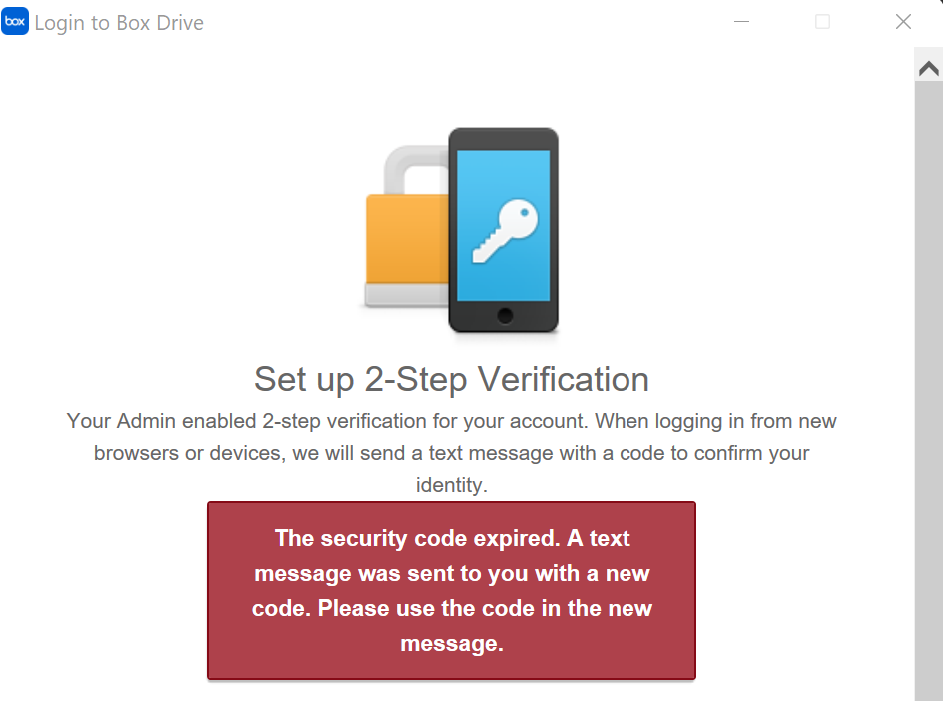
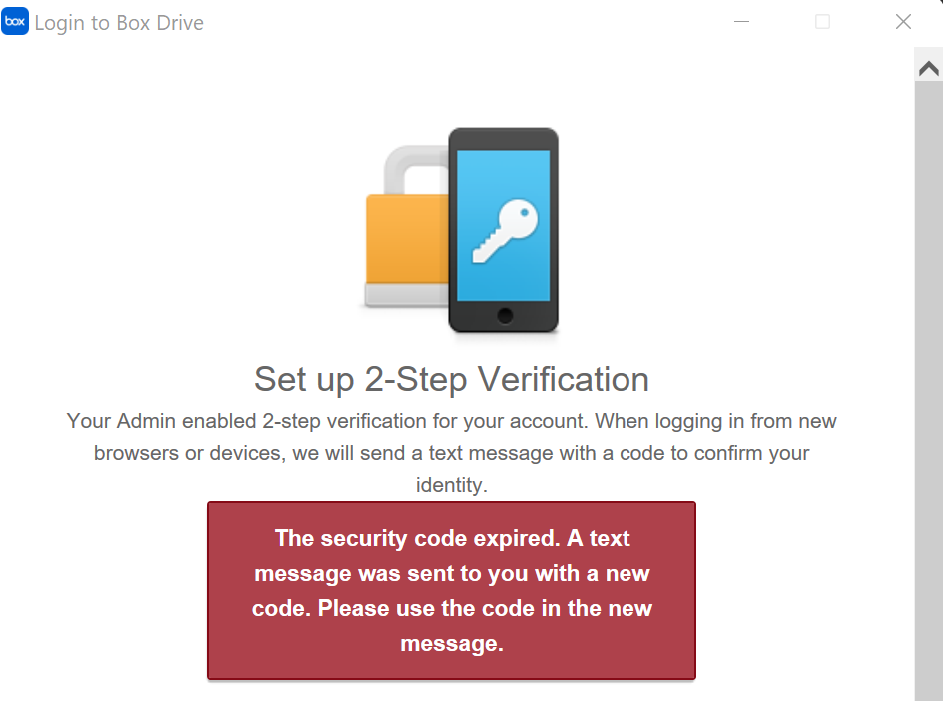
-
HI Katrina,
Welcome to the Box Community!This would be something our Box Support team would like to investigate and may require specific account information. I've gone ahead and created a ticket for you so that an agent can work directly with you on looking into this.Please check your email for details and updatesThanks for your patience and please come back and let us know how it went with Support!Regards, -
I am having a similar issue this afternoon...new laptop...downloaded Box Drive and installed...logging in, my admin has 2-step verification enabled...plug in my phone number, get the code, type the code in and it just hangs there. Click the "confirm" button again and get the error above that the code is now expired. Click to send me another code and it goes through the same cycle.
Any help would be great...tks
-
Same problem as Ray (but with new iPad). I’ve tried Katrina’s advice (from Box Support Team) but the outcome is still the same: click the Confirm button once and nothing happens; click it twice and the message that the code has expired. Try with a fresh code and the cycle starts all over again!
-
I have received an e-mail from Box which includes:
“You can manage your login activity list from the Security tab and your notifications from the Notifications tab of your Account Settings.”
That is true, but I still cannot get access to my account or my files via the Box App!
-
I have tried logging in to my Box account from my old iPad as well as the new one.
Initially that worked. So I wondered if the problem might arise from trying to log into the account from two similar devices via the same router. I logged off the connexion from the old iPad and the tried reconnecting it.
That has generated a new code received by SMS but that led back into the same circle of no response followed by ‘code expired” followed by “resend code”.
The code is indeed resent but still does not work!
What IS or rather IS NOT going on?
-
following back up here that THIS ISSUE STILL PERSISTS. I cannot get a new work laptop set up on Box Drive. old laptop works just fine. new laptop cannot get past 2 step verification...can someone on the Box side either generate a ticket for me or point me in the direction of where I can create a ticket and/or engage with someone to fix this?
Post is closed for comments.

Comments
8 comments