open new MS Word Online file?
My team would like to create new Microsoft Word Online files from Box. Basically, we want to use a collaborative web editor/word processor.
Unfortunately, we do not see an option to create new Word Online documents. We can create word documents from Box, then have to exit/save, and then can open the doc via Word Online.
Is there a way to just launch a new Word Online document from the Box interface?
-
Hi Benjamin,
Welcome to the Box Community, I'm happy to help!
To create a new Microsoft file in Box using Office Online:- Navigate to the Box folder you want to contain the new file.
- Click New from the Box menu and select the type of Microsoft file you want to create.
- When prompted, name your file.
- If you do not have Box Edit installed, Box will create your file and automatically open it in Microsoft Office Online. If you do have Box Edit, your file will open in your default desktop application:
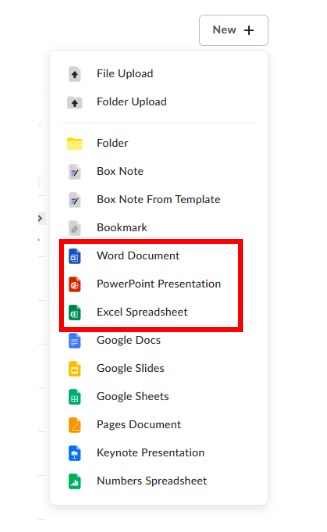
To learn more about using Box with Office online, please take a look at this article: https://support.box.com/hc/en-us/articles/360044196433-Box-for-Office-Integrations#bfo_officeonline
Regards,
Post is closed for comments.

Comments
1 comment