Box not working on MacBook after restoring Time Machine backup
I've recently restored my MacBook from a Time Machine backup and I can't get Box to sync anymore. When I open the app it says:
Box Drive has encountered a problem that requires you to manually reset Box Drive.
I have tried manually resetting and deleting and reinstalling the app but it's still not working.
-
Hi Patrick,
Welcome to the Box Community, I'm happy to help!
For context, the issue you encounter is due we don't support using Time Machine with Box Drive. We recommend to just download the installer for Box Drive and install the app like a new installation every time you need to use Box Drive on a new computer or had to upgrade your machine.
Can I have you follow this article to completely uninstall Box Drive from your Mac, restart your Mac and then install Box Drive following this article?
Let us know how it goes and if you have any questions!
Regards,
-
Thanks. I've uninstalled Box Drive, restarted and downloaded the M1 compatible version of Box Drive. When I install it it doesn't prompt me to install Rosetta or any of the other things mentioned in the instructions, it installs the same way as the other version and still doesn't work.
-
Hi Patrick,
To confirm, did you follow each and every step on this article on Manually resetting Box Drive?: https://support.box.com/hc/en-us/articles/360043697494-Using-Box-Drive-Basics
Can you review the article and make sure that you did not skip any step?
-
Patrick,
If you don't have a solution by now, this might help.
We encountered the same error message, which was caused by a device connected to our Box.com account through Box Drive.
I first noticed strange behavior with my Box Sync, such as files missing and syncing taking hours rather than seconds.
Box's binary/framework from the device using Box Drive caused the problem and produced over 2.0 TB of corrupt files on the device.
I spent three weeks with Box Support to explain what was happening, only to keep going in circles (similar to your experience here).
We eventually took it upon ourselves to figure it out.
-Box: Escalate situations like this beyond customer service to engineers who should have a better grasp of the symptoms presented.
Post is closed for comments.

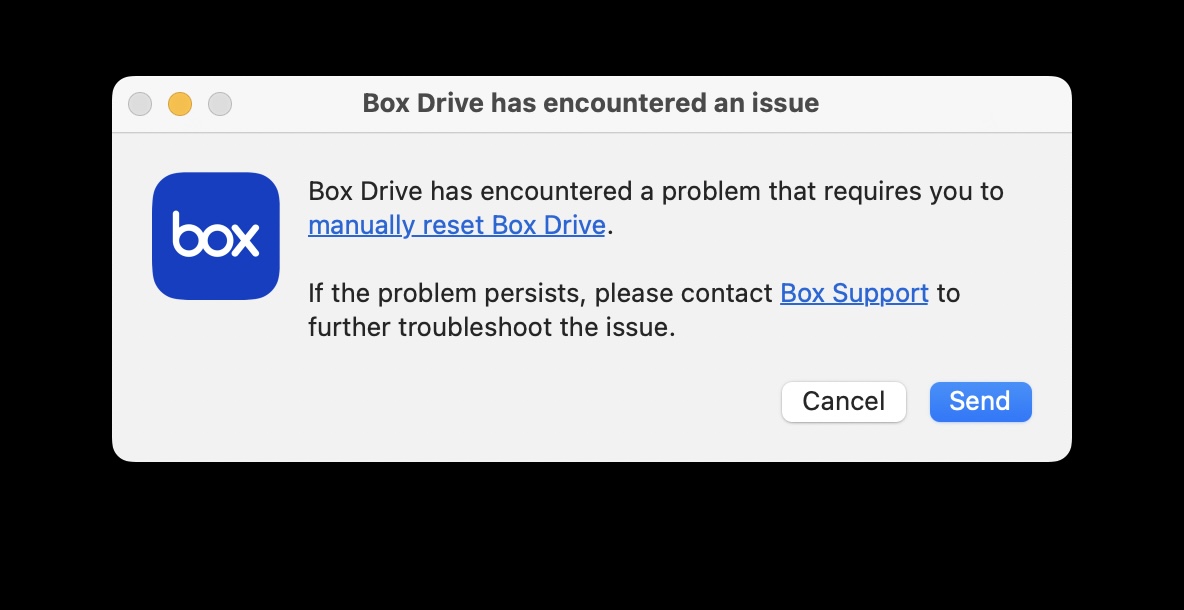
Comments
8 comments